
Microsoft Math SolverKadama | Google Math | Free Math Solver |
||||
| Category Apps | Education |
Developer Microsoft Corporation |
Downloads 10,000,000+ |
Rating 4.3 |
|
The Microsoft Math Solver App is a powerful tool that simplifies the process of solving mathematical problems. With its advanced capabilities and intuitive features, the app enables users to tackle a wide range of mathematical equations and concepts with ease. Whether you need help with basic arithmetic, algebraic equations, calculus problems, or even complex mathematical concepts, the Microsoft Math Solver App offers a comprehensive solution for students, educators, and anyone seeking assistance in solving mathematical equations. In this article, we will explore the features, benefits, pros and cons, user reviews, and alternatives of the Microsoft Math Solver App.
⚠️ BUT WAIT! 83% of Users Skip This 2-Min Guide & Regret Later.
Features & Benefits
- Step-by-Step Solutions: The Microsoft Math Solver App provides step-by-step solutions to mathematical problems, guiding users through the process of solving equations. This feature is particularly valuable for students who are learning new concepts or struggling with complex problems. By breaking down the solution into manageable steps, the app helps users understand the underlying principles and develop problem-solving skills.
- Multiple Mathematical Domains: The app covers a wide range of mathematical domains, including arithmetic, algebra, trigonometry, calculus, statistics, and more. Whether you’re solving a basic arithmetic problem or tackling a complex calculus equation, the Microsoft Math Solver App has the tools and algorithms to provide accurate solutions and explanations. This versatility makes it a valuable resource for students at all levels.
- Handwriting Recognition: The app supports handwriting recognition, allowing users to write mathematical equations or problems directly on their device’s screen. The app then analyzes the handwriting and provides solutions based on the input. This feature is particularly useful for users who prefer writing equations by hand or have difficulty typing complex mathematical expressions.
- Interactive Graphing: The Microsoft Math Solver App includes an interactive graphing feature, enabling users to visualize mathematical functions and equations. Users can plot functions, explore the behavior of equations, and gain a deeper understanding of mathematical concepts through visual representations. This feature enhances learning and helps users grasp the relationship between equations and their graphical representations.
- Offline Availability: One of the significant advantages of the Microsoft Math Solver App is its offline availability. Users can download the necessary data and use the app without an internet connection. This feature ensures that students can access the app and solve mathematical problems even in environments with limited or no internet access, making it a reliable tool for studying anytime, anywhere.
Pros & Cons
Microsoft Math Solver Faqs
The Microsoft Math Solver app is designed to assist users with a wide range of mathematical problems, including arithmetic calculations, algebraic equations, calculus, statistics, and geometry. You can input problems involving fractions, decimals, percentages, and more complex expressions like polynomials or trigonometric functions. The app utilizes advanced algorithms to provide step-by-step solutions, making it an excellent resource for students and anyone looking to enhance their math skills. Yes, the Microsoft Math Solver app supports multiple languages to cater to a diverse user base. The app’s interface and explanations are available in various languages, including English, Spanish, French, German, Chinese, and many others. Users can easily switch between languages in the settings, ensuring that they can understand the solutions provided regardless of their language preference. While the Microsoft Math Solver app does offer some offline functionality, its full capabilities require an internet connection. For instance, you can use the app to solve basic math problems offline, but accessing detailed step-by-step solutions and additional resources often necessitates being online. To maximize the app¡¯s potential, it’s recommended to connect to the internet when using it for more complex problem-solving. The solutions generated by the Microsoft Math Solver app are generally very accurate, thanks to its reliance on robust mathematical algorithms and databases. However, accuracy may depend on how the problem is inputted. Users should ensure that they enter problems clearly and correctly for the app to interpret them accurately. In cases where the app encounters ambiguous input, it may return unexpected results, so clarity is key. Yes, one of the standout features of the Microsoft Math Solver app is its ability to provide detailed, step-by-step explanations for solving problems. After inputting a math question, users can view each step involved in reaching the final answer. This not only helps in understanding the solution process but also aids in learning and improving one’s mathematical skills over time. Absolutely! The Microsoft Math Solver app includes an optical character recognition (OCR) feature that allows you to scan handwritten math problems using your device’s camera. Simply point your camera at the written problem, and the app will convert it into digital text for processing. This makes it convenient for users who prefer to write their problems down rather than type them out. The app provides options to save and share your solved problems easily. Users can save their calculations and solutions within the app for future reference. Additionally, the app allows sharing solutions via social media platforms, email, or messaging apps. This feature is particularly useful for students who want to collaborate with peers or seek help from teachers. Yes, the Microsoft Math Solver app includes a feature that offers practice problems across various mathematical topics. Users can engage with these practice sets to reinforce their understanding of concepts. This interactive approach complements the problem-solving capabilities of the app, providing a comprehensive learning experience and helping users strengthen their math skills effectively.What types of math problems can the Microsoft Math Solver app help me solve?
Is the Microsoft Math Solver app available in multiple languages?
Can I use the Microsoft Math Solver app without an internet connection?
How accurate are the solutions provided by the Microsoft Math Solver app?
Does the Microsoft Math Solver app explain the solutions step-by-step?
Can I scan handwritten math problems with the Microsoft Math Solver app?
Is there a way to save or share my solved problems through the Microsoft Math Solver app?
Does the Microsoft Math Solver app provide practice problems for users?
Alternative Apps
- Photomath: Photomath is a popular math-solving app that uses the device’s camera to scan and solve handwritten or printed math problems. It provides step-by-step solutions, interactive graphs, and explanations for a wide range of mathematical topics. Photomath is available for both iOS and Android devices.
- Wolfram Alpha: Wolfram Alpha is a computational knowledge engine that can solve mathematical equations, perform symbolic calculations, and provide detailed explanations and visualizations. It covers a broad range of mathematical domains and is available as a web-based tool and mobile app for iOS and Android.
- Symbolab: Symbolab is a math-solving app that offers step-by-step solutions, graphs, and explanations for various mathematical problems. It supports complex symbolic calculations and covers a wide range of mathematical topics, including algebra, calculus, trigonometry, and more. Symbolab is available as a web-based tool and mobile app for iOS and Android.
These apps, like the Microsoft Math Solver App, provide valuable resources for solving math problems, offering step-by-step solutions, interactive features, and coverage of various mathematical domains. Users can choose the app that best suits their needs and preferences to enhance their math learning and problem-solving experiences.
Screenshots
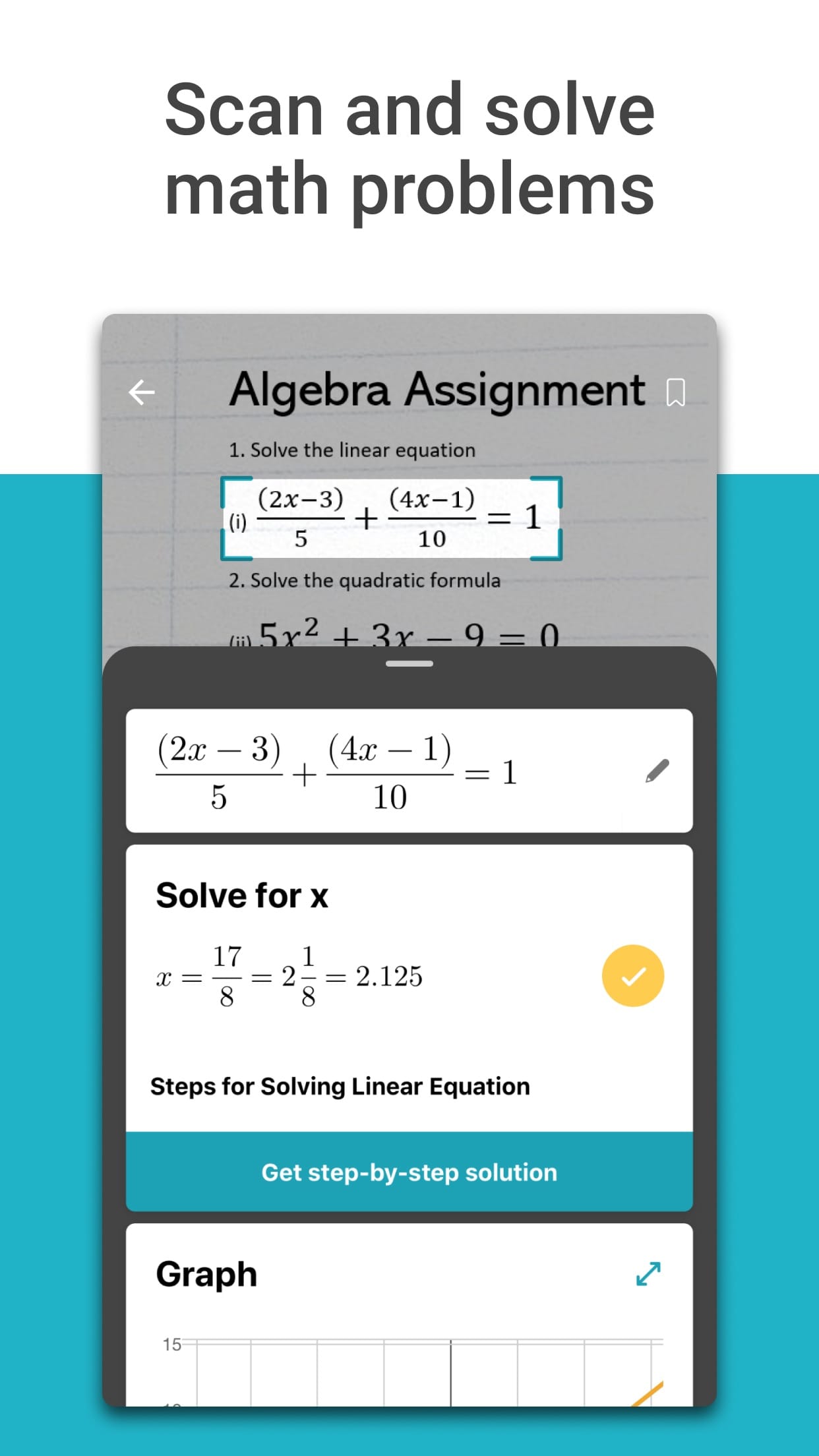 |
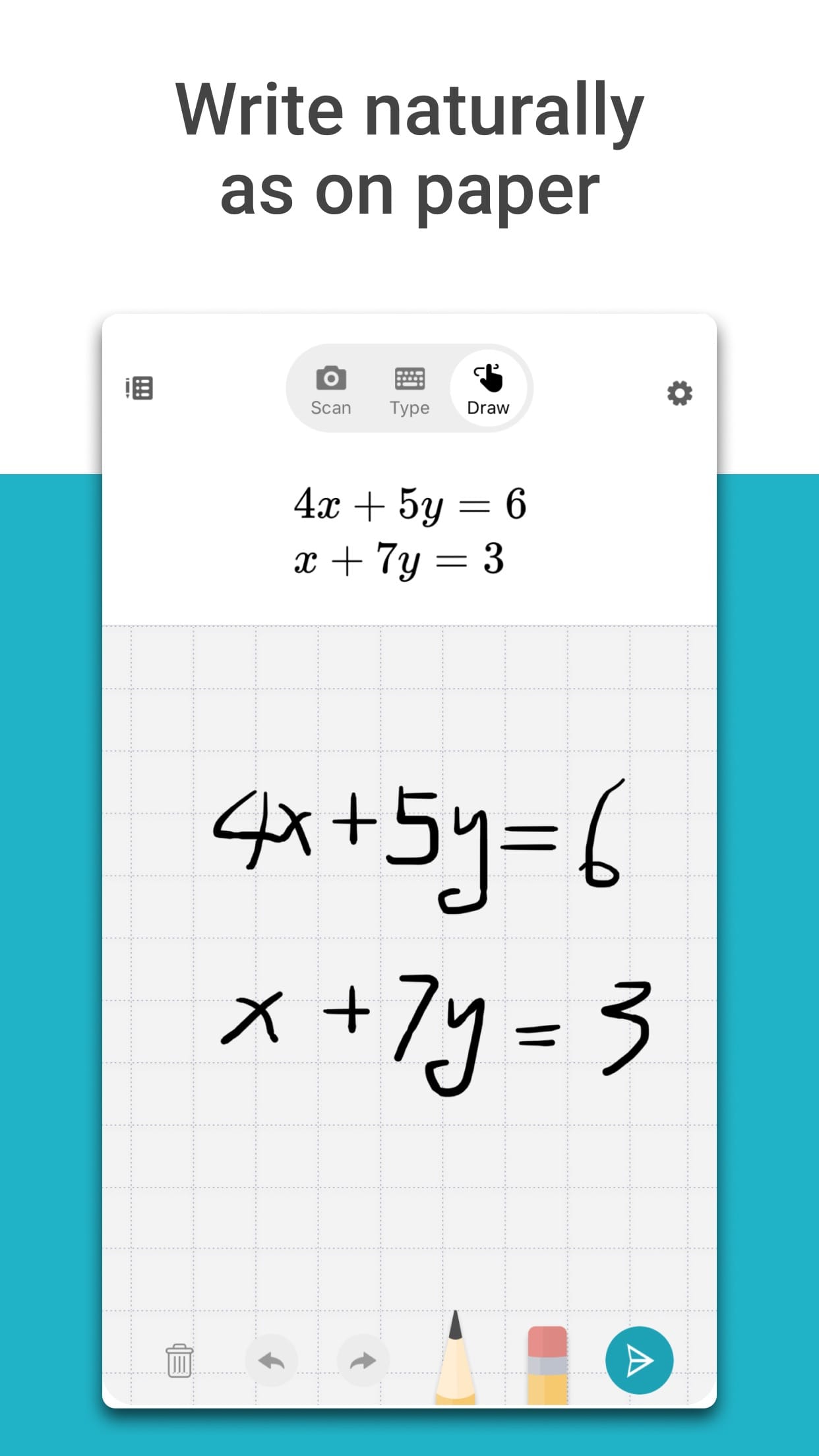 |
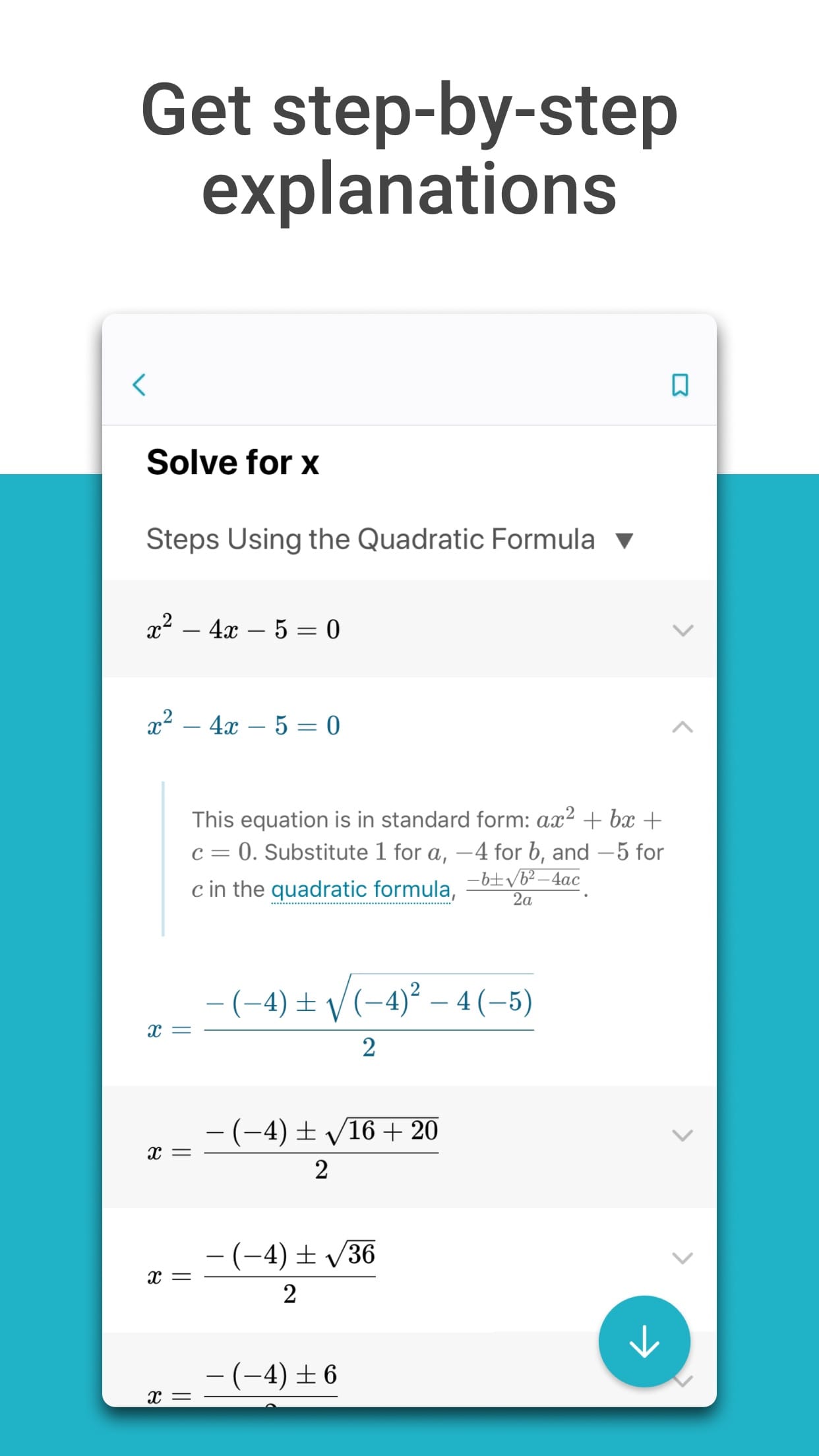 |
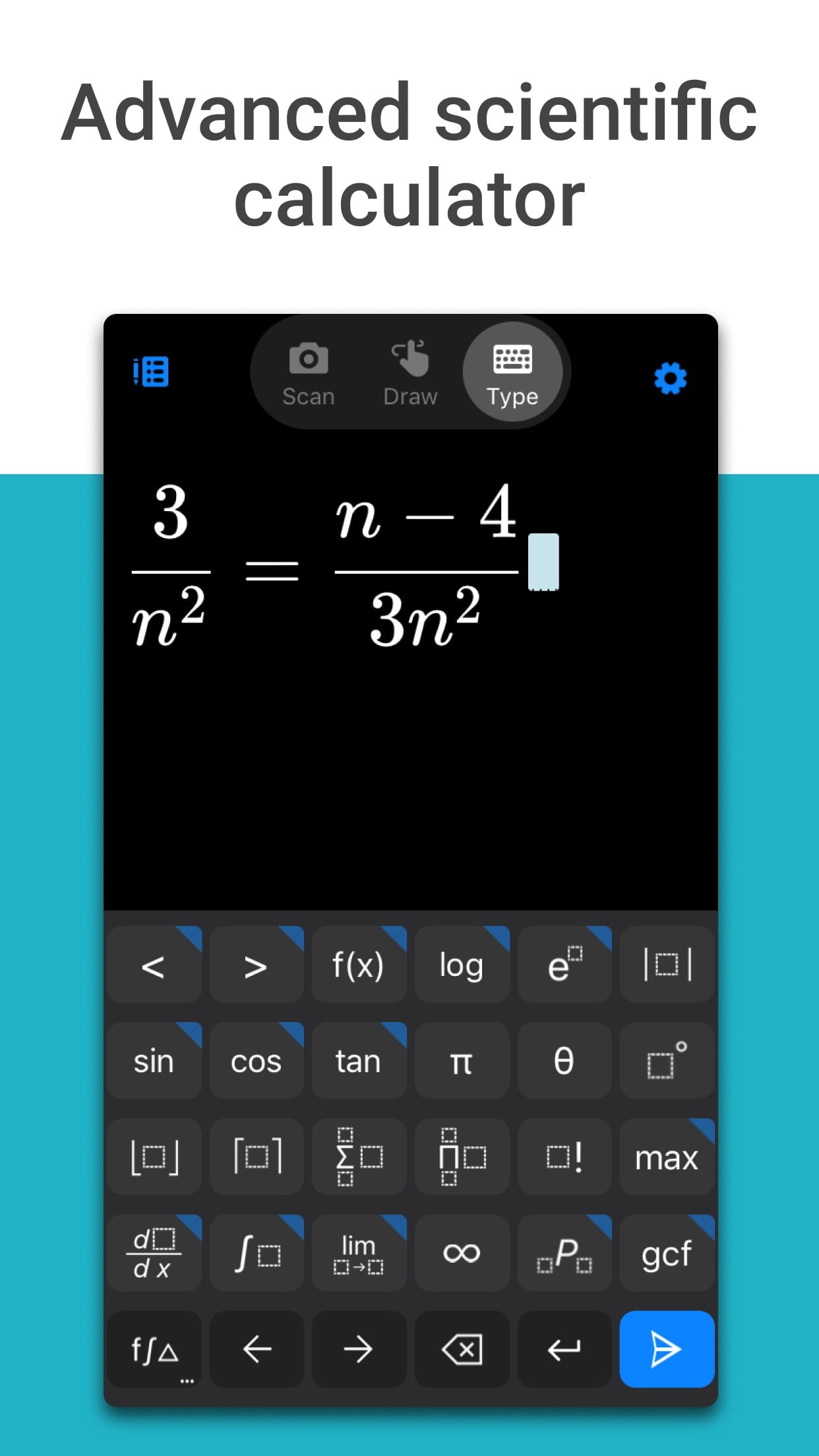 |


