
Vinkle.aiVixer | Vinkle ¨C Music Video Maker | Edits For Videos |
||||
| Category Apps | Video Players & Editors |
Developer INNOVATIONAL TECHNOLOGIES LIMITED |
Downloads 10,000,000+ |
Rating 4 |
|
Vinkle.ai is a cutting-edge video editing app that harnesses the power of artificial intelligence to transform your videos into captivating visual masterpieces. With its advanced AI algorithms and an array of creative tools, Vinkle.ai empowers users to effortlessly edit and enhance their videos with stunning effects, filters, and music. Whether you’re a social media influencer, a content creator, or simply someone who loves to share memorable moments, Vinkle.ai offers a seamless editing experience that takes your videos to the next level.
⚠️ BUT WAIT! 83% of Users Skip This 2-Min Guide & Regret Later.
Features & Benefits
- AI-Powered Effects and Filters: Vinkle.ai leverages AI technology to provide an extensive collection of effects and filters that can transform your videos into mesmerizing creations. From dynamic transitions to artistic filters, the app’s AI algorithms analyze your footage and suggest the most suitable effects, saving you time and effort in the editing process.
- Music and Soundtrack Library: Vinkle.ai offers an extensive library of licensed music and soundtracks that perfectly complement your videos. With a vast range of genres and moods to choose from, you can easily find the right music to enhance the atmosphere and evoke the desired emotions in your videos. The app’s AI engine also intelligently syncs the music with your video, ensuring seamless audio integration.
- Intuitive Editing Tools: Vinkle.ai provides a user-friendly interface with intuitive editing tools that allow you to trim, merge, and rearrange clips effortlessly. With just a few taps, you can create visually stunning videos with smooth transitions and precise timing. The app’s timeline editor gives you full control over your footage, enabling you to craft your narrative with ease.
- Customizable Templates: Vinkle.ai offers a wide selection of customizable templates for various video styles and themes. Whether you’re creating a promotional video, a social media story, or a personal vlog, the app provides pre-designed templates that you can personalize with your own footage, text, and effects. This feature saves you time and simplifies the editing process, while still allowing you to add your unique touch to the final result.
- One-Tap Sharing to Social Media: Once you’ve edited your video to perfection, Vinkle.ai makes it easy to share your creation with the world. The app allows you to directly export and share your videos to popular social media platforms like Instagram, TikTok, and YouTube with just a tap. This seamless integration eliminates the hassle of manually transferring files and ensures that your videos reach your desired audience in no time.
Pros & Cons
Vinkle.ai Faqs
Vinkle.ai provides a robust set of features tailored for both novice and experienced video editors. Users can create videos using professional-grade templates, add music from an extensive library, and incorporate dynamic text animations. The app also utilizes AI technology to suggest edits and enhancements, making the editing process quicker and more intuitive. Additionally, Vinkle.ai allows for easy sharing on various social media platforms directly from the app. Yes, Vinkle.ai is designed with user-friendliness in mind, making it ideal for beginners. The app’s interface is intuitive, allowing users to navigate easily through its features without prior experience in video editing. Step-by-step tutorials are included within the app to guide newcomers, and the pre-made templates simplify the creation process, enabling users to produce polished videos quickly. Absolutely! Vinkle.ai allows users to upload their own music tracks to personalize their videos further. This feature lets you create unique content that aligns with your style or brand. Simply import your desired audio file into the app during the editing process, and sync it with your video clips effortlessly. Yes, Vinkle.ai supports a variety of video formats, ensuring versatility in how you can export your projects. Users can select their preferred resolution and format based on where they plan to share or use the video, whether it’s for social media, websites, or personal archives. The app is compatible with commonly used formats like MP4, which is widely accepted across platforms. Vinkle.ai is available on both iOS and Android devices, providing accessibility to a wide range of users. This cross-platform compatibility allows users to edit videos on smartphones and tablets, making it convenient for creators who prefer mobile editing while on the go. Vinkle.ai offers a freemium model, meaning that basic features are available for free, but some advanced functionalities require a subscription. The subscription unlocks additional templates, music tracks, and exclusive editing tools, enhancing the user experience significantly. Users can explore the free version before deciding if they want to upgrade. Vinkle.ai leverages artificial intelligence to enhance video editing by automating several processes. The AI analyzes user inputs and suggests optimal transitions, effects, and edits based on the content of the video. This intelligent assistance speeds up the editing workflow and helps users achieve professional-looking results without extensive manual adjustments. Currently, Vinkle.ai does not have a built-in collaboration feature that allows multiple users to work on the same project simultaneously. However, users can share their projects easily by exporting them and sending the files to collaborators for feedback or additional edits. Future updates may include enhanced collaborative tools, so it’s worth keeping an eye on new releases.What features does Vinkle.ai offer for video editing?
Is Vinkle.ai suitable for beginners in video editing?
Can I use my own music in Vinkle.ai?
Does Vinkle.ai support multiple video formats?
What platforms is Vinkle.ai available on?
Is there a subscription fee for using Vinkle.ai?
How does Vinkle.ai utilize artificial intelligence in video creation?
Can I collaborate with others on projects in Vinkle.ai?
Alternative Apps
- InShot: InShot is a feature-rich video editing app that offers a wide range of editing tools, effects, and filters. It provides comprehensive options for trimming, merging, and adjusting video clips, along with features like text overlays, stickers, and music integration. InShot also allows for easy sharing to social media platforms.
- FilmoraGo: FilmoraGo is a user-friendly video editing app that offers a range of editing features, including trimming, merging, and adding effects. It provides a variety of templates, music tracks, and filters to enhance your videos. FilmoraGo also offers advanced features like reverse playback, slow-motion, and picture-in-picture effects.
- KineMaster: KineMaster is a professional-grade video editing app that offers a wide range of advanced editing features. It provides precise control over video layers, transitions, effects, and audio editing. KineMaster also supports chroma key compositing and allows for multi-track editing. It is a comprehensive editing app suitable for both casual and professional video editing needs.
These apps offer similar functionalities to Vinkle.ai and provide users with options to create and edit videos with ease. Depending on your specific editing requirements and skill level, you can choose the app that best suits your needs.
Screenshots
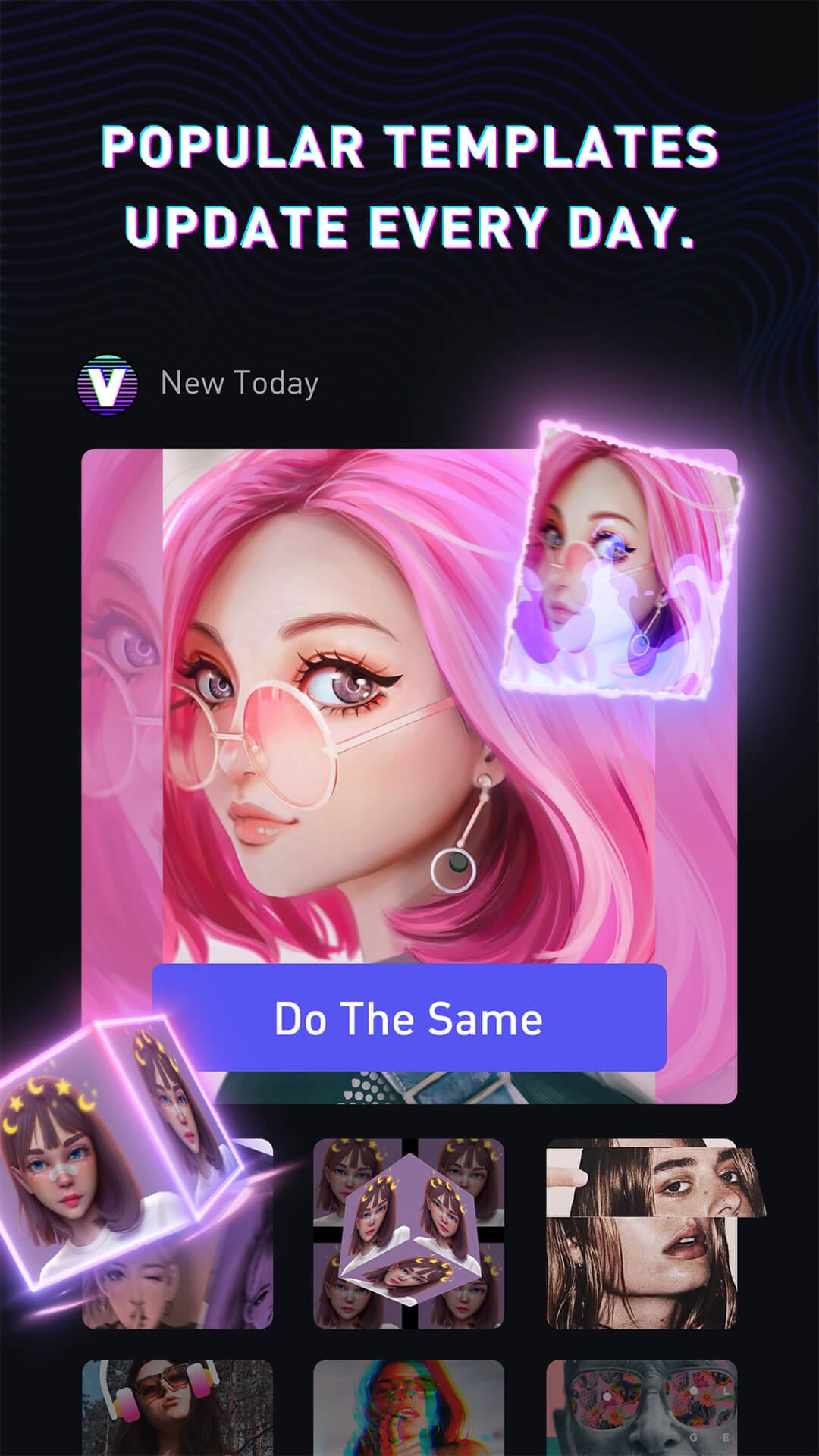 |
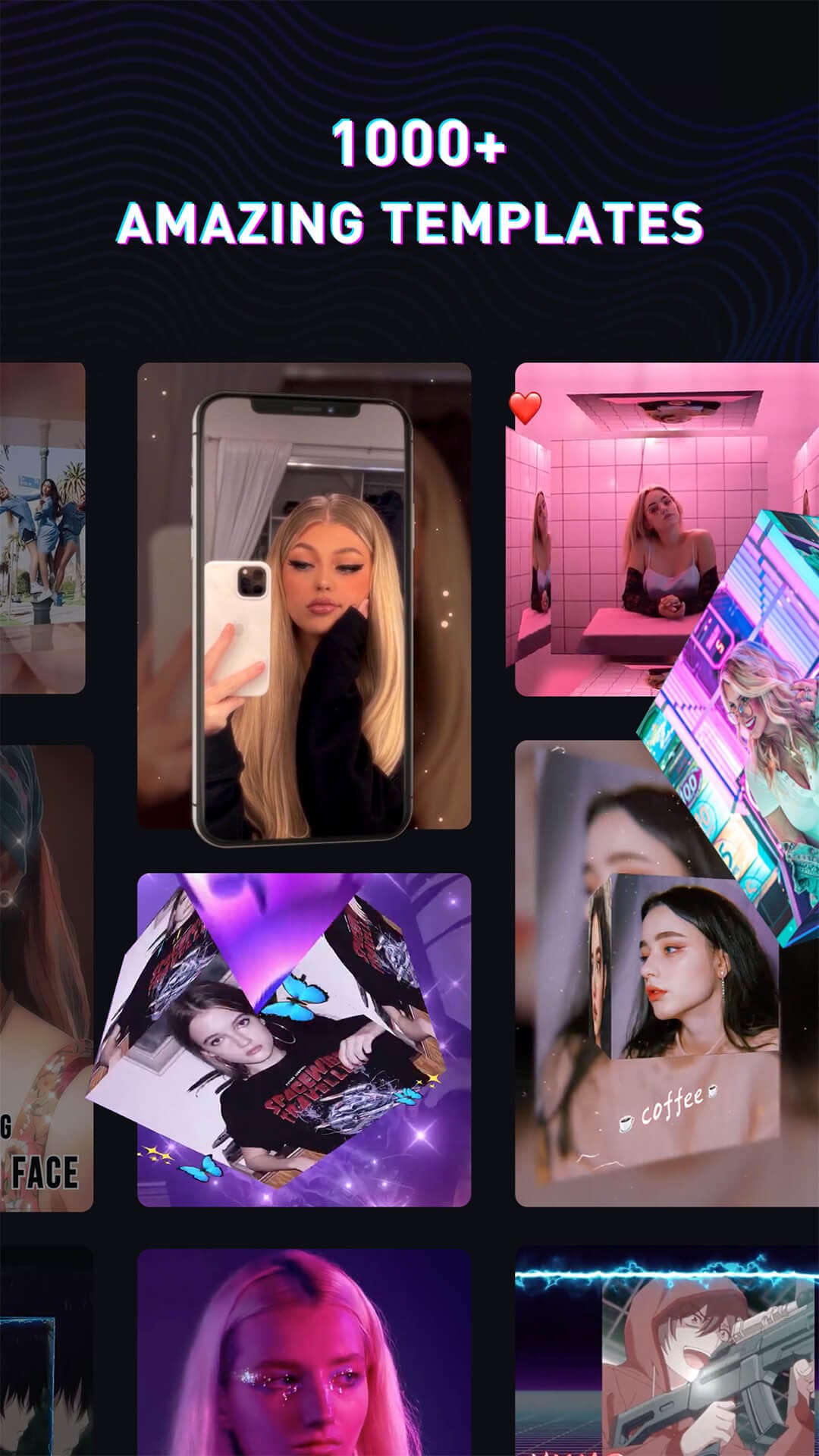 |
 |
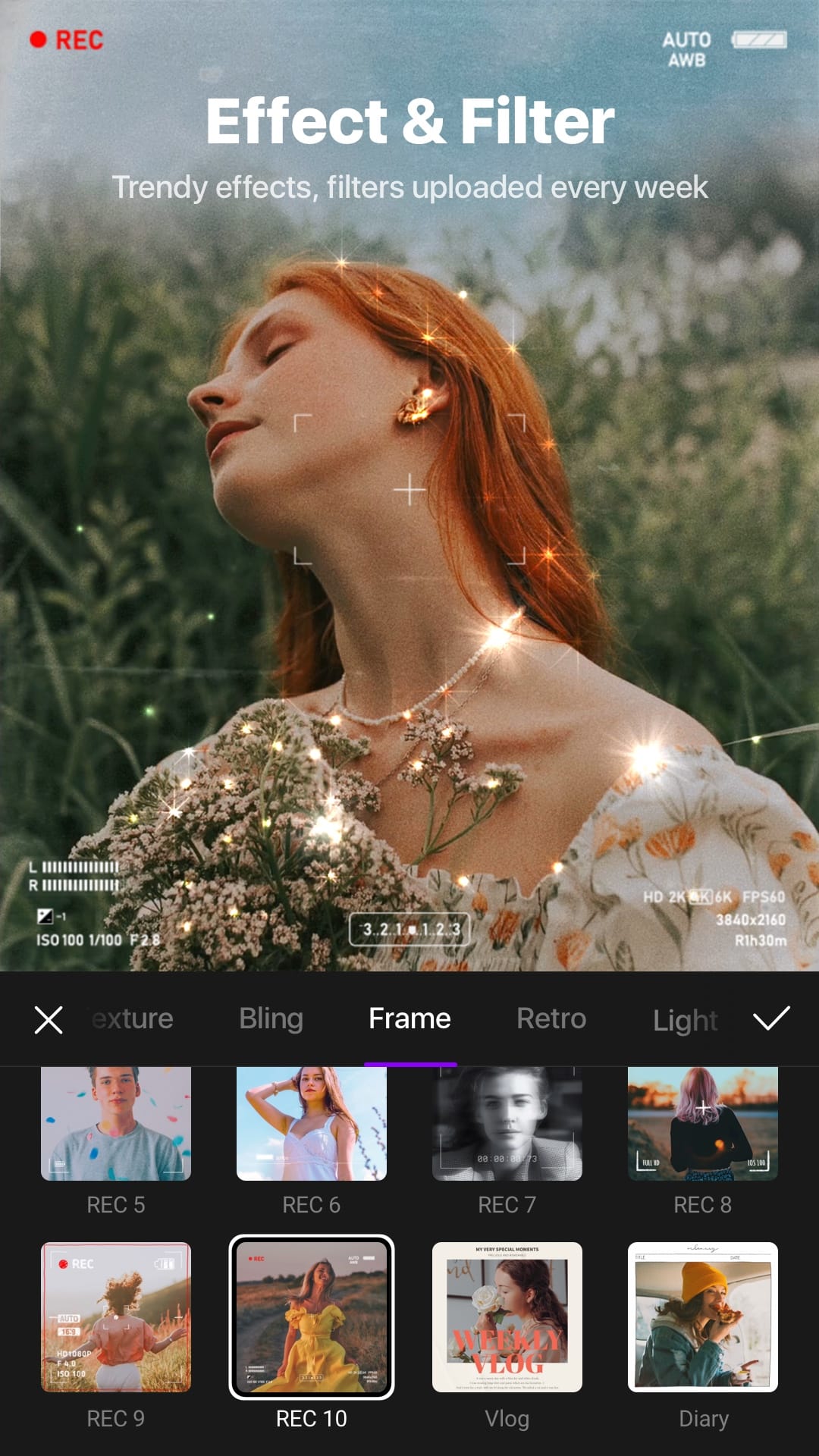 |


