Picsartphotography | editing | creative |
||||
| Category Apps | Photography |
Developer PicsArt, Inc. |
Downloads 10,000,000+ |
Rating 4 |
|
Picsart is a versatile mobile app designed for photo editing and creative expression. With a wide range of powerful tools and features, Picsart empowers users to unleash their creativity and transform their photos into stunning works of art. Whether you’re a professional photographer or a casual smartphone user, Picsart offers a comprehensive set of tools and a vibrant community to enhance your photos, create captivating visual content, and share your creations with the world.
⚠️ BUT WAIT! 83% of Users Skip This 2-Min Guide & Regret Later.
Features & Benefits
- Photo Editing Tools:Picsart provides a plethora of advanced editing tools to enhance your photos. From basic adjustments like brightness, contrast, and saturation to more advanced features such as curves, selective editing, and clone tools, Picsart offers comprehensive editing capabilities to bring out the best in your images. With these tools, you can correct imperfections, apply precise adjustments, and achieve professional-level results.
- Creative Filters and Effects:With a wide selection of filters and effects, Picsart allows users to add artistic flair and transform their photos with just a few taps. From vintage film effects to vibrant color grading, users can experiment with different styles and moods to create visually captivating images. The app also offers AI-powered filters that can intelligently enhance photos and apply artistic transformations.
- Collage and Montage Maker:Picsart’s collage and montage maker feature enables users to combine multiple photos into unique and visually appealing compositions. With a variety of customizable templates, backgrounds, and layouts, users can effortlessly create collages, photo grids, and photo montages. The app also provides tools for adjusting spacing, adding borders, and applying creative effects to give your collages a personalized touch.
- Drawing and Painting Tools:For users with artistic inclinations, Picsart offers a set of drawing and painting tools that allow you to create digital artwork from scratch. With brushes, layers, blending modes, and an extensive color palette, you can unleash your creativity and produce stunning illustrations, digital paintings, and graphic designs directly within the app.
- Community and Social Sharing:Picsart boasts a vibrant and active community of photographers, artists, and creative enthusiasts. Users can share their edited photos, collages, and artwork within the Picsart community, where they can receive feedback, participate in challenges, and discover inspiring content from other users. The app also provides seamless integration with popular social media platforms, allowing users to easily share their creations with friends, followers, and the wider online community.
Pros & Cons
Picsart Faqs
To remove a background in Picsart, open the app and select the image you want to edit. Tap on the ¡°Cutout¡± tool from the toolbar. Use the automatic or manual selection options to outline the subject you want to keep. Once selected, tap ¡°Save¡± to remove the background. You can also refine edges using the eraser tool for more precise results. Picsart allows users to save images in various formats including PNG, JPG, and even GIF for animated content. When saving an image, you can choose your preferred format based on your needs; for example, PNG is ideal for images requiring transparency, while JPG is better for standard photographs. Yes, Picsart offers some functionality offline. Users can access certain editing tools and features without an internet connection. However, functionalities that rely on cloud services, such as downloading stickers or templates, will require an active internet connection. Picsart offers both free and premium subscription plans. The free version provides basic editing tools and features, while the premium subscription unlocks advanced tools, additional resources like premium stickers, and an ad-free experience. Subscription plans are available on a monthly or annual basis, offering flexibility depending on your usage. To share your edits directly from Picsart, complete your editing process and tap on the ¡°Share¡± button located at the top right corner of the screen. You can then choose to share your image on social media platforms such as Instagram, Facebook, or Twitter, or you can copy the link to share it elsewhere. The ‘Community’ section in Picsart is a platform where users can showcase their creations, discover new ideas, and interact with other creatives. You can explore tutorials, contests, and challenges, as well as get inspired by the work of others. This feature fosters collaboration and sharing among users. Yes, Picsart allows users to create animated videos. You can use the ¡°Animated Stickers¡± or the ¡°Video Editor¡± options to add movement to images or compile short clips. You can also incorporate effects, text, and transitions for more engaging content. Once completed, export the video in your desired format. If you’ve accidentally deleted a project in Picsart, you may be able to recover it through your device’s recycle bin or trash folder, depending on your operating system. However, if it has been permanently deleted, it cannot be restored from within the app itself. It’s recommended to regularly save your projects to avoid loss.How can I remove a background using Picsart?
What formats does Picsart support for saving images?
Can I use Picsart offline?
Are there any subscription plans available in Picsart?
How do I share my edits directly from Picsart?
What is the ¡®Community¡¯ section in Picsart used for?
Can I create animated videos using Picsart?
Is there a way to recover deleted projects in Picsart?
Alternative Apps
Adobe Photoshop Express:?A mobile version of the industry-standard Photoshop software, offering a wide range of editing tools and effects for photo enhancement and creative projects.
Snapseed:?A powerful photo editing app with professional-grade tools, including selective editing, HDR effects, and a wide range of filters.
VSCO:?Known for its stunning filters and film-like presets, VSCO offers robust editing tools and a vibrant community of photographers.
Pixlr:?An intuitive photo editing app with a range of tools and effects, suitable for both beginners and advanced users.
Canva:?While primarily a graphic design app, Canva offers powerful photo editing tools and templates for creating social media graphics and collages.
Screenshots
 |
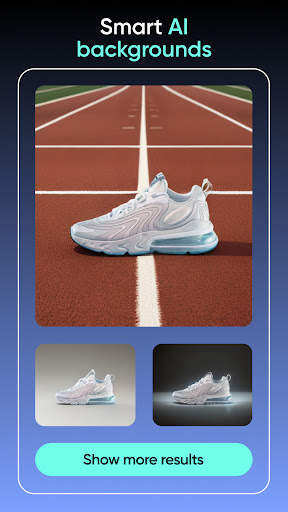 |
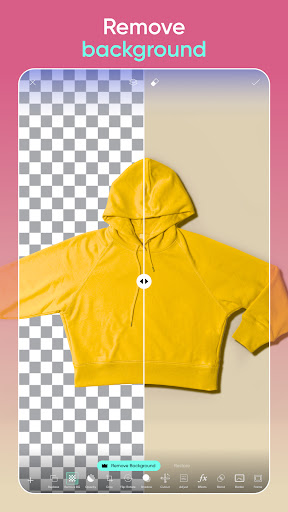 |
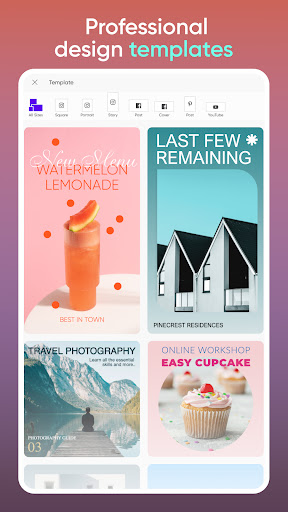 |


