
Microsoft Whiteboard is a versatile digital canvas app that allows users to collaborate, brainstorm, and organize ideas in real-time. With its intuitive interface and powerful features, the app provides a seamless and interactive platform for teams and individuals to work together, regardless of their location. In this article, we will explore the key features, benefits, pros and cons, user reviews, and similar apps to Microsoft Whiteboard.

Google Drive is a widely used cloud storage and file synchronization app developed by Google. It provides users with a secure and reliable platform to store, manage, and access their files from anywhere, using any device with an internet connection. With its intuitive interface, robust features, and seamless integration with other Google services, Google Drive has become an essential tool for individuals and businesses alike, offering convenient and efficient file management and collaboration capabilities.
Google Drive allows users to store files of various formats, including documents, images, videos, and more. It provides a generous amount of free storage space and offers affordable subscription plans for additional storage capacity. The app ensures that your files are securely stored in the cloud, eliminating the risk of data loss due to hardware failures or accidental deletions. With its cross-platform compatibility, Google Drive enables users to access their files from desktops, laptops, smartphones, and tablets, providing flexibility and convenience for both personal and professional use.

The Microsoft PowerPoint app is a powerful tool that enables users to create visually captivating presentations. With its comprehensive features and user-friendly interface, PowerPoint offers a wide range of benefits for individuals and businesses alike. In this article, we will delve into the various aspects of the Microsoft PowerPoint app, including its features, pros and cons, user reviews, and alternatives.

Trello is a popular project management app that offers a visual and intuitive way to organize tasks, projects, and workflows. Developed by Atlassian, Trello provides individuals and teams with a flexible and collaborative platform to streamline their work processes. With its user-friendly interface and powerful features, Trello has gained widespread adoption across various industries, from small startups to large enterprises.
Trello utilizes a system of boards, lists, and cards to help users visually organize their tasks and projects. Each board represents a project or workflow, lists represent stages or categories, and cards represent individual tasks or items. Users can create, move, and prioritize cards, assign due dates, add attachments and comments, and collaborate with team members in real time. With its simplicity and versatility, Trello has become a go-to app for managing projects and improving productivity.

Microsoft OneNote is a powerful note-taking and organization app that has gained popularity among users for its versatility and convenience. Whether you're a student, professional, or simply someone who wants to keep their thoughts and ideas organized, OneNote offers a range of features to help you capture, store, and access information seamlessly. In this article, we will explore the various aspects of the Microsoft OneNote app, including its features, benefits, pros and cons, user reviews, and alternatives.

The Focus Plant app is a unique productivity tool that combines task management with the concept of cultivating a virtual plant. Developed with the aim of helping users stay focused and motivated, the app employs gamification elements to turn productivity into a rewarding experience. With its engaging interface and innovative approach, Focus Plant has gained popularity among individuals seeking a more enjoyable and immersive way to boost their productivity.
The app leverages the idea of growing and nurturing a virtual plant as a visual representation of progress and accomplishment. Each task completed successfully contributes to the growth and health of the plant, while neglected tasks may result in the plant withering. This gamified approach aims to provide users with a sense of achievement and motivation as they cultivate their digital garden while managing their daily tasks.

In today's digital world, the need for creating and sharing documents in a portable format is more important than ever. That's where the PDF Maker app comes in. With its powerful features and user-friendly interface, this app simplifies the process of creating professional-looking PDF documents. Whether you're a student, professional, or simply someone who frequently works with documents, the PDF Maker app is an essential tool to have on your device.
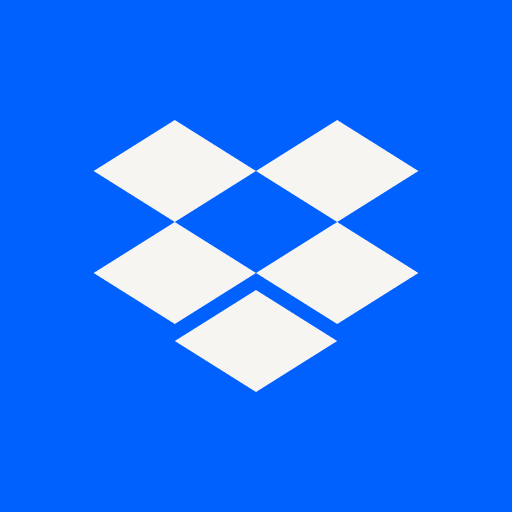
The Dropbox app revolutionized the way we store, access, and share files in the digital age. With its cloud storage capabilities and seamless synchronization across devices, Dropbox has become an essential tool for individuals and businesses alike. Whether you need to collaborate on projects, securely store important documents, or access files on the go, Dropbox offers a reliable and user-friendly solution.

In today's digital age, keeping our online accounts secure is of paramount importance. With numerous passwords to remember, it can be challenging to maintain strong and unique credentials for each platform. This is where password manager apps come to the rescue. One such app is Keeper Password Manager, a robust solution designed to help users securely store and manage their passwords. In this article, we will explore the features and benefits of the Keeper Password Manager app, analyze its pros and cons, delve into user reviews, and highlight three similar apps for comparison.





