
VivaVideovivavideo | videos | keyframe |
||||
| Category Apps | Video Players & Editors |
Developer QuVideo Inc. Video Editor & Video Maker App |
Downloads 500,000,000+ |
Rating 4.4 |
|
VivaVideo is a feature-rich video editing app that allows users to transform their videos into captivating visual stories. With its intuitive interface and an extensive range of editing tools and effects, VivaVideo empowers users to unleash their creativity and produce professional-looking videos. Whether you’re a social media enthusiast, a vlogger, or simply someone who loves capturing and sharing moments, VivaVideo offers a seamless editing experience that takes your videos to the next level.
VivaVideo boasts a user-friendly interface that makes video editing accessible to beginners while providing advanced features for more experienced creators. The app supports both photo and video editing, allowing users to combine multimedia elements and create dynamic and engaging content. VivaVideo is available for both Android and iOS devices, making it accessible to a wide range of users.
⚠️ BUT WAIT! 83% of Users Skip This 2-Min Guide & Regret Later.
Features & Benefits
- Extensive Editing Tools: VivaVideo offers a comprehensive set of editing tools that enable users to trim, merge, and arrange video clips with ease. The app provides precise control over clip duration, allowing you to create seamless transitions and achieve the desired pacing in your videos. Additionally, VivaVideo offers features like reverse playback, slow motion, and fast motion, adding creative flair to your videos.
- Creative Effects and Filters: With VivaVideo, you can enhance your videos with a variety of effects and filters. The app offers a wide selection of artistic filters, color adjustments, and visual effects that can transform the look and feel of your footage. From vintage styles to modern aesthetics, VivaVideo provides the tools to create videos that match your creative vision.
- Text and Sticker Customization: VivaVideo allows you to add text and stickers to your videos, enhancing storytelling and personalization. The app offers a range of fonts, styles, and animations to choose from, enabling you to create eye-catching titles, captions, and subtitles. Additionally, VivaVideo provides a vast library of stickers, including emojis, symbols, and graphics, that can be easily added to your videos.
- Music and Sound Effects: With VivaVideo, you can elevate your videos with the perfect soundtrack. The app offers a rich collection of licensed music and sound effects that can be easily integrated into your videos. You can also adjust the volume and timing of the music to create a seamless audio-visual experience. The ability to synchronize your footage with the rhythm of the music enhances the overall impact of your videos.
- One-Tap Sharing: Once you’ve edited your video to perfection, VivaVideo makes it easy to share your creations with the world. The app allows you to directly export and share your videos to popular social media platforms like Instagram, TikTok, and YouTube with just a tap. This seamless integration saves you time and ensures that your videos reach your desired audience effortlessly.
Pros & Cons
VivaVideo Faqs
VivaVideo supports a variety of video formats for importing and editing, including MP4, AVI, MOV, and MKV. Users can easily edit videos shot with different devices, such as smartphones or cameras, without worrying about compatibility issues. Additionally, once you have edited your video, you can export it in the same format or choose from various other options to suit your needs. Yes, VivaVideo is equipped with features that allow users to create stunning slideshows. You can import multiple photos, select transition effects, add background music, and apply text overlays to make your slideshow more engaging. The app also provides templates to help streamline the creation process, allowing you to quickly produce a professional-looking slideshow. The free version of VivaVideo includes a watermark on all exported videos. To remove the watermark, users must upgrade to the VIP version of the app, which also unlocks additional features, including access to premium editing tools, filters, and longer video duration limits. This upgrade provides a more professional finish to your videos. If you accidentally delete a project in VivaVideo, there may be a chance to recover it if the app has not been completely closed or the data has not been permanently erased. Open the app and go to the “Album” section; sometimes, recently deleted projects might still appear there. If they are not visible, unfortunately, there’s no built-in recovery option available, so it’s essential to regularly back up your projects to avoid loss. Yes, users can add their own music tracks to videos edited in VivaVideo. The app allows you to import audio files from your device¡¯s library, giving you the option to choose the perfect soundtrack for your video. Additionally, you can adjust the volume levels and trim the music to fit the length of your video seamlessly. VivaVideo offers robust social media integration, allowing users to share their edited videos directly to platforms like Instagram, Facebook, TikTok, and YouTube. After completing your video, simply select the share option within the app, choose your preferred platform, and follow the prompts to upload your content easily and quickly. In the free version of VivaVideo, users can edit and export videos up to 5 minutes in length. If you need to create longer videos, consider upgrading to the VIP membership, which removes this limitation and allows for full-length video editing, alongside additional features and tools. Yes, VivaVideo has an active user community and customer support system. Users can visit the official VivaVideo website or the app itself to access FAQs, tutorials, and a forum where they can ask questions and share tips. Additionally, for specific issues, users can reach out to the support team via email or through social media channels for prompt assistance.What types of video formats does VivaVideo support for editing?
Can I use VivaVideo for making slideshows?
Is there a watermark on videos edited with the free version of VivaVideo?
How do I recover deleted projects in VivaVideo?
Can I add my own music to videos using VivaVideo?
Does VivaVideo offer any social media integration features?
What are the maximum video lengths allowed in the free version of VivaVideo?
Is there a community or support option available for VivaVideo users?
Alternative Apps
- FilmoraGo: FilmoraGo is a powerful video editing app that offers a wide range of editing tools and effects. It provides an intuitive interface and features like trimming, merging, and adding music to enhance your videos. FilmoraGo also offers a selection of templates and filters to add creative flair to your edits.
- KineMaster: KineMaster is a professional-grade video editing app that offers advanced features and precision editing tools. It provides multi-layer support, allowing users to add multiple audio and video tracks to their projects. KineMaster also offers real-time video and audio recording, making it a comprehensive editing solution.
- PowerDirector: PowerDirector is a feature-rich video editing app that combines ease of use with powerful editing capabilities. It offers a wide range of effects, transitions, and color correction tools to enhance your videos. PowerDirector also provides features like motion tracking and chroma key for more advanced editing needs.
These apps, like VivaVideo, offer a range of editing tools, effects, and sharing options to cater to different editing requirements and user preferences.
Screenshots
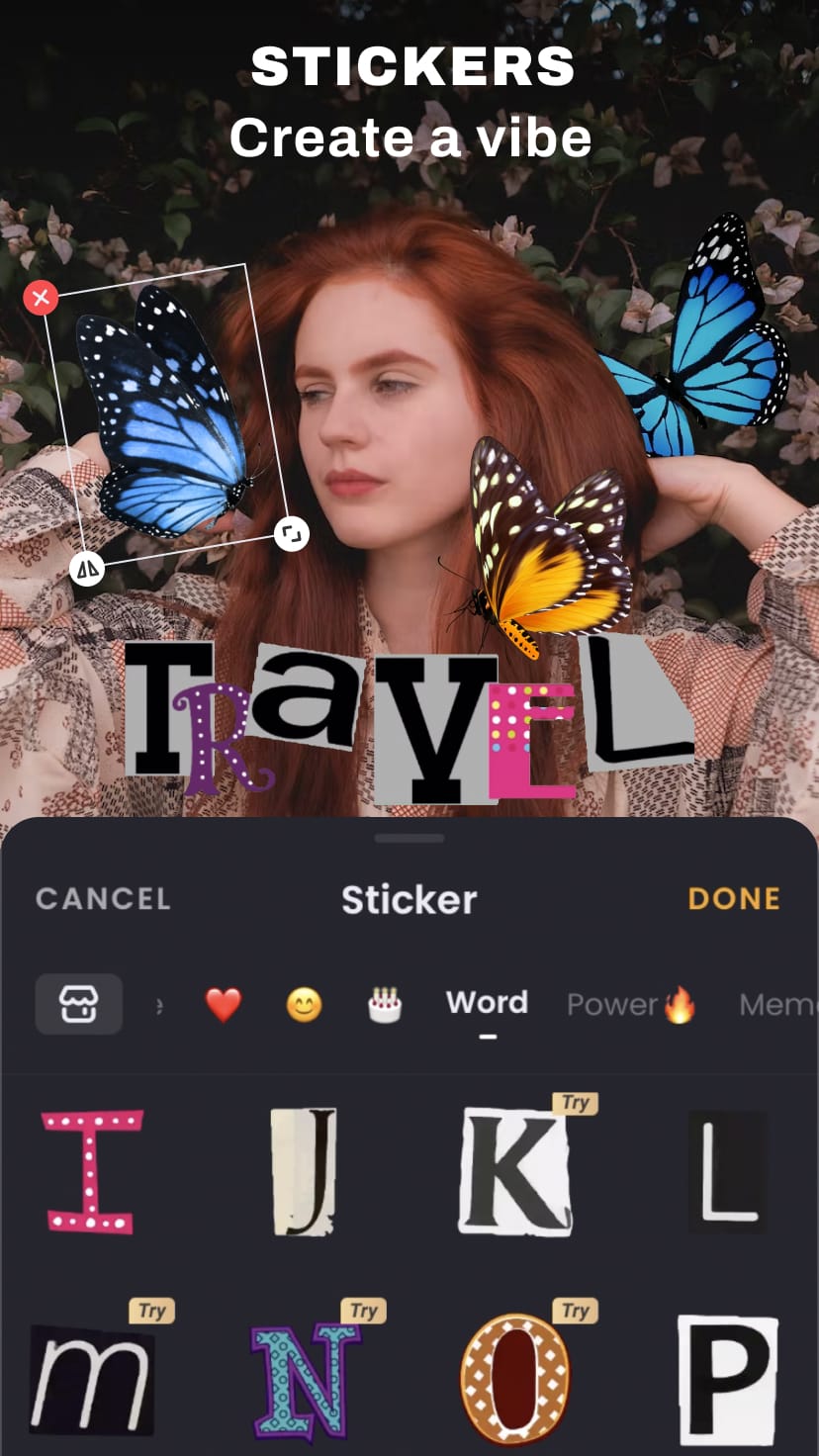 |
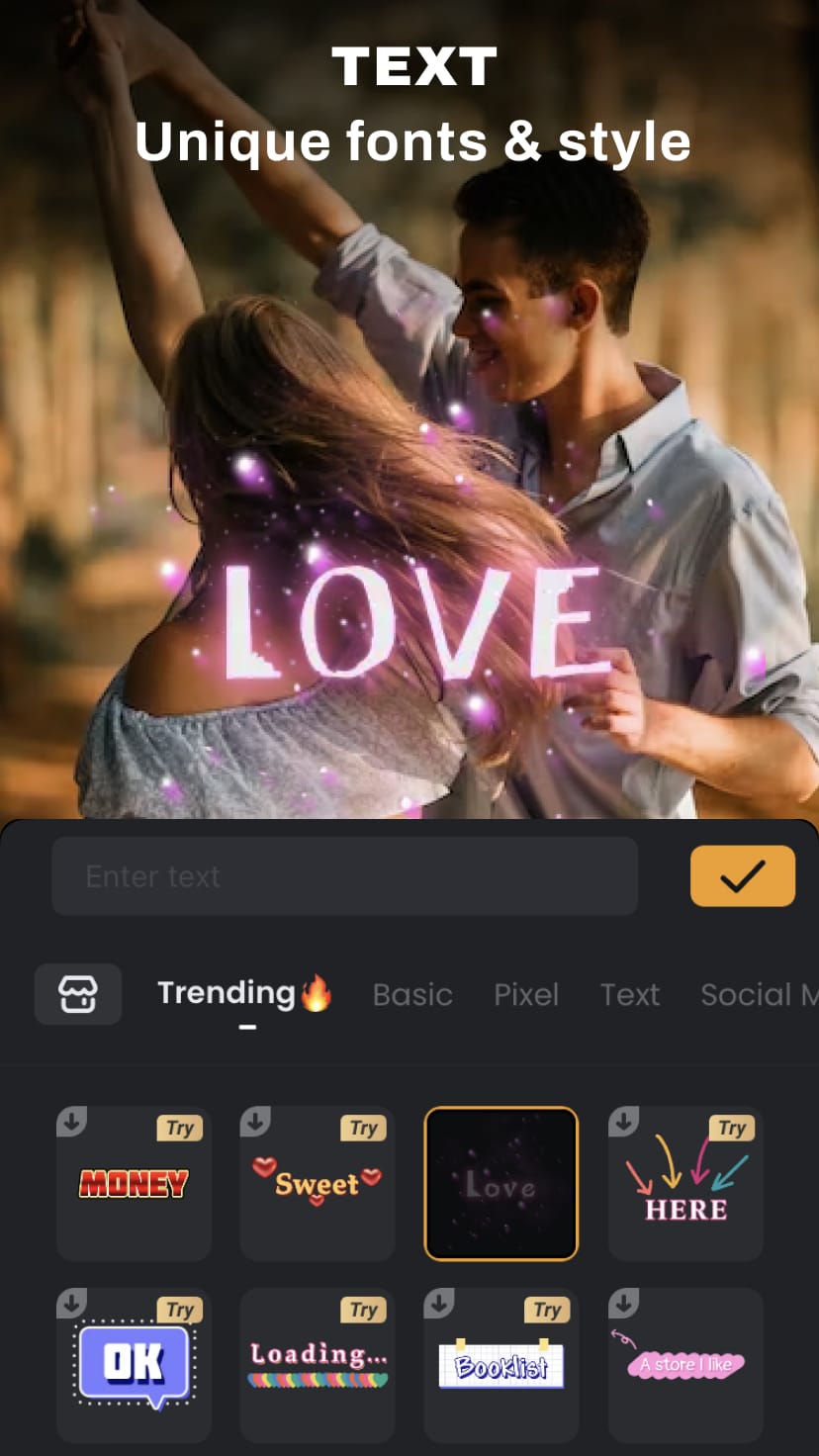 |
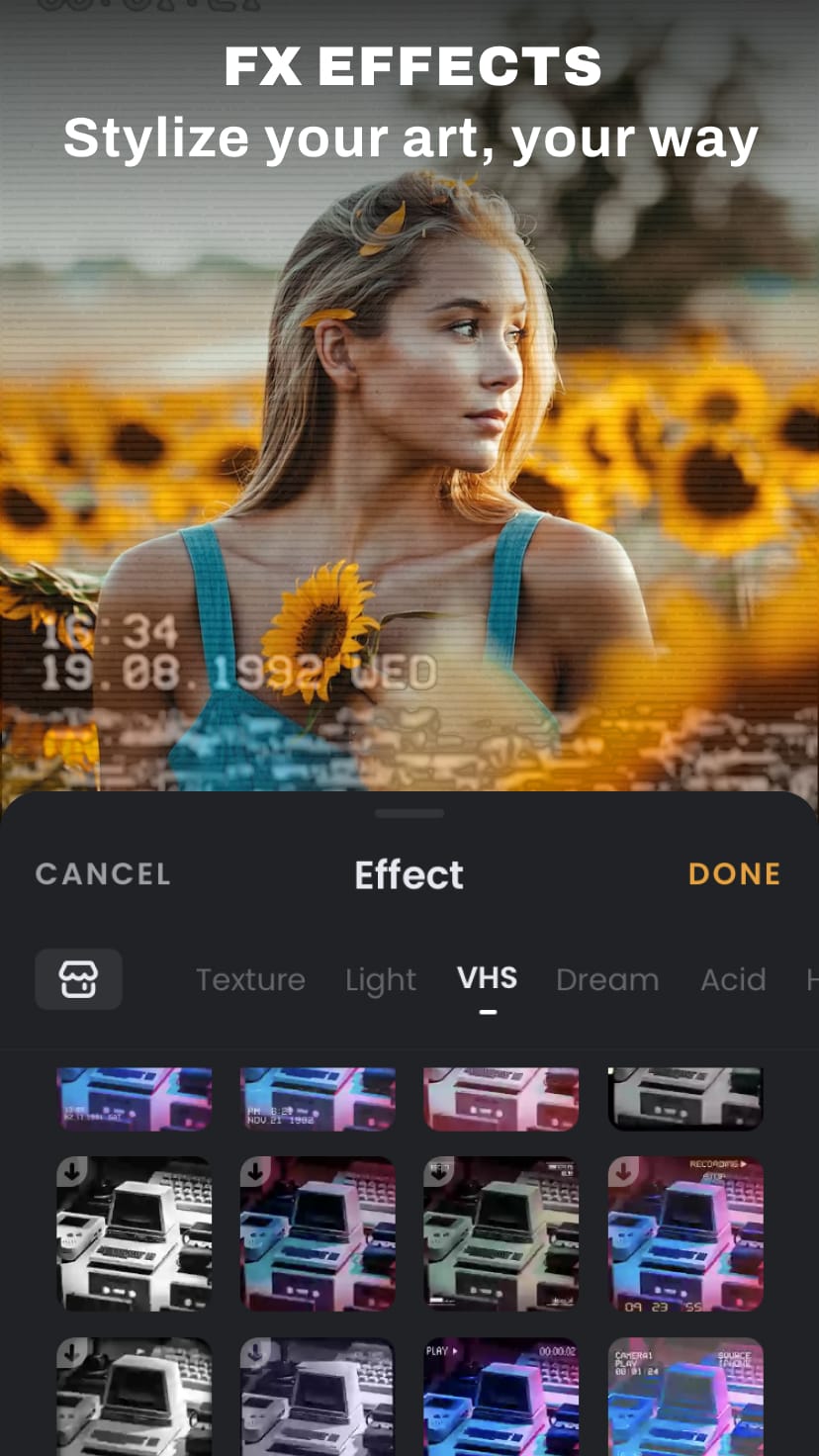 |
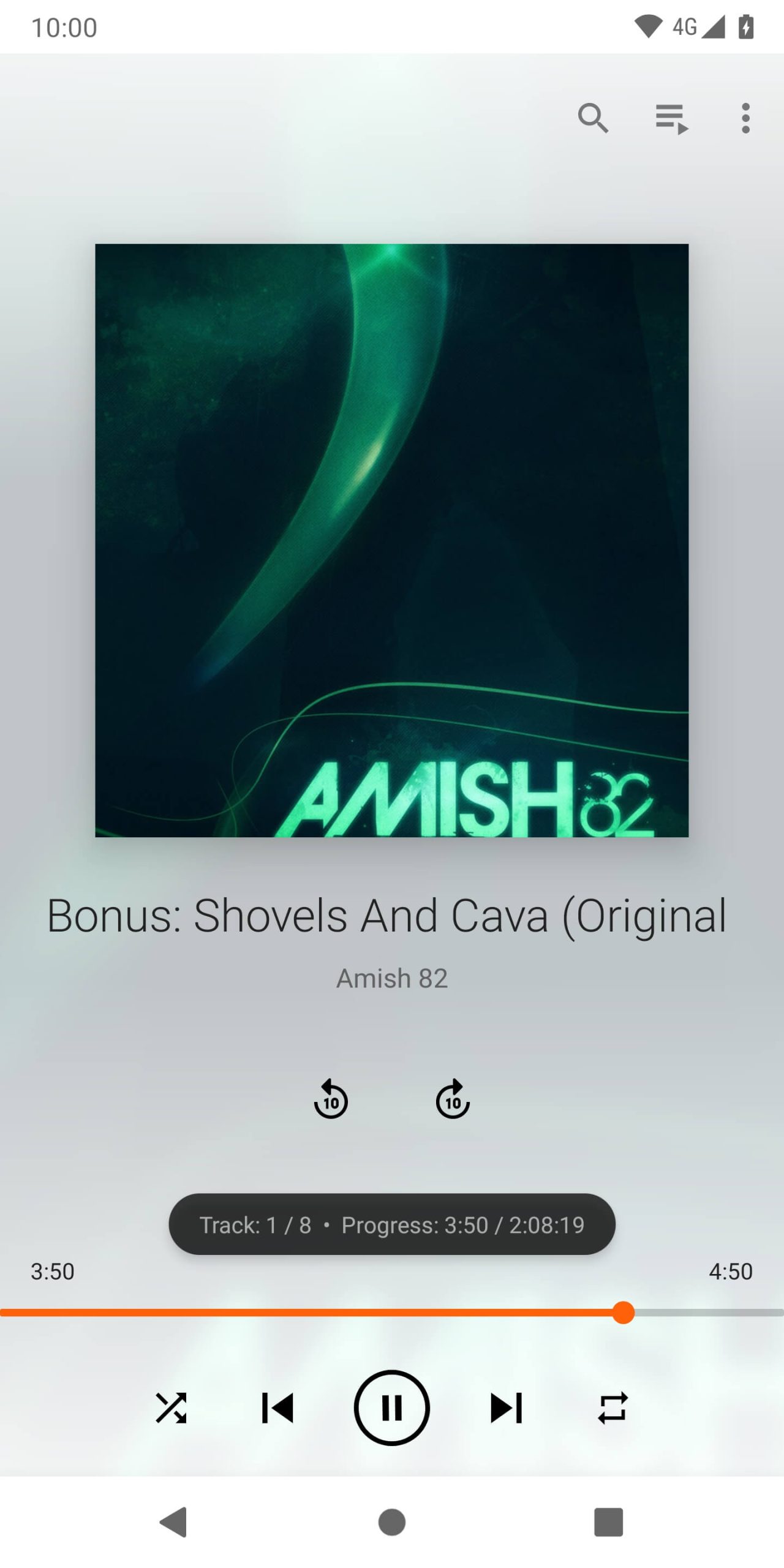 |


