
The Focus Plant app is a unique productivity tool that combines task management with the concept of cultivating a virtual plant. Developed with the aim of helping users stay focused and motivated, the app employs gamification elements to turn productivity into a rewarding experience. With its engaging interface and innovative approach, Focus Plant has gained popularity among individuals seeking a more enjoyable and immersive way to boost their productivity.
The app leverages the idea of growing and nurturing a virtual plant as a visual representation of progress and accomplishment. Each task completed successfully contributes to the growth and health of the plant, while neglected tasks may result in the plant withering. This gamified approach aims to provide users with a sense of achievement and motivation as they cultivate their digital garden while managing their daily tasks.

In today's digital world, the need for creating and sharing documents in a portable format is more important than ever. That's where the PDF Maker app comes in. With its powerful features and user-friendly interface, this app simplifies the process of creating professional-looking PDF documents. Whether you're a student, professional, or simply someone who frequently works with documents, the PDF Maker app is an essential tool to have on your device.
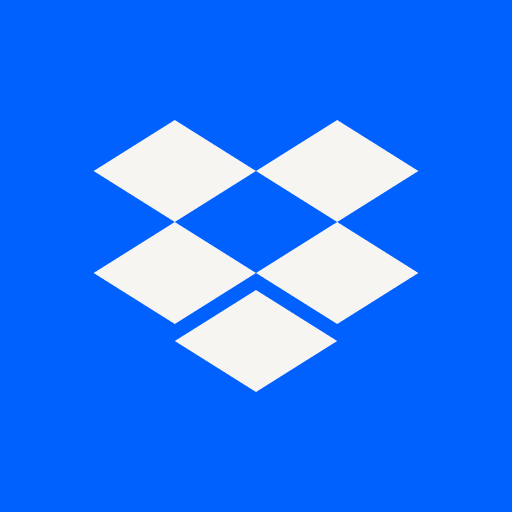
The Dropbox app revolutionized the way we store, access, and share files in the digital age. With its cloud storage capabilities and seamless synchronization across devices, Dropbox has become an essential tool for individuals and businesses alike. Whether you need to collaborate on projects, securely store important documents, or access files on the go, Dropbox offers a reliable and user-friendly solution.

In today's digital age, keeping our online accounts secure is of paramount importance. With numerous passwords to remember, it can be challenging to maintain strong and unique credentials for each platform. This is where password manager apps come to the rescue. One such app is Keeper Password Manager, a robust solution designed to help users securely store and manage their passwords. In this article, we will explore the features and benefits of the Keeper Password Manager app, analyze its pros and cons, delve into user reviews, and highlight three similar apps for comparison.

The Samsung Email app is a powerful and feature-rich email client designed for Samsung devices. It provides users with a seamless and efficient email management experience, offering a range of features and customization options. With its user-friendly interface and integration with Samsung's ecosystem, the Samsung Email app is a popular choice for individuals and businesses alike. In this article, we will explore the features, benefits, pros, and cons of the Samsung Email app, and delve into real user reviews to provide you with a comprehensive understanding of its capabilities.

The Link to Windows app is a powerful tool designed to simplify the connectivity and integration between Windows 10 PCs and Android devices. Developed by Microsoft, this app allows users to seamlessly link their devices, enabling them to access notifications, messages, photos, and more, directly from their computer. With a user-friendly interface and a range of convenient features, the Link to Windows app enhances productivity and streamlines the experience of managing multiple devices.
The Link to Windows app serves as a bridge between your Windows 10 PC and Android smartphone, enabling a cohesive and efficient workflow. By eliminating the need to switch between devices constantly, users can focus on their tasks and stay connected without interruptions. Whether you need to respond to messages, transfer files, or mirror your phone's screen on your PC, the Link to Windows app provides a seamless and intuitive solution.

In today's digital age, our smartphones hold a vast amount of valuable information, including our contacts. Losing these contacts can be a nightmare, but with the Easy Contacts Backup & Restore App, you can protect your contact information and restore it with ease. This user-friendly app offers a range of features and benefits that ensure the safety and accessibility of your contacts. Let's explore what makes the Easy Contacts Backup & Restore App a must-have for every smartphone user.

In today's fast-paced world, staying organized and managing tasks efficiently is essential. Fortunately, with the Any.do app, you can easily streamline your task management and stay on top of your to-do list. Any.do is a versatile and user-friendly app that caters to individuals, families, and teams, providing a comprehensive solution for organizing personal tasks, coordinating family activities, and collaborating on projects.
Whether you're a busy professional, a student juggling multiple responsibilities, or a team leader looking for effective project management tools, Any.do has got you covered. With its intuitive interface, seamless synchronization across devices, and a range of powerful features, Any.do offers a simple yet robust solution for enhancing productivity and ensuring that nothing falls through the cracks.

The Microsoft Outlook app is a powerful email and productivity tool that has become a staple for individuals and businesses alike. With its comprehensive features and seamless integration with the Microsoft ecosystem, Outlook offers a range of benefits to help users manage their emails, calendars, and tasks efficiently. In this article, we will explore the various aspects of the Microsoft Outlook app, including its features, pros and cons, user reviews, and alternatives.





