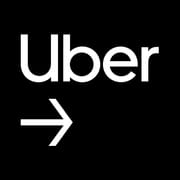
Uber
uber | ubereats | earning
Uber is a popular app that makes it easy to get a ride whenever you need one. With just a few taps on your phone, you can book a driver to take you where you want to go quickly and safely.
The app is simple to use and helps you save time by finding nearby drivers. Uber makes traveling easier and more convenient for people all around the world.
Features & Benefits
Convenient Booking: With the Uber app, you can book a ride anytime, anywhere. The app uses your location to find available drivers in your area, and you can choose from various vehicle options, including Economy, Comfort, Premium, and more.
Real-Time Tracking: One of the standout features of the Uber app is the ability to track your ride in real-time. Once you’ve booked a ride, you can monitor the driver’s location and estimated time of arrival on the app’s map.
Cashless Payments: Uber takes the hassle out of payment by offering cashless transactions. When you set up your account, you can securely link a credit card or use a digital payment method like PayPal or Apple Pay. After each ride, the app automatically charges the fare to your chosen payment method, eliminating the need for cash or card transactions.
Safety Features: Uber prioritizes rider safety with a range of built-in features. The app provides the driver’s photo, name, and license plate number, ensuring you get into the correct vehicle. Additionally, you can share your trip details with trusted contacts, and drivers are held to high safety standards to maintain a secure transportation environment.
Rating System and Feedback: Uber encourages a two-way feedback system between riders and drivers. After each trip, you have the opportunity to rate your driver and provide feedback on your experience.
Pros
-
Convenient and easy-to-use interface for booking rides
The app’s intuitive design allows users to quickly enter pickup and drop-off locations, choose a ride type, and confirm their trip in just a few taps, making it accessible even for first-time users. -
Wide availability in many cities worldwide
Uber operates in numerous countries and cities, providing a reliable transportation option for travelers and locals alike, often filling gaps where traditional taxis may be scarce. -
Quick fare estimation before confirming a ride
Users can see an upfront price or estimated fare range, helping to avoid surprises and enabling better budgeting for trips. -
Multiple ride options to suit different budgets and needs
Whether it’s economical rides with UberX, luxury options like Uber Black, or shared rides, the app caters to a variety of preferences and price points.
Cons
-
Surge pricing can lead to unexpectedly high fares during peak times
During high demand periods—such as holidays, bad weather, or major events—prices can increase significantly, sometimes deterring users or causing frustration. -
Driver quality may vary, affecting the overall ride experience
While many drivers provide excellent service, some users report inconsistent professionalism, vehicle cleanliness, or navigation skills, which can impact satisfaction.
Alternative Apps
- Lyft: Lyft is a popular ride-hailing app that operates in many of the same cities as Uber. It offers similar features, including convenient booking, real-time tracking, cashless payments, and a range of vehicle options. Lyft is known for its friendly drivers and competitive pricing.
- Didi Chuxing: Didi Chuxing is China’s leading ride-hailing app and one of the largest globally. It offers a comprehensive range of transportation services, including taxis, private cars, and more. Didi Chuxing provides a seamless user experience with features like real-time tracking, cashless payments, and safety measures.
- Grab: Grab is a Southeast Asian ride-hailing app that operates in countries like Singapore, Malaysia, Indonesia, and more. It offers a variety of transportation options, including cars, motorcycles, and even delivery services. Grab provides convenient booking, real-time tracking, and cashless payments, making it a popular choice in the region.
These three apps offer similar functionalities to the Uber app, providing users with a convenient and efficient way to get around in their respective regions. Whether you’re in the United States, China, or Southeast Asia, you’ll likely find a ride-hailing app that suits your needs and preferences.
Screenshots
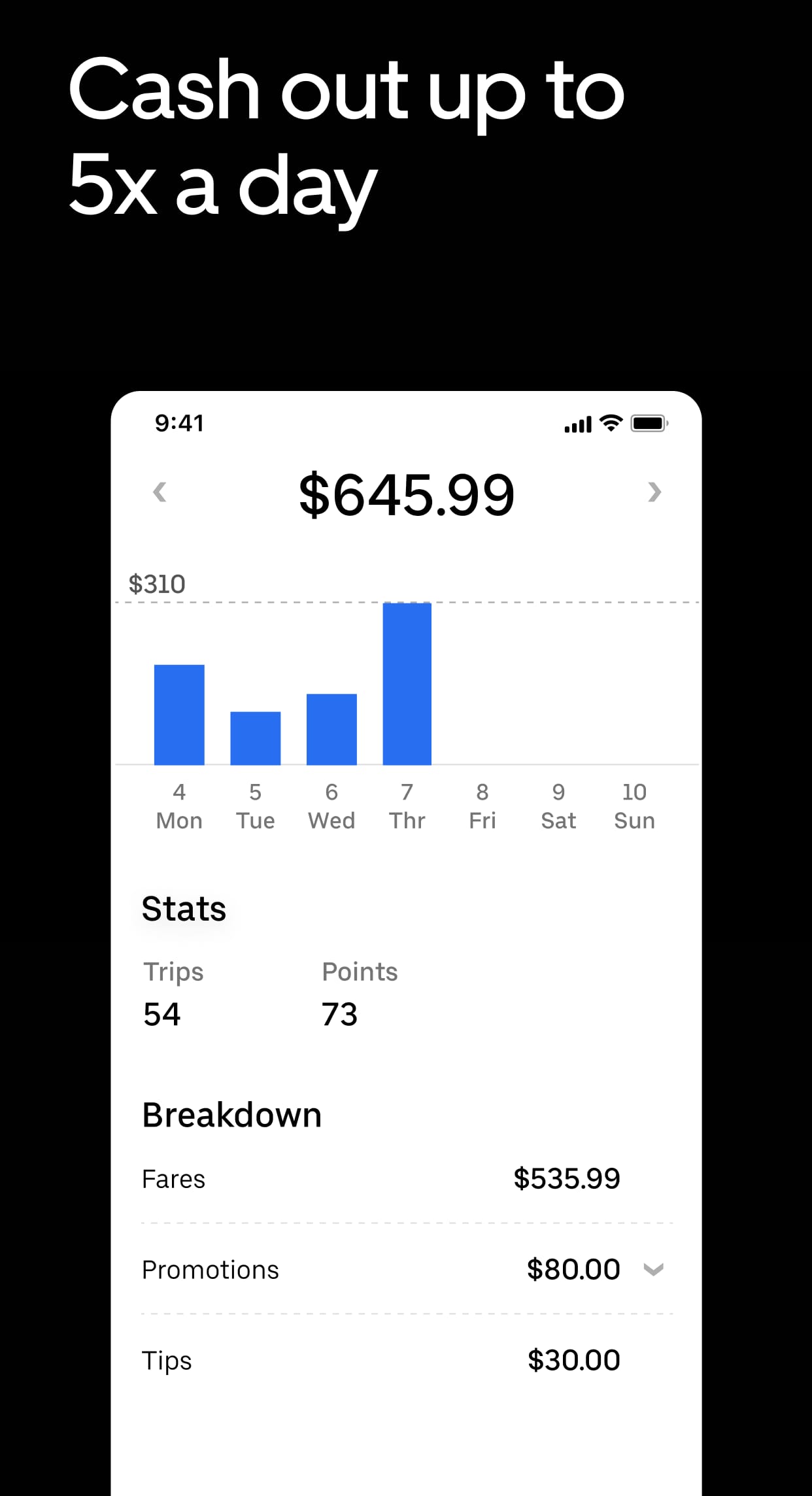 |
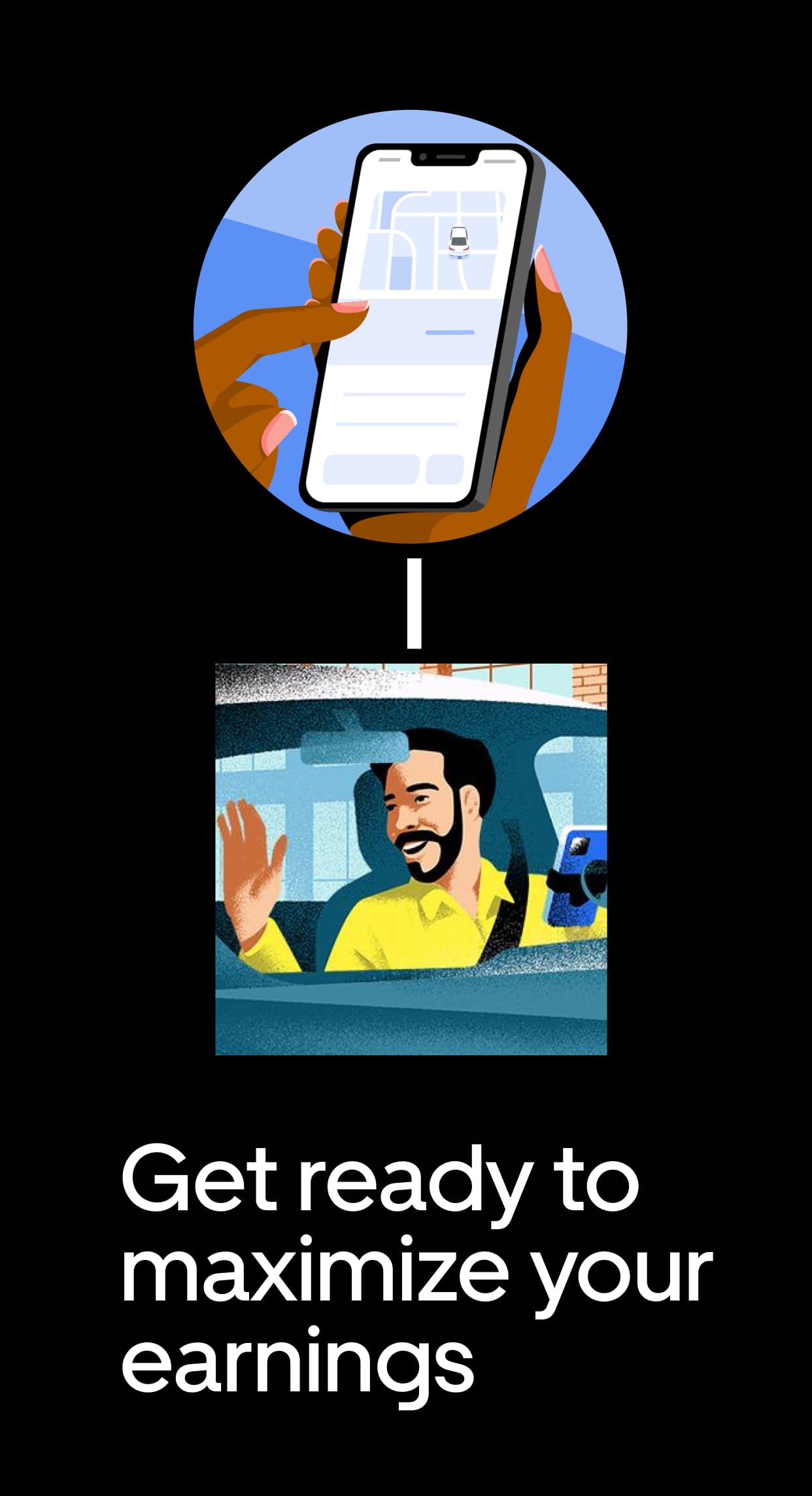 |
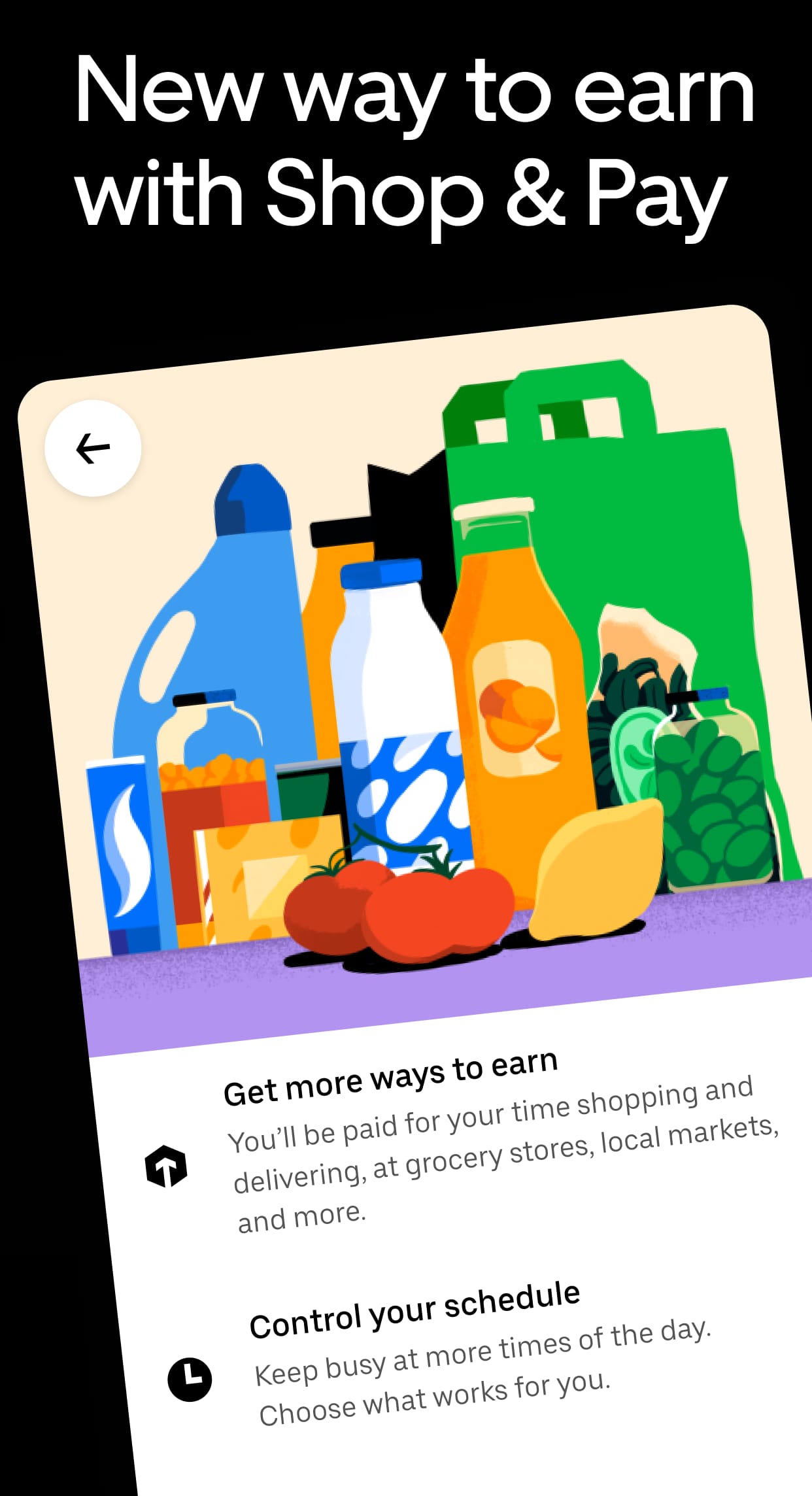 |
 |
Uber App Faqs
How can I change my destination during a ride?
You can change your destination while on a trip by tapping on the “Where to?” box at the bottom of the screen. This will bring up your current route and allow you to enter a new address. After entering the new destination, the app will recalculate your route and provide you with an updated estimated time of arrival. Keep in mind that if you change your destination significantly, it may result in additional charges based on the new route.
What should I do if my driver is taking a longer route?
If you notice that your driver is taking a longer or less efficient route, you can politely ask them about it. Drivers may sometimes take alternative routes due to traffic conditions or road closures. If you believe the route is unnecessarily long, you can check the GPS on your phone to confirm the optimal path. If the situation persists and you feel uncomfortable, you have the option to end the ride early through the app and provide feedback regarding the experience.
How can I split the fare with someone else after a ride?
To split the fare with a co-rider after your trip, open the Uber app and go to your ride history. Select the completed ride you want to split and look for the “Split Fare” option. From there, you can choose the contacts you want to share the fare with, and they will receive a request to contribute their portion. Each person will be charged separately, and you¡¯ll see the updated amount deducted from your payment method.
What should I do if I accidentally left something in the car?
If you left an item in your Uber vehicle, open the app and tap on the menu icon, then select “Your Trips.” Choose the relevant trip and scroll down to find the ¡°I lost an item¡± option. Follow the prompts to report your lost item. Uber will then provide a way to contact your driver directly so you can arrange for the return of your belongings. Be sure to act quickly, as drivers may not hold onto items for long periods.
Can I schedule a ride in advance using the Uber app?
Yes, you can schedule a ride in advance with the Uber app. To do this, open the app and enter your pickup location and destination. Instead of selecting “Confirm”, look for the “Schedule” option, which allows you to set a date and time for your ride. Make sure to confirm all details before submitting. You¡¯ll receive reminders before your scheduled pickup, ensuring you¡¯re ready when your driver arrives.
Is it possible to leave a tip for my driver through the app?
Yes, you can leave a tip for your driver through the app. After your ride has concluded, you will be prompted to rate your experience. During this process, you’ll have the option to add a tip. You can select a preset amount or enter a custom amount to show your appreciation. The tip will be added to your total fare, and your driver will receive it directly.
How does the Uber rating system work for drivers and riders?
Both drivers and riders are rated on a scale of 1 to 5 stars after every trip. Ratings help maintain a quality experience within the Uber community. Drivers with consistently low ratings may face consequences such as deactivation from the platform, while riders may also be removed if they frequently receive poor ratings. It¡¯s important to treat each other respectfully to maintain a positive rating and overall experience.
What safety features does the Uber app provide for users during rides?
The Uber app includes several safety features designed to protect both drivers and riders. These features include an in-app emergency button that connects you to local authorities, the ability to share your trip status with trusted contacts, and an option to verify your driver’s identity before getting into the vehicle. Additionally, the app provides information about the vehicle, license plate, and driver details to ensure transparency throughout the ride.


