
Samsung Smart Switch Mobile
samsung | mobile | android
Samsung Smart Switch Mobile is a helpful app that makes it easy to move your data from your old phone to a new Samsung device. You can transfer things like contacts, messages, photos, videos, and apps with just a few taps.
The app is simple to use and saves you time when setting up a new phone. It helps make the switch smooth and stress-free, so you don’t lose any important information.
Features & Benefits
Easy Data Transfer: Samsung Smart Switch Mobile allows you to transfer data from your old device to a new Samsung phone or tablet with just a few taps. You can transfer contacts, messages, photos, videos, music, documents, and even your installed apps.
Wireless and Wired Transfer Options: The app provides multiple transfer options to suit your needs. You can transfer data wirelessly using a Wi-Fi connection, making it convenient and hassle-free. Alternatively, you can use a USB cable to directly connect your old and new devices for a fast and secure transfer.
Cross-Platform Compatibility: Samsung Smart Switch Mobile is not limited to Samsung devices only. It supports cross-platform transfers, allowing you to easily switch from an Android device, iPhone, or even a Windows phone to your new Samsung device.
Backup and Restore: The app includes a backup and restore feature, enabling you to create a complete backup of your old device’s data and restore it to your new Samsung device. You can schedule automatic backups or manually initiate them to keep your data safe and up to date.
Smart Switch for PC/Mac: In addition to the mobile app, Samsung Smart Switch is also available for PC and Mac.
Pros
-
Seamlessly transfers data between Samsung devices
The app makes switching to a new Samsung phone quick and stress-free by enabling smooth, direct transfers without the need for a PC or complex setup. -
Supports a wide range of file types, including contacts and photos
In addition to photos and contacts, it can move messages, music, videos, call logs, documents, and even Wi-Fi settings and alarms, making it a comprehensive migration tool. -
User-friendly interface simplifies the transfer process
With clear step-by-step instructions and visual guides, even less-experienced users can navigate the transfer process with confidence. -
Allows for backup and restore of important data easily
Users can back up their data to external storage or a computer and restore it later, providing an added layer of data protection during transitions.
Cons
- Limited compatibility with non-Samsung devices can be frustrating
While it supports some Android and iOS devices, the best performance and full features are reserved for Samsung-to-Samsung transfers, limiting flexibility for users switching from other brands.
Alternative Apps
- Google Drive: Google Drive is a cloud storage and file synchronization service that allows you to store, access, and share your files across devices. It offers seamless integration with Android devices, making it easy to transfer files, photos, and documents between devices. With its backup and restore feature, you can also ensure that your data is securely stored and easily recoverable.
- iTunes: iTunes is a media library and management software developed by Apple. While primarily used for managing media files, it also offers a data transfer feature that allows you to transfer your music, videos, photos, contacts, and more between your Apple devices. iTunes provides a comprehensive solution for iOS users who want to transfer data to a new device or backup their existing data.
- Xender: Xender is a file-sharing app that enables fast and wireless data transfer between devices. It supports cross-platform transfers, allowing you to share files between Android, iOS, Windows, and Mac devices. With its intuitive interface and high transfer speeds, Xender is a popular choice for users looking to transfer files, photos, videos, and apps quickly and easily.
These apps offer similar functionalities to Samsung Smart Switch Mobile, allowing users to transfer data between devices seamlessly. Depending on your specific needs and device preferences, you can choose the app that best suits your requirements.
Screenshots
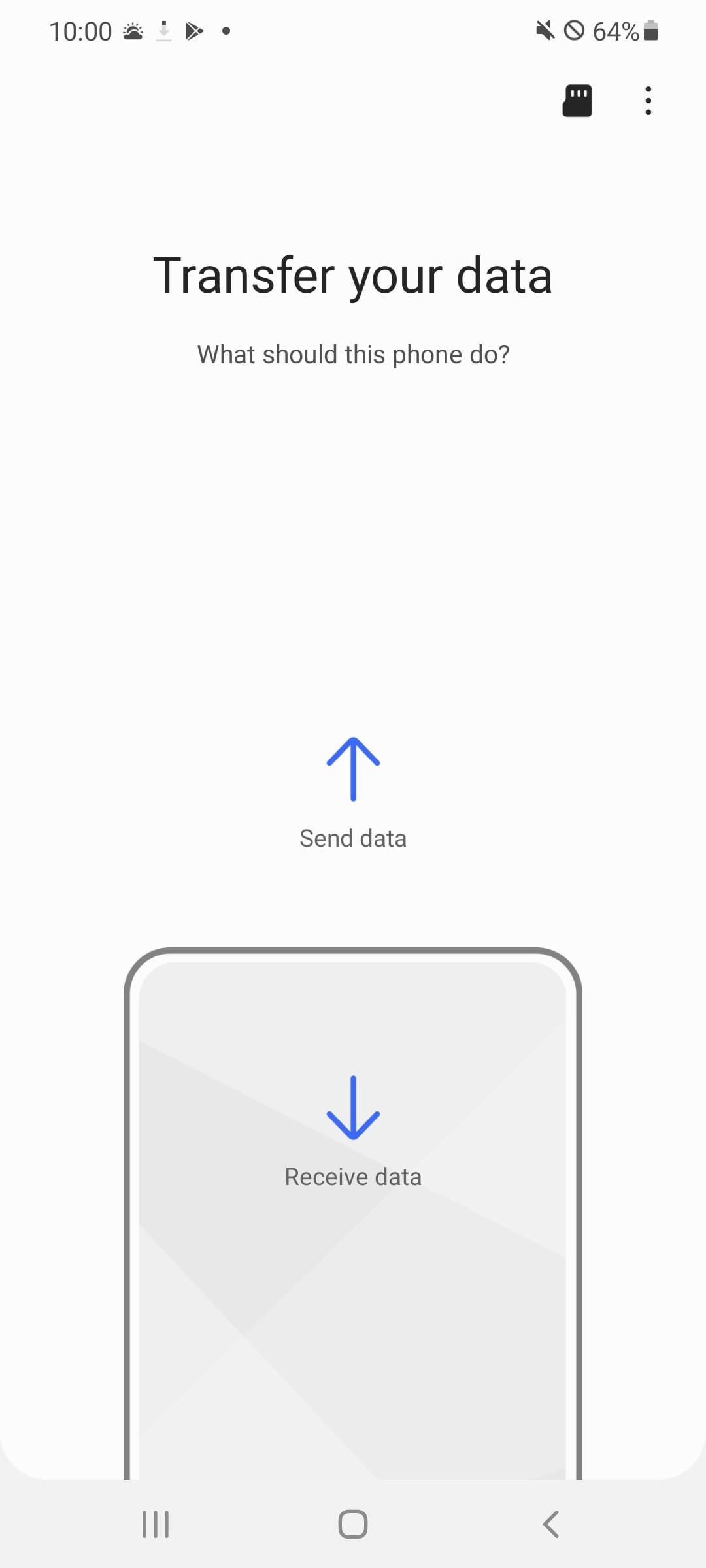 |
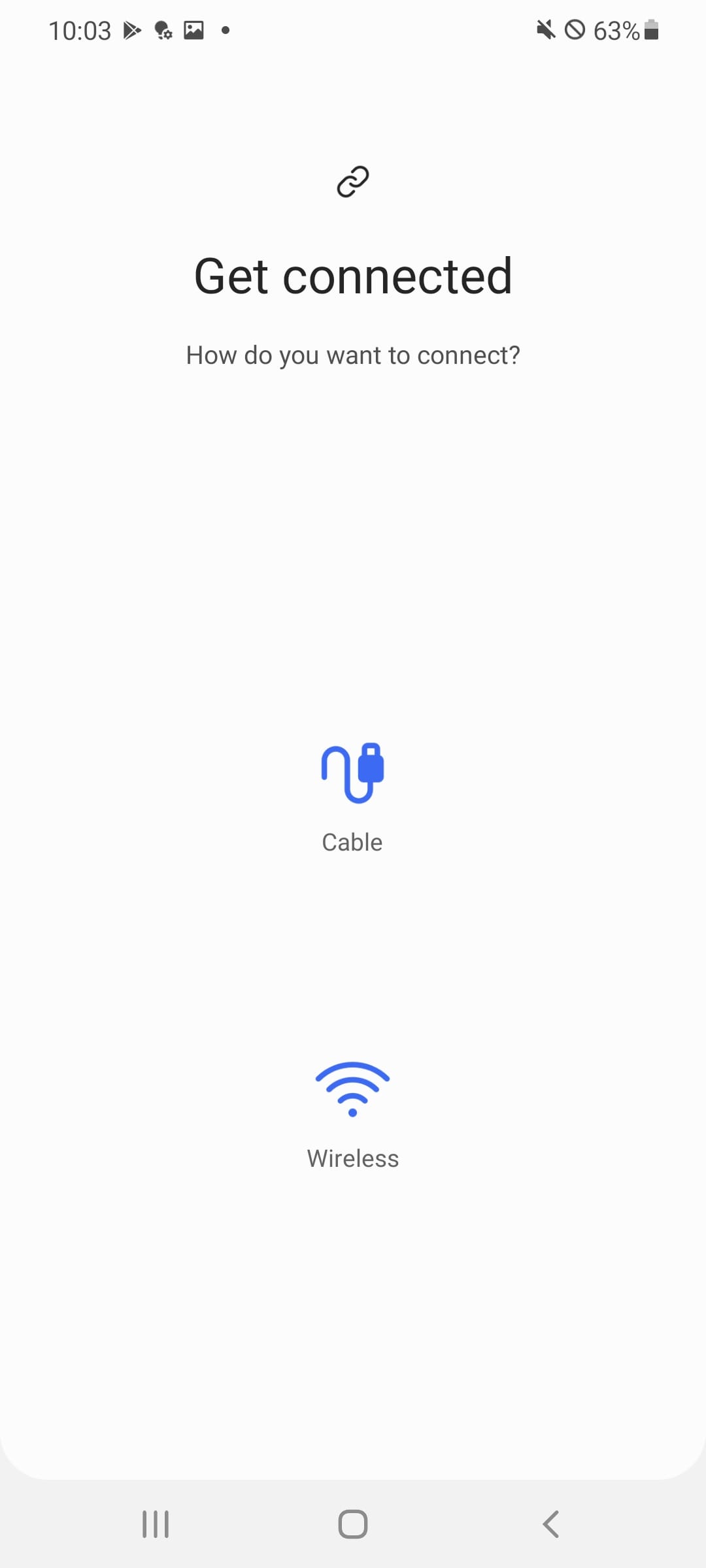 |
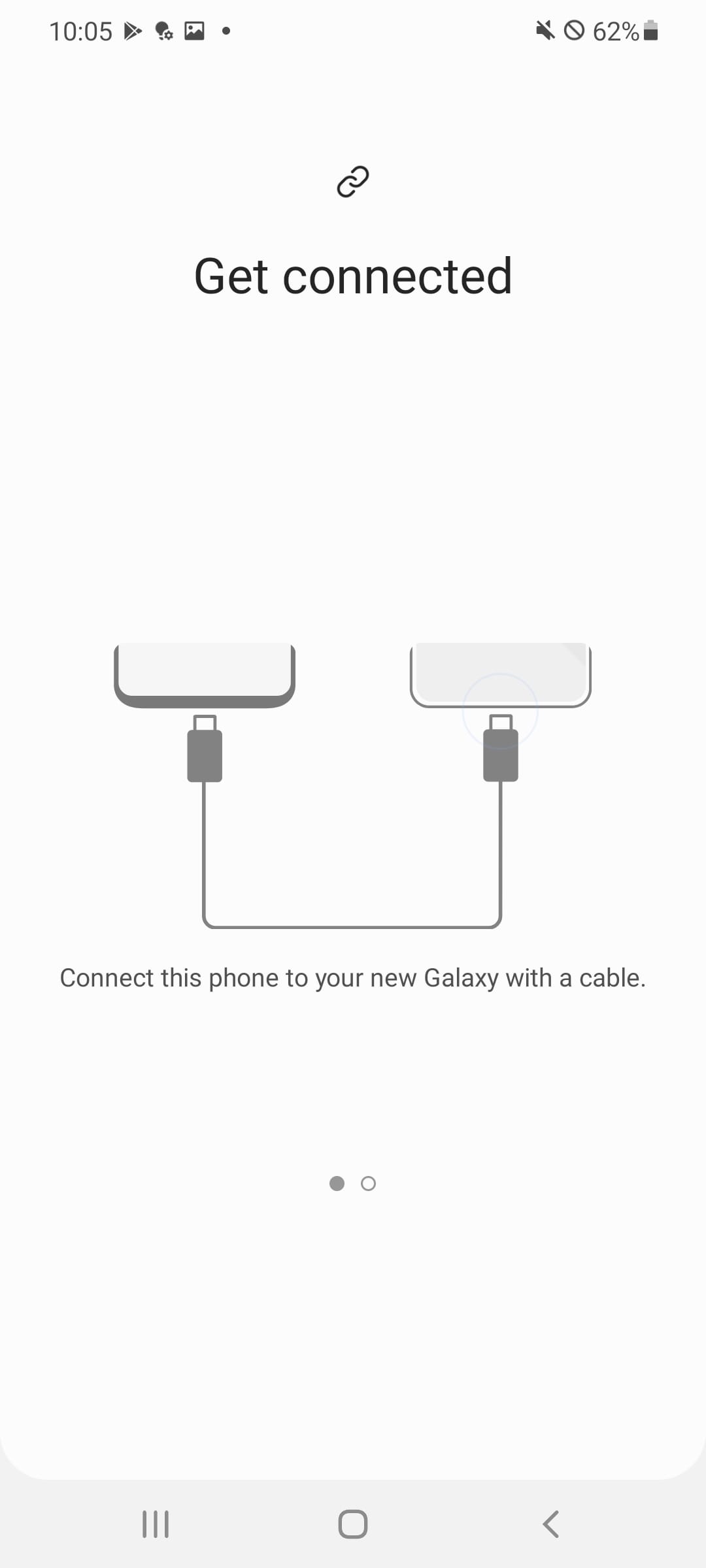 |
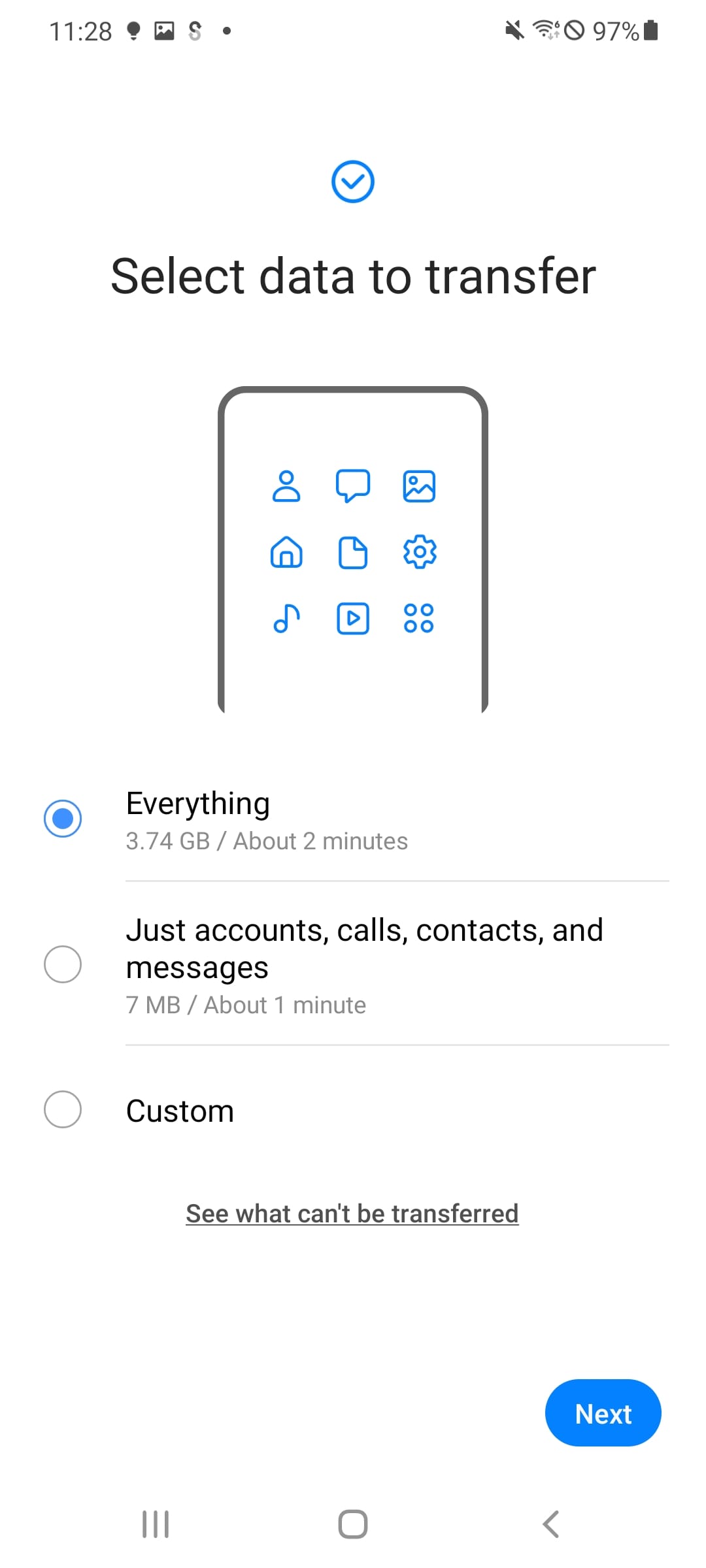 |
Samsung Smart Switch Mobile Faqs
What devices are compatible with Samsung Smart Switch Mobile?
Samsung Smart Switch Mobile is compatible with a wide range of devices, including smartphones and tablets running iOS, Android, or Windows operating systems. Specifically, it supports devices from major manufacturers such as Apple, LG, Sony, HTC, and others. For the best experience, ensure that both the source and target devices are running the latest versions of their respective operating systems.
Can I transfer apps using Samsung Smart Switch Mobile?
Yes, Samsung Smart Switch Mobile allows users to transfer certain compatible apps from one device to another. However, keep in mind that not all apps can be transferred due to compatibility issues or restrictions set by the app developers. The app will provide a list of apps that can be transferred during the process, and you will need to download any unsupported apps separately on the new device after the transfer.
Is it possible to transfer data without a cable using Samsung Smart Switch Mobile?
Absolutely! Samsung Smart Switch Mobile provides a wireless transfer option that uses Wi-Fi Direct technology to move your data without needing a physical connection. To do this, both devices must have the app installed, and you¡¯ll need to initiate the transfer from one device while establishing a connection with the other through the app. This method is convenient for those who prefer a cable-free experience.
How long does the data transfer take using Samsung Smart Switch Mobile?
The duration of the data transfer varies depending on the amount of data being moved and the type of connection used (wired or wireless). Generally, transferring a few gigabytes of data takes anywhere from a few minutes to half an hour. Larger amounts of data, such as media files or extensive app data, may take longer. It¡¯s advisable to ensure both devices are charged and connected to a stable network for a smoother transfer process.
Can I transfer only specific types of data using Samsung Smart Switch Mobile?
Yes, Samsung Smart Switch Mobile gives users the flexibility to choose which types of data they want to transfer. During the setup process, you can select specific content categories like contacts, messages, photos, videos, music, and more. This customization allows you to avoid transferring unnecessary data and helps streamline the transition to your new device.
Will Samsung Smart Switch Mobile overwrite existing data on my new device?
When using Samsung Smart Switch Mobile, you can choose whether to overwrite existing data or keep it. If you opt to overwrite, the app will replace existing content with the new data. Alternatively, if you wish to retain the current information on your new device, you can select the specific data types to transfer that won¡¯t interfere with the existing files. Always back up important data before proceeding with the transfer.
Can I use Samsung Smart Switch Mobile to back up my data?
Yes, Samsung Smart Switch Mobile includes a backup feature that allows users to create backups of their data on a computer or external storage. This functionality is essential for safeguarding your information before switching devices or performing a factory reset. Users can restore the backed-up data later by connecting their device to the same computer where the backup was created.
What should I do if Samsung Smart Switch Mobile fails to connect to my device?
If you’re having trouble connecting your devices using Samsung Smart Switch Mobile, first ensure that both devices have the latest version of the app installed. Check that Bluetooth and Wi-Fi are enabled on both devices, as they are crucial for establishing a connection. Restarting both devices can also help resolve minor connectivity issues. If problems persist, consider using a different connection method, such as a USB cable, or check for any software updates that may improve performance.


