|
Quizletflashcards | flashcard | exams |
||||
| Category Apps | Education |
Developer Quizlet Inc. |
Downloads 10,000,000+ |
Rating 4.6 |
|
Quizlet is a popular learning app that helps students study and remember information in a fun and easy way. It offers tools like flashcards, practice quizzes, and games to make studying more effective.
The app is simple to use and great for learning new topics or reviewing before a test. Students can study on their own or work with classmates, making Quizlet a helpful tool for school and beyond.
Features & Benefits
Flashcards and Study Sets: Quizlet allows users to create their own flashcards or access a vast library of pre-existing study sets covering various subjects and topics. Flashcards are an effective tool for memorization and active recall, and Quizlet enhances this process by providing interactive features such as audio pronunciation, images, and definitions.
Learn Mode and Spaced Repetition: The app offers a Learn mode that utilizes a spaced repetition algorithm to optimize learning. This mode presents information in a question-and-answer format, adapting the difficulty of questions based on the user’s performance.
Collaborative Study and Live Quiz Sessions: Quizlet facilitates collaborative learning by enabling users to create study groups and invite classmates or friends to join. The app also supports live quiz sessions, allowing multiple participants to compete in real-time quizzes, fostering engagement and friendly competition.
Multimedia and Rich Content: Quizlet supports various multimedia formats, including images, diagrams, and audio, enabling users to create engaging and interactive study materials. Visual aids and audio pronunciations enhance comprehension and make learning more enjoyable and effective.
Cross-Platform Accessibility and Offline Mode: Quizlet is available on multiple platforms, including web, iOS, and Android, ensuring seamless access to study materials across devices.
Pros
-
Variety of Study Modes
Includes flashcards, tests, matching games, and more, catering to different learning styles. -
Large Community and Content Library
Millions of user-created study sets are available, covering almost every subject imaginable. -
Customizable Study Sets
Users can create their own flashcards with text, images, and audio, offering personalized learning. -
Effective for Memorization
Uses proven memorization techniques like spaced repetition to boost learning retention. -
Supports Multiple Languages
Great for language learners with support for different languages and pronunciation audio.
Cons
-
Free Version Is Limited
Some useful features (e.g. offline access, advanced progress tracking) require a paid subscription. -
Ads in Free Version
The free plan includes ads, which can be distracting during study sessions. -
Accuracy Depends on User Content
Not all public sets are verified—some may have errors or outdated information.
Alternative Apps
- Anki: Anki is a popular flashcard app that utilizes spaced repetition to help users memorize and review information effectively. It offers a wide range of customization options, allowing users to create personalized flashcards and decks. Anki supports multiple platforms and features a large user community, providing access to shared study materials.
- Memrise: Memrise is a language learning app that combines flashcards, interactive games, and spaced repetition to facilitate vocabulary acquisition and language proficiency. It offers an extensive library of language courses and user-generated content, making it a comprehensive tool for language learners of all levels.
- Brainscape: Brainscape is a learning platform that uses adaptive flashcards and cognitive science principles to optimize learning and retention. It offers pre-made flashcard decks for various subjects and allows users to create their own. Brainscape’s algorithm adapts to the user’s learning progress, presenting flashcards based on their individual needs and knowledge gaps.
These apps share similarities with Quizlet in terms of their focus on flashcards, spaced repetition, and interactive learning. Each app offers unique features and approaches to cater to different learning preferences and goals. Users can explore these alternatives to find the app that best suits their individual needs and learning style.
Screenshots
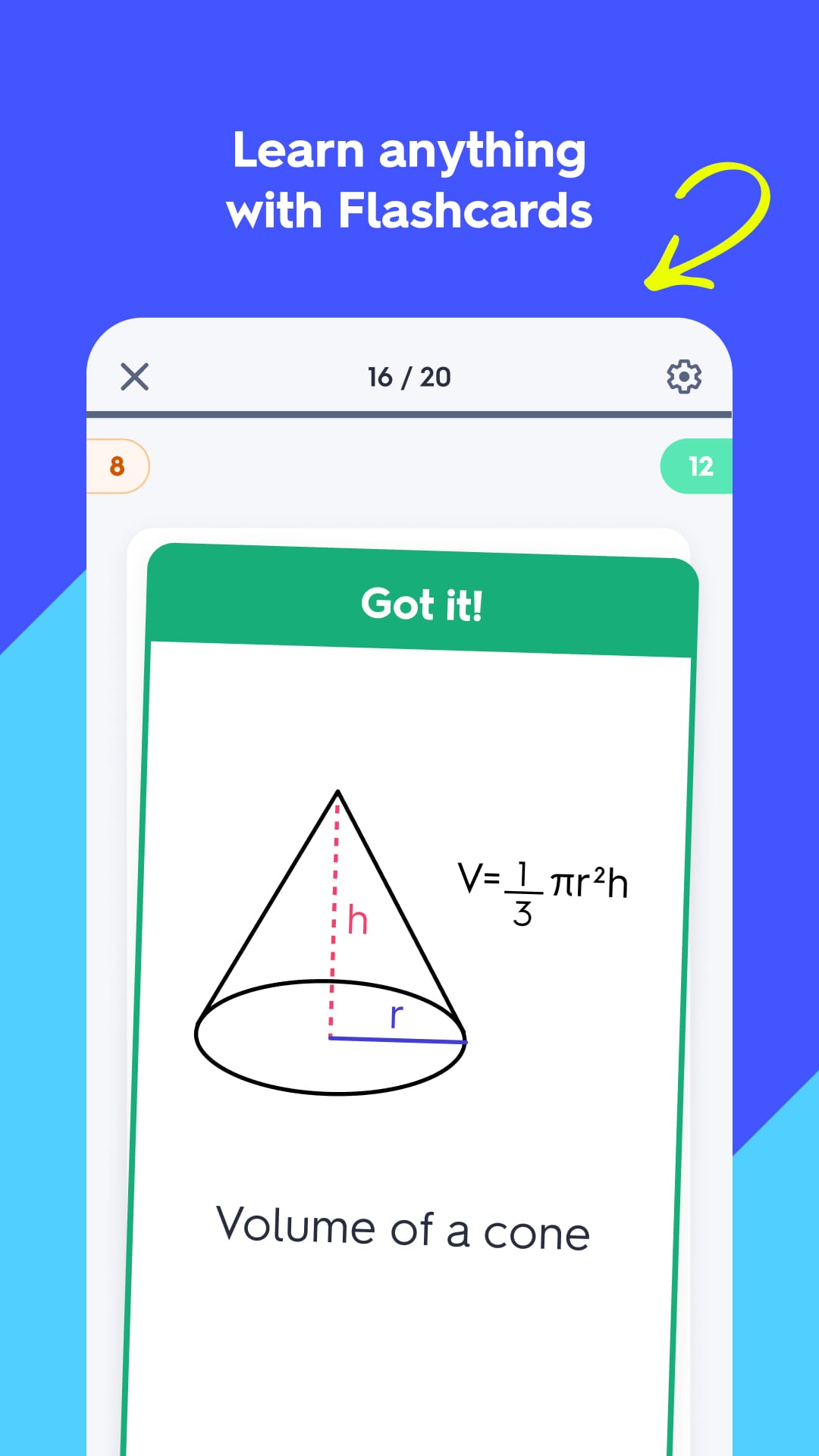 |
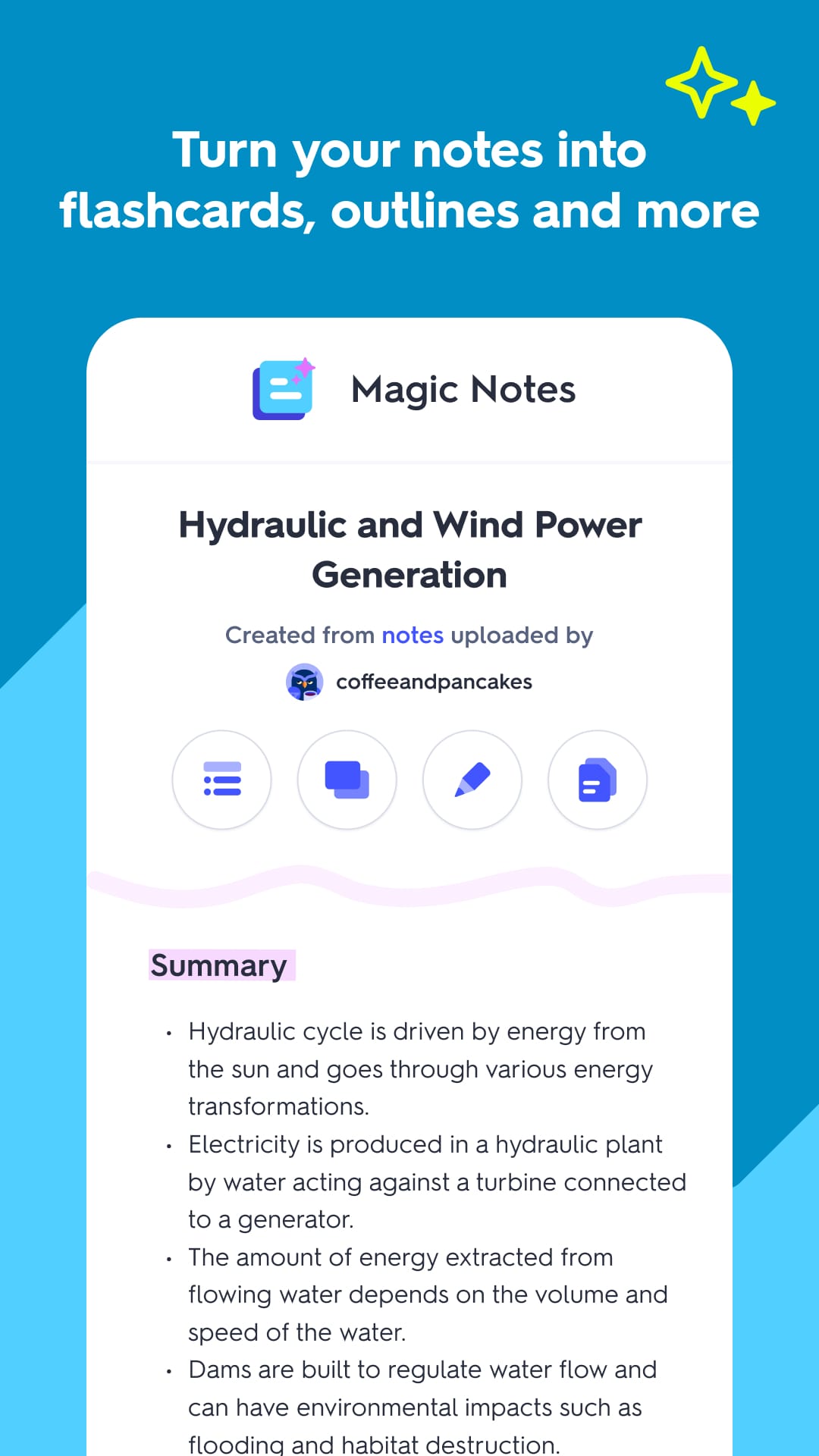 |
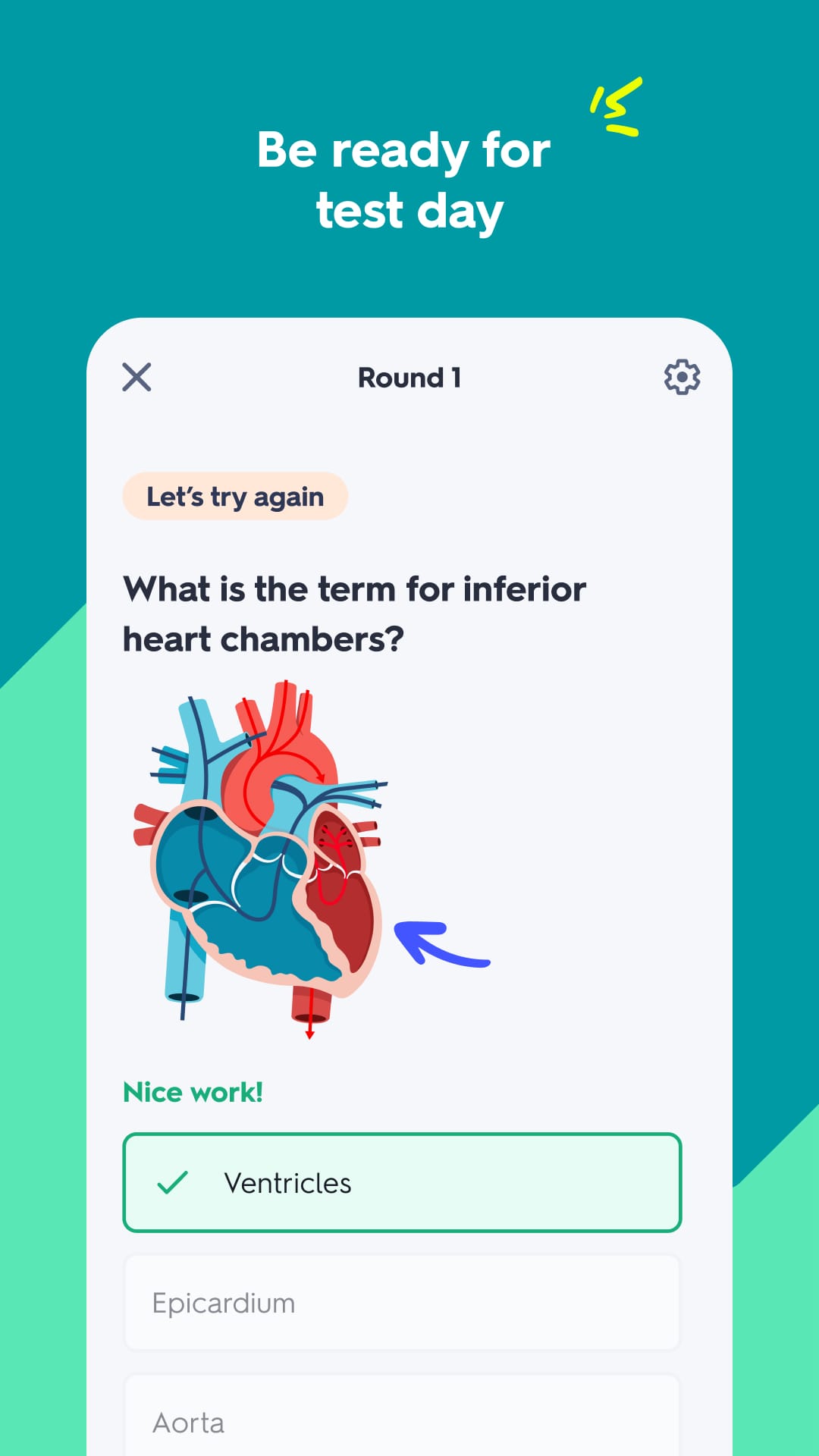 |
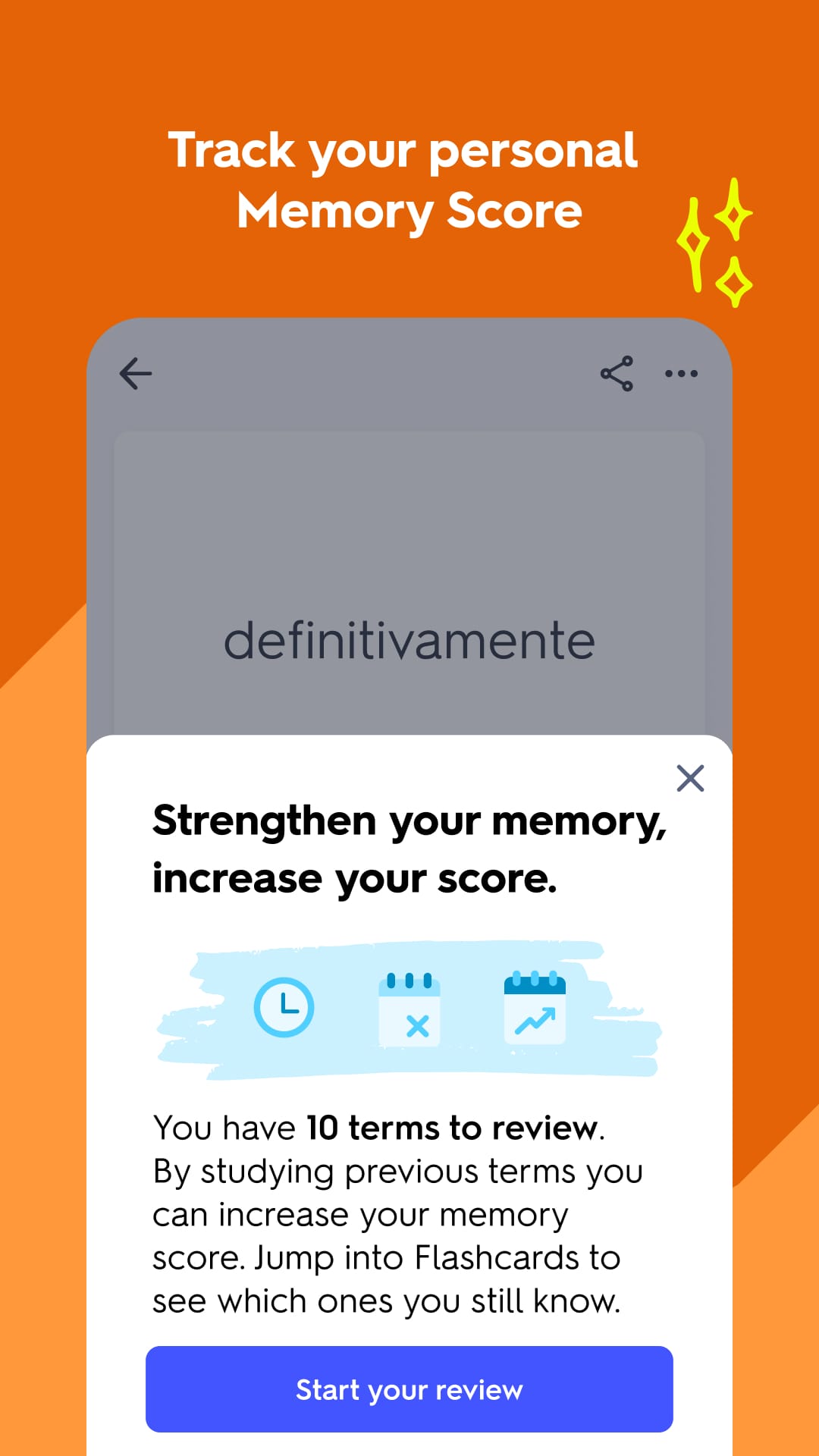 |
Quizlet Faqs
What features does Quizlet offer to enhance learning?
Quizlet provides a variety of features designed to support different learning styles. Users can create flashcards, take quizzes, and utilize various study modes, such as Learn, Write, and Test. Additionally, the app offers pre-made study sets covering numerous subjects, making it easier to find relevant materials. The game-based learning feature, called Quizlet Live, encourages collaboration among students in a fun and interactive environment.
Can I access my Quizlet account offline?
While Quizlet is primarily an online platform, users can access their study sets offline if they have a Quizlet Plus subscription. This feature allows learners to download specific sets for offline use, ensuring that they can study anytime, even without internet access. To access this functionality, you need to select the study sets you wish to download while connected to the internet.
How can I share my Quizlet sets with others?
Sharing your Quizlet sets is simple. Once you’ve created a study set, click on the “Share” option available on the set¡¯s page. You can then copy a direct link or share it via social media platforms or email. Additionally, you can make your set public, allowing other users to discover and use your content directly through the Quizlet platform.
Is there a limit to how many study sets I can create on Quizlet?
There is no strict limit on the number of study sets you can create on Quizlet, whether you are using the free version or Quizlet Plus. However, if you have a large volume of sets, managing them might become cumbersome. It¡¯s advisable to organize your sets into folders or utilize tags for easy retrieval and navigation.
Can I collaborate with classmates on Quizlet?
Yes, collaboration is one of Quizlet’s strengths. Users can invite classmates to work on shared study sets by clicking on the ¡°Collaborate¡± button. This feature allows multiple users to edit and contribute to the same set, promoting teamwork and enhancing the learning experience. Changes made by any collaborator will be reflected in real-time for all users.
What types of questions can I create in a Quizlet test?
In a Quizlet test, you can create various types of questions, including multiple-choice, true/false, fill-in-the-blank, and matching questions. This flexibility allows educators and learners to tailor assessments to their specific needs, ensuring a comprehensive evaluation of knowledge across different formats.
Does Quizlet integrate with other educational tools or platforms?
Quizlet integrates with several educational tools and platforms, such as Google Classroom and Microsoft Teams. These integrations allow teachers to assign Quizlet study sets directly to their classrooms and track student progress seamlessly. Additionally, Quizlet offers an API for developers looking to incorporate its features into their applications.
How do I track my progress in Quizlet?
Quizlet provides insights into your study habits and progress through its built-in analytics. By reviewing the ‘Progress’ tab, users can see how many terms they’ve studied, their accuracy percentage, and which sets they need to focus on. This data helps learners identify areas that require more attention and adjust their study strategies accordingly.



