Metamaskcryptocurrency | ethereum | wallet |
||||
| Category Apps | Finance |
Developer MetaMask Web3 Wallet |
Downloads 100,000,000+ |
Rating 4.5 |
|
The Metamask app is a powerful tool that brings the world of decentralized finance (DeFi) to users’ fingertips. It is a cryptocurrency wallet and browser extension that enables users to interact with decentralized applications (dApps) on the Ethereum blockchain. Metamask provides a secure and user-friendly interface for managing digital assets, conducting transactions, and accessing a wide range of decentralized services. With its growing popularity and extensive features, Metamask has become an essential tool for individuals interested in exploring the decentralized finance ecosystem.
⚠️ BUT WAIT! 83% of Users Skip This 2-Min Guide & Regret Later.
Features & Benefits
- Secure Wallet:Metamask serves as a secure digital wallet for storing Ethereum and other ERC-20 tokens. It allows users to create multiple Ethereum accounts, which are protected by encryption and a unique password. Private keys are stored locally on the user’s device, ensuring full control and ownership of their assets.
- Browser Extension:Metamask integrates seamlessly as a browser extension, providing a bridge between users and decentralized applications. It enables users to interact with dApps directly from their web browsers, eliminating the need for complex setups or manual configurations.
- Easy Transaction Management:Metamask simplifies the process of sending and receiving cryptocurrencies. Users can initiate transactions with just a few clicks, specifying the recipient’s address and desired amount. The app also supports custom gas fees, allowing users to adjust transaction speeds according to their preferences.
- DApp Integration:Metamask acts as a gateway to the world of decentralized applications. It seamlessly connects users to various dApps, including decentralized exchanges, lending platforms, gaming applications, and more. Users can access these services directly through the app, enabling them to participate in DeFi activities easily.
- Token Swapping and Trading:Metamask incorporates built-in decentralized exchange (DEX) functionality, allowing users to swap tokens directly within the app. This feature eliminates the need for intermediaries and provides users with access to a wide range of tokens and liquidity pools. Users can also connect Metamask to external DEX platforms for advanced trading capabilities.
Pros & Cons
Metamask Faqs
If you forget your MetaMask password, there is no way to recover it directly, as MetaMask does not store your passwords. However, if you have your recovery seed phrase (also known as the secret backup phrase), you can reset your wallet. To do this, uninstall and reinstall the MetaMask app or extension, choose the option to restore an existing wallet, and enter your recovery seed phrase. This will allow you to access your wallet again, but you will need to create a new password. To add custom tokens in your MetaMask wallet, first ensure that you are logged into your account. Click on the “Assets” tab, then scroll down and select “Import Tokens.” In the next screen, click on “Custom Token.” You¡¯ll need to enter the token contract address, which you can find on websites like Etherscan. Once you’ve entered the address, MetaMask will auto-fill the Token Symbol and Decimals of Precision. After confirming, click ¡°Add Custom Token¡± and then ¡°Import Tokens.¡± The token will now appear in your asset list. MetaMask is generally considered secure for holding cryptocurrency, especially for smaller amounts and for frequent transactions. However, keeping large sums in any online wallet poses a risk due to potential hacks or phishing scams. For significant amounts, it’s advisable to use a hardware wallet for enhanced security. Always ensure you follow best practices, such as enabling two-factor authentication on your email and using strong, unique passwords. MetaMask primarily supports Ethereum and ERC-20 tokens, which means direct transfers between different blockchains (such as Bitcoin or Binance Smart Chain) are not possible within the app itself. However, you can use cross-chain bridges or decentralized exchanges to facilitate transfers. Make sure you¡¯re aware of transaction fees and potential delays when using these services. If you’re having trouble connecting MetaMask to specific decentralized applications (dApps), check several factors: Ensure that you are using the correct network (e.g., Ethereum Mainnet, Binance Smart Chain), verify that the dApp is compatible with MetaMask, and clear your browser’s cache if you’re using the extension. Additionally, make sure that pop-ups are enabled for your browser since some dApps require them to establish connections. To protect your MetaMask account from phishing attacks, never share your recovery seed phrase or private keys with anyone. Use only official links to access MetaMask and be cautious of unsolicited chat messages or emails requesting sensitive information. Consider regularly updating your passwords and using a dedicated device for crypto transactions. Additionally, enable hardware wallets for added security whenever possible. If you send tokens to the wrong address, unfortunately, there’s no way to reverse the transaction or retrieve your tokens if the recipient does not return them. Always double-check the recipient address before confirming any transaction. If the address belongs to another wallet under your control, you can check that wallet for your funds. If the tokens were sent to the wrong address on a different blockchain, recovery may be significantly more complicated. Updating your MetaMask app varies based on the platform you’re using. For the browser extension, updates typically occur automatically; however, you can manually check by going to the chrome://extensions page, enabling Developer mode, and clicking ¡°Update.¡± For mobile users, visit the App Store (iOS) or Google Play Store (Android) and check for updates. Regularly updating helps ensure you have the latest features and security patches.What should I do if I forget my MetaMask password?
How can I add custom tokens to my MetaMask wallet?
Is it safe to store large amounts of cryptocurrency in MetaMask?
Can I transfer tokens between different blockchains using MetaMask?
Why is my MetaMask not connecting to certain dApps?
How do I secure my MetaMask account against phishing attacks?
What should I do if I accidentally sent tokens to the wrong address using MetaMask?
How can I update my MetaMask app to the latest version?
Alternative Apps
Trust Wallet: Trust Wallet is a secure and user-friendly mobile wallet that supports a wide range of cryptocurrencies. It offers seamless integration with decentralized applications and provides users with full control over their private keys.
Coinbase Wallet: Coinbase Wallet is a mobile wallet that allows users to store, manage, and trade cryptocurrencies. It supports multiple blockchains and offers a simple interface for accessing decentralized applications.
Atomic Wallet: Atomic Wallet is a decentralized multi-currency wallet that provides users with full control over their private keys. It supports a wide range of cryptocurrencies and offers built-in atomic swaps for easy token exchanges.
MyEtherWallet: MyEtherWallet is a popular web-based wallet designed specifically for Ethereum and ERC-20 tokens. It allows users to securely manage their Ethereum assets and interact with decentralized applications.
Ledger Live: Ledger Live is a desktop and mobile wallet designed for users of the Ledger hardware wallets. It provides a secure way to manage cryptocurrencies and offers integration with popular DeFi platforms.
Screenshots
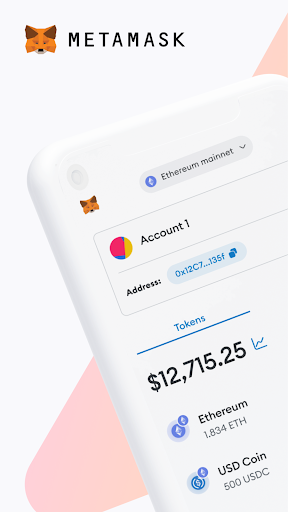 |
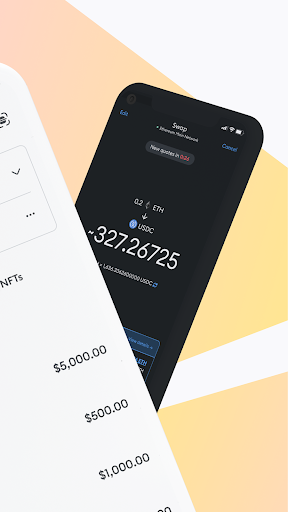 |
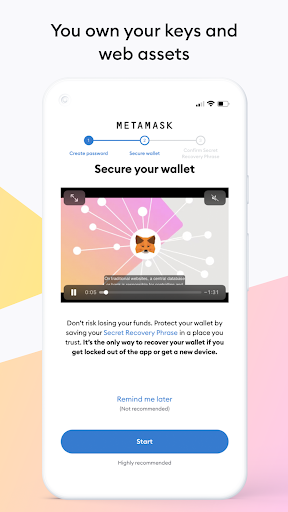 |
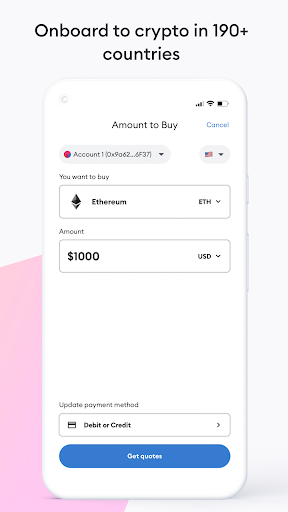 |


