
Google Home
chromecast | nest | home
The Google Home app is an easy-to-use app that helps you set up and control your Google Home devices. With this app, you can manage things like smart speakers, smart displays, and Chromecast in just a few taps.
It also works with many other smart home devices, like lights, cameras, and thermostats. This makes it simple to control your whole smart home from one place using your phone.
Features & Benefits
Smart Home Control: The Google Home app offers users seamless control over their smart home devices. Users can connect and manage a wide range of compatible devices, such as smart speakers, thermostats, lights, and security cameras, all from a single interface.
Voice Command Integration: The app integrates with Google Assistant, enabling users to control their smart home devices using voice commands. Users can simply speak commands to their connected devices, such as adjusting the temperature, playing music, or turning off the lights.
Customizable Routines: With the Google Home app, users can create personalized routines to automate multiple actions with a single command. Users can set up routines to trigger specific actions at predetermined times or in response to certain events. For example, a “Good Morning” routine can adjust the lights, play the news, and start the coffee maker simultaneously.
Multi-Room Audio: The app allows users to create multi-room audio setups by grouping compatible speakers together. This feature enables synchronized audio playback in multiple rooms. Users can play music, podcasts, or audiobooks on selected speakers or broadcast messages across different areas, enhancing entertainment and communication within the household.
Smart Home Integration: The Google Home app integrates with various third-party smart home platforms, allowing users to control a wide range of devices from different manufacturers.
Pros
-
Seamless integration with a wide range of smart home devices
Supports numerous brands and product types—like lights, cameras, thermostats, and plugs—making it a central hub for managing your entire smart home ecosystem. -
Voice-activated control for hands-free convenience
With Google Assistant integration, users can control devices, get information, or perform tasks using simple voice commands, ideal for multitasking or accessibility needs. -
Customizable routines for automating multiple actions
Users can create routines that trigger multiple actions at once—like turning off lights, adjusting the thermostat, and playing music—based on time, location, or voice cues.
Cons
-
Some users may have concerns about privacy and data security
The constant listening capability of voice assistants and the storage of voice commands raise concerns over how data is collected, stored, and used by Google. -
Initial setup and device configuration can be time-consuming for beginners
First-time users may find it challenging to link multiple devices or understand automation workflows without technical guidance.
Alternative Apps
Apple HomeKit: Apple HomeKit is a smart home platform that enables control of compatible devices using Apple’s Siri voice assistant. It offers seamless integration with Apple devices and emphasizes privacy and security.
Samsung SmartThings: Samsung SmartThings is a comprehensive smart home platform that connects and controls a wide range of smart devices. It offers automation, remote control, and integration with popular brands.
Philips Hue: Philips Hue is a smart lighting system that offers an app for controlling and customizing lighting in the home. Users can adjust colors, brightness, and set schedules for their smart lights.
IFTTT: IFTTT (If This Then That) is an automation app that allows users to create custom workflows andautomations between different apps, services, and devices. It supports integration with Google Home, enabling users to create complex routines and interactions.
Ecobee: Ecobee is a smart thermostat app that provides energy-saving features and remote control over temperature settings. It integrates with Google Home, allowing users to adjust their home’s temperature using voice commands.
Screenshots
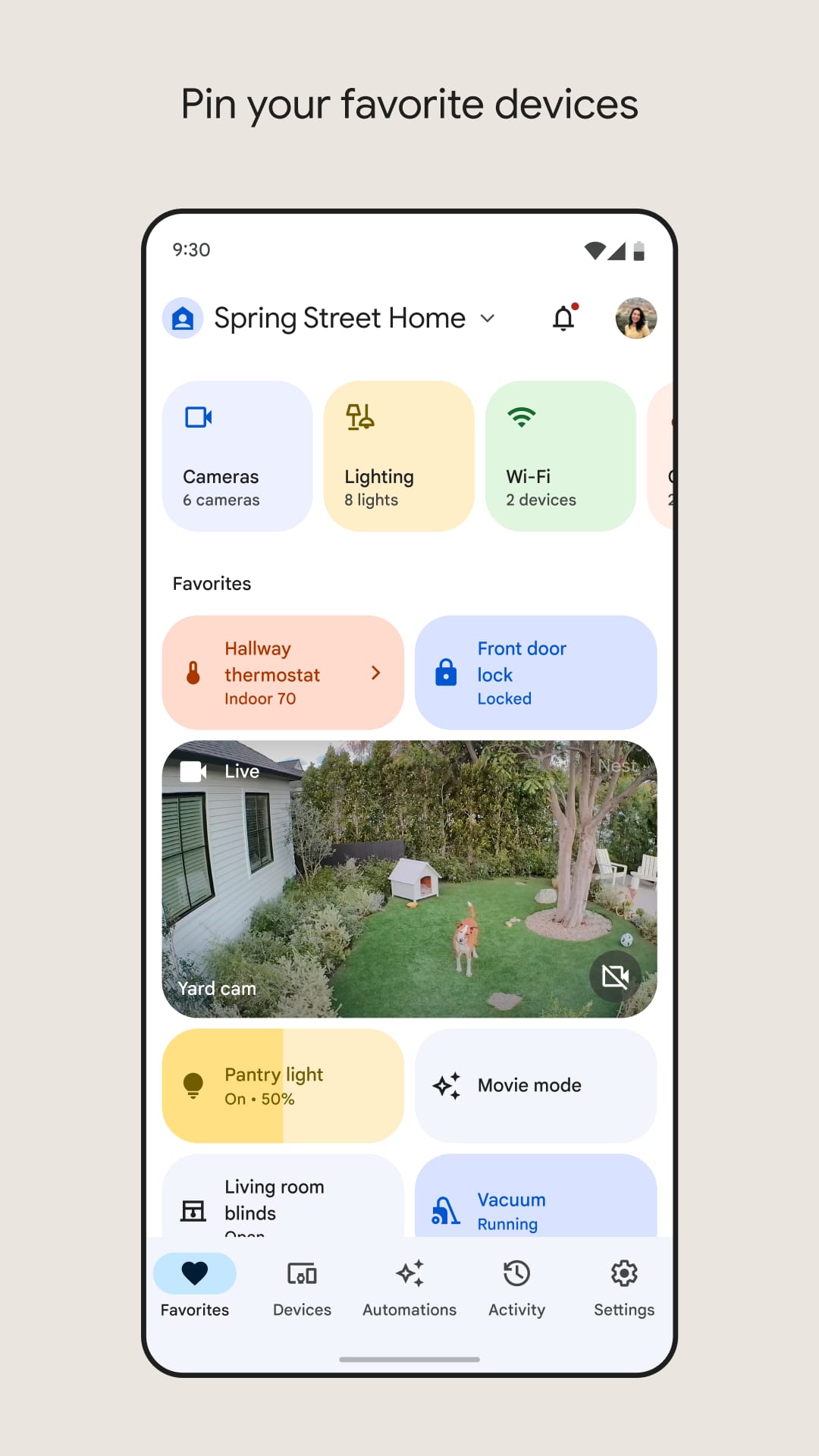 |
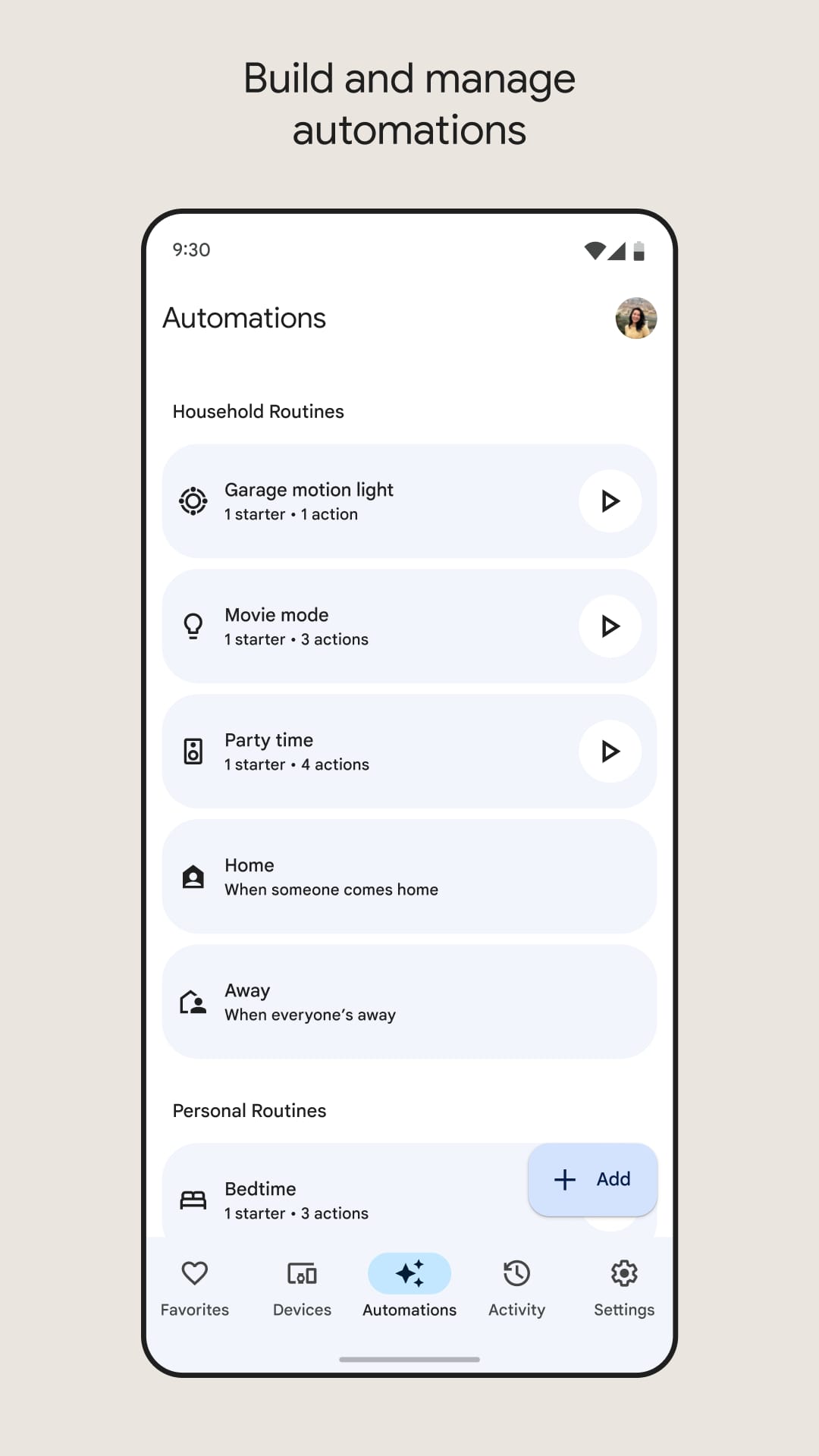 |
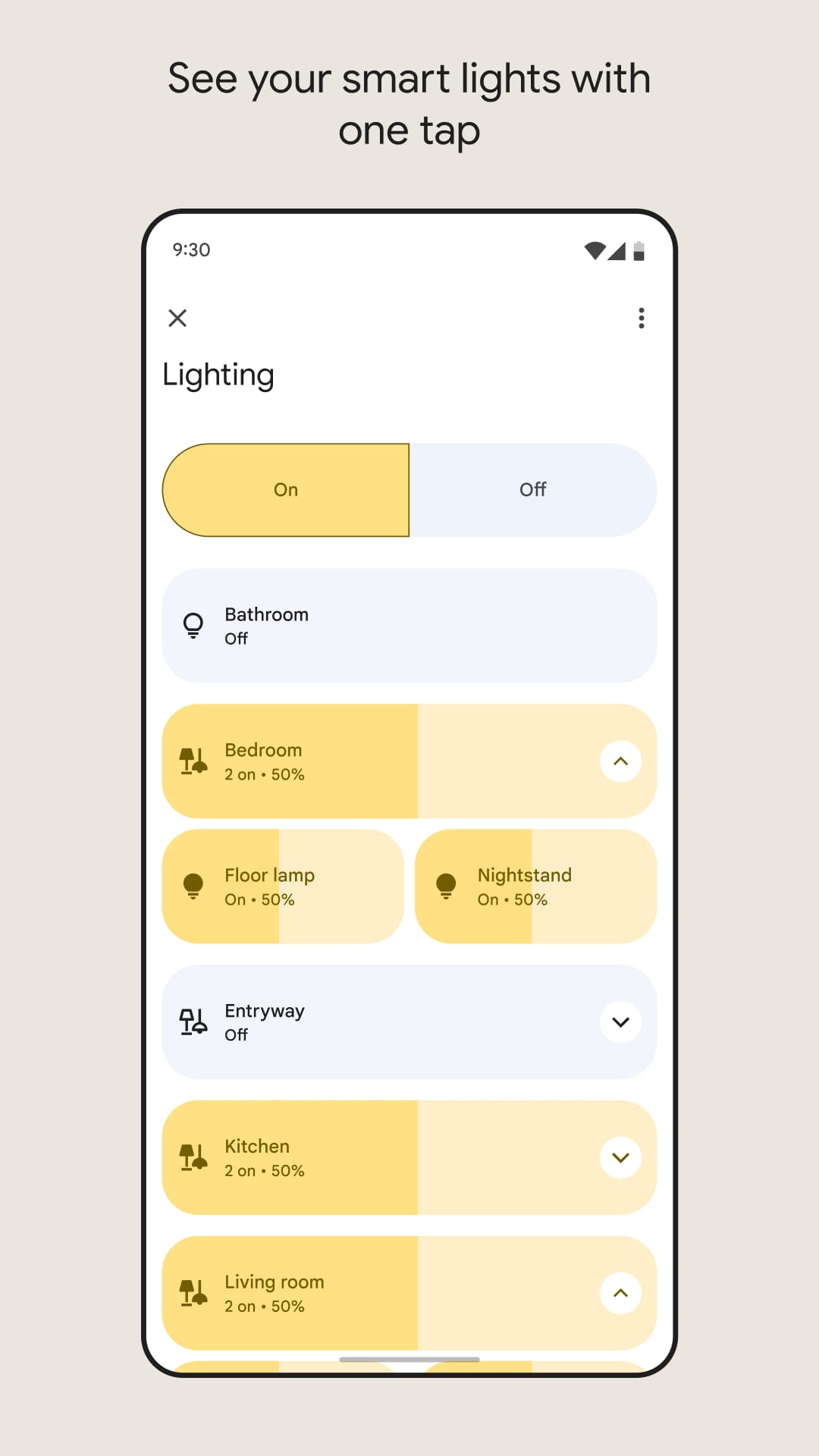 |
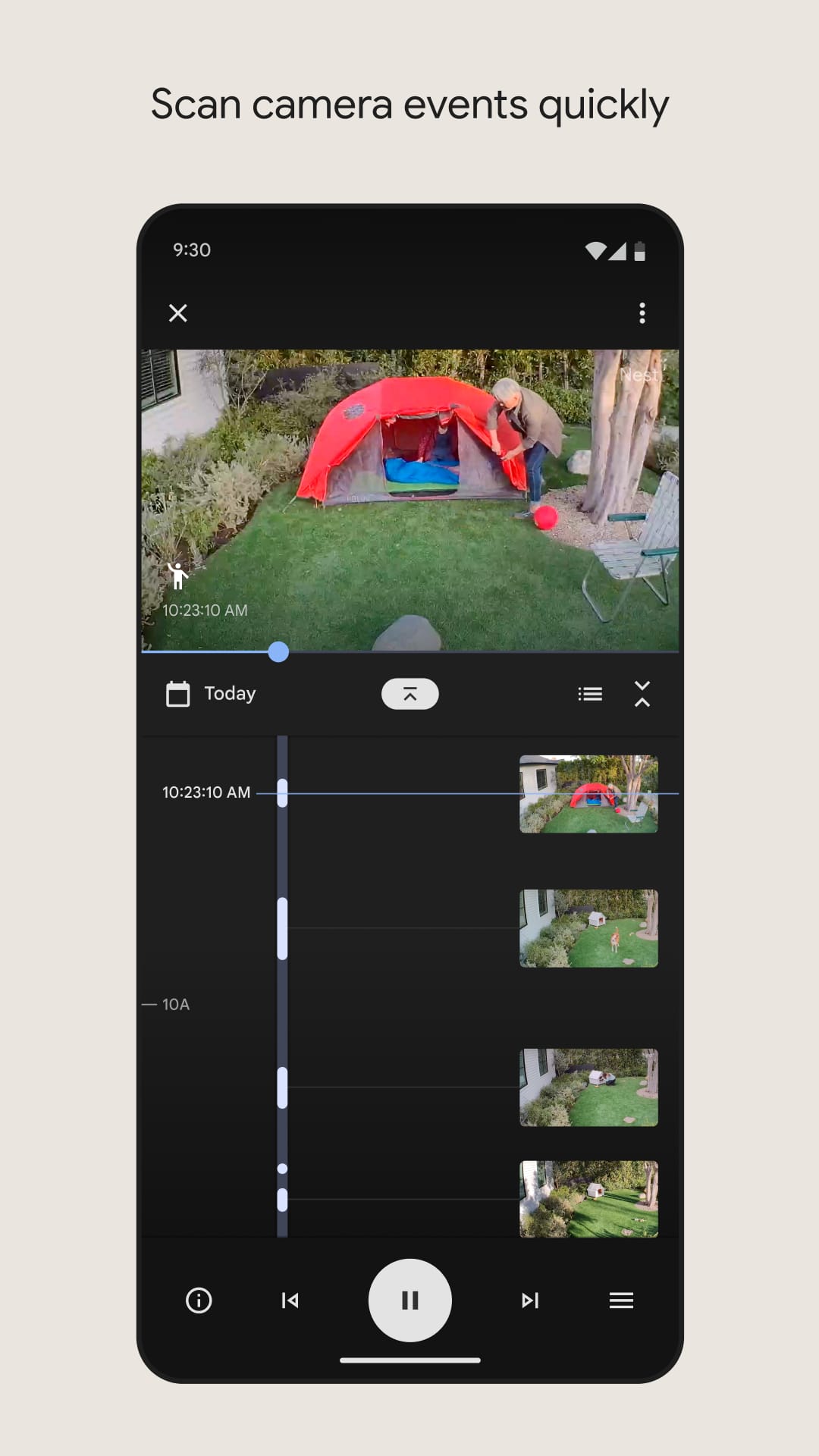 |
Google Home Faqs
Can I use the Google Home app on multiple devices?
Yes, the Google Home app can be installed and used on multiple mobile devices, allowing you to control your smart home from anywhere.
Can I use the Google Home app to control devices outside of my home?
Yes, the Google Home app can be used to remotely control your smart home devices, even when you’re away from your home network.
Can I group my devices in the Google Home app?
Yes, the app allows you to create device groups, making it easier to control multiple devices simultaneously.
What is the Google Home app’s integration with Google Assistant?
The Google Home app works seamlessly with the Google Assistant, allowing you to use voice commands to control your smart home devices.
What kind of data does the Google Home app collect?
The app collects data related to your smart home device usage and settings in order to provide the app’s functionality.


