
Google Chat
chat | collaboration | workspace
Google Chat is a messaging app made by Google that lets people talk and work together in real time. You can send direct messages to one person or chat with a group of people at the same time.
The app is simple to use and helps teams stay connected. You can also join chat rooms for different topics or projects, making it easy to share ideas and stay organized.
Features & Benefits
Seamless Communication: Google Chat App provides users with a seamless and efficient communication platform. It offers real-time messaging and collaboration, enabling users to engage in instant conversations with individuals or groups.
Advanced Search Functionality: One of the key benefits of Google Chat is its powerful search functionality. Users can easily search and retrieve past conversations, shared files, and important information. This feature saves time and enables users to access relevant information effortlessly, making it ideal for individuals and teams working on projects or managing large volumes of data.
Integration with Google Workspace: Google Chat seamlessly integrates with other Google Workspace applications, such as Google Drive, Google Docs, and Google Calendar. This integration enhances collaboration by allowing users to create, share, and edit documents within the chat interface. It also facilitates easy scheduling of meetings and events, streamlining workflow and fostering efficient teamwork.
Security and Privacy: Google Chat prioritizes security and privacy. It offers advanced security features, including data encryption, multi-factor authentication, and robust access controls.
Cross-Platform Accessibility: Google Chat is available across multiple platforms, including web, desktop, and mobile devices. This cross-platform accessibility enables users to stay connected and engaged, regardless of their preferred device.
Pros
-
Streamlined communication and collaboration within teams
Google Chat offers threaded conversations, direct messaging, and organized chat rooms that simplify team interactions and reduce email clutter. -
Integration with other Google Workspace apps for enhanced productivity
Seamless access to Docs, Sheets, Calendar, and Drive allows users to share files, schedule meetings, and collaborate without leaving the chat interface. -
User-friendly interface and intuitive design
The clean layout and minimal learning curve make it easy for both tech-savvy and casual users to start communicating effectively right away. -
Robust search functionality for quick access to information
Powerful search tools help users locate past messages, files, or specific keywords across chats and rooms, saving time and improving workflow.
Cons
-
Limited customization options for chat room appearances
Users have minimal control over themes, color schemes, or personalization, which can make the experience feel less tailored compared to other messaging apps. -
Some advanced features require a paid subscription to Google Workspace
Features like administrative controls, enhanced security, and deeper integrations are only available to paying business users, limiting functionality for free users. -
Occasional glitches or bugs reported by users
Some users experience delayed notifications, syncing issues, or dropped messages, which can disrupt communication during critical moments.
Alternative Apps
Slack: Slack is a popular team communication app known for its user-friendly interface and extensive integration capabilities. It allows for real-time messaging, file sharing, and collaboration within dedicated channels.
Microsoft Teams: This is another well-known collaboration platform that integrates well with Office 365. It offers chat, video meetings, and file sharing.
Zoom Chat: While Zoom is mostly known for video calls, it also offers messaging and collaboration tools similar to Google Chat.
Cisco Webex Teams: Cisco Webex Teams provides a secure and feature-rich environment for team collaboration. It offers messaging, file sharing, and video conferencing features, making it suitable for both small and large organizations.
Mattermost: Mattermost is an open-source messaging platform that emphasizes security and privacy. It provides self-hosting options and supports integrations with various tools, making it a versatile choice for teams.
Twist: Twist is a communication app that focuses on organized and asynchronous conversations. It allows for threaded discussions, file sharing, and integrations, promoting clarity and reducing information overload.
Ryver: Ryver combines team messaging, task management, and workflow automation in one platform. It offers features like chat rooms, file sharing, and task assignments, cateringto the needs of remote teams.
Screenshots
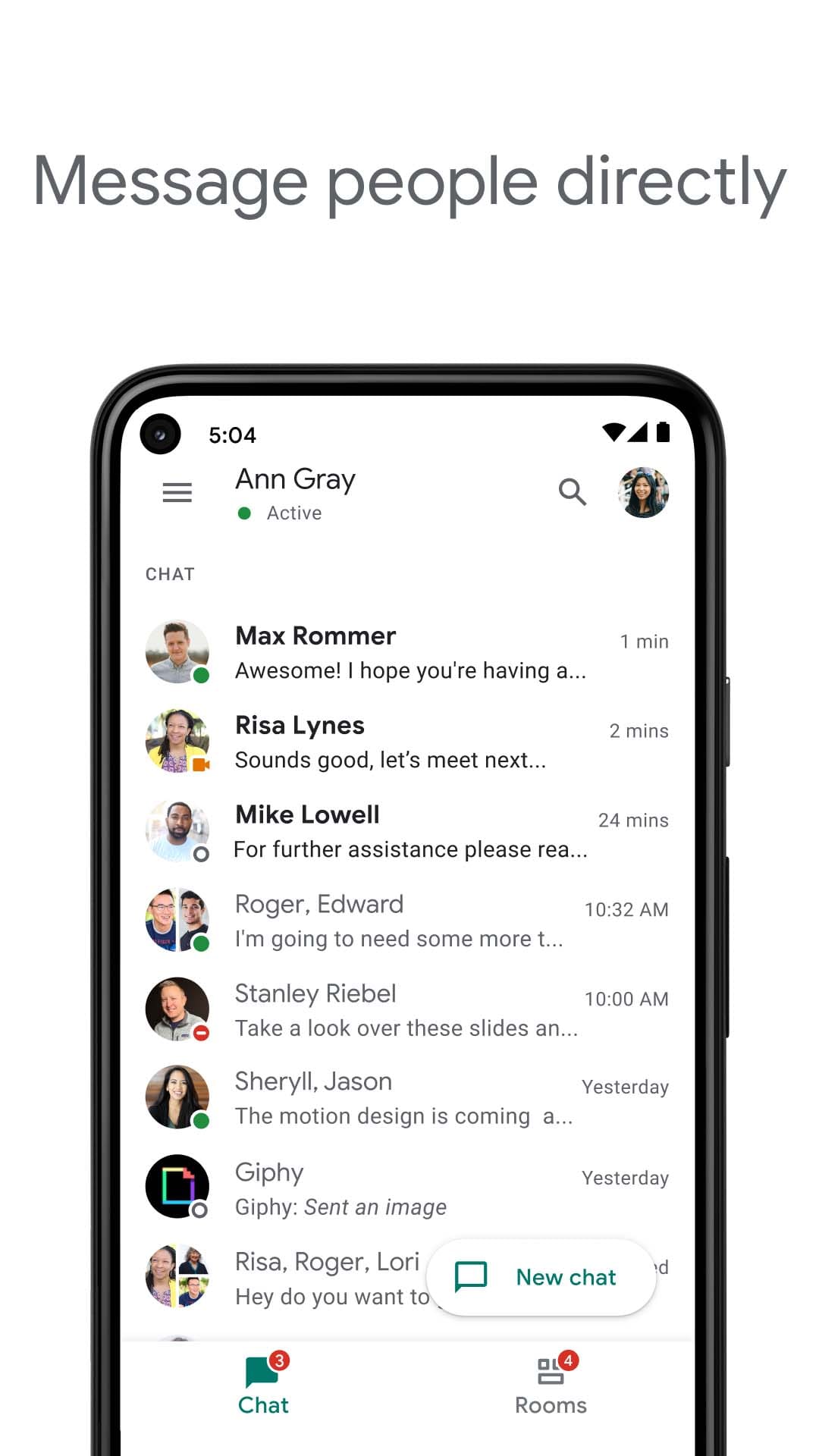 |
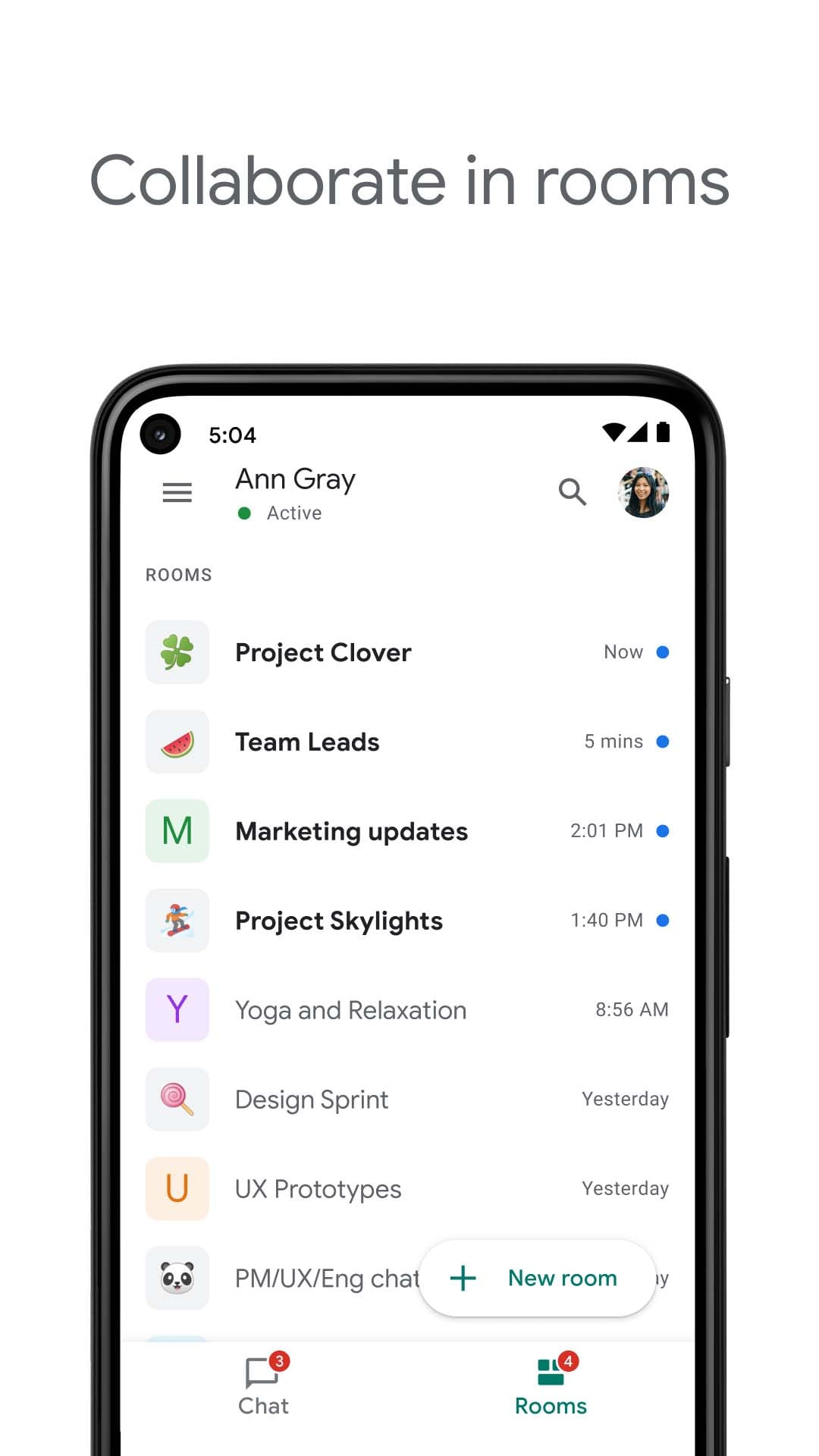 |
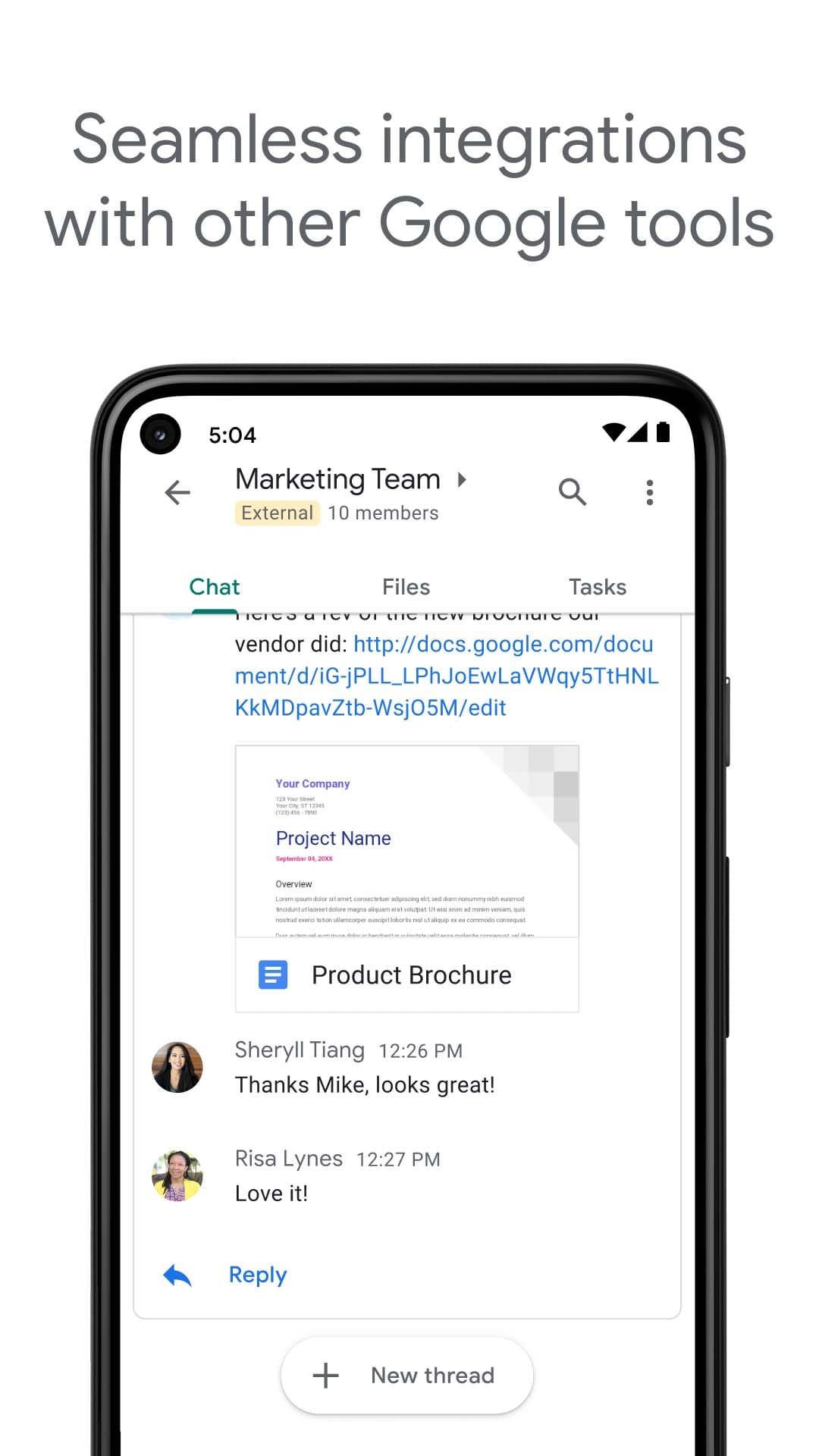 |
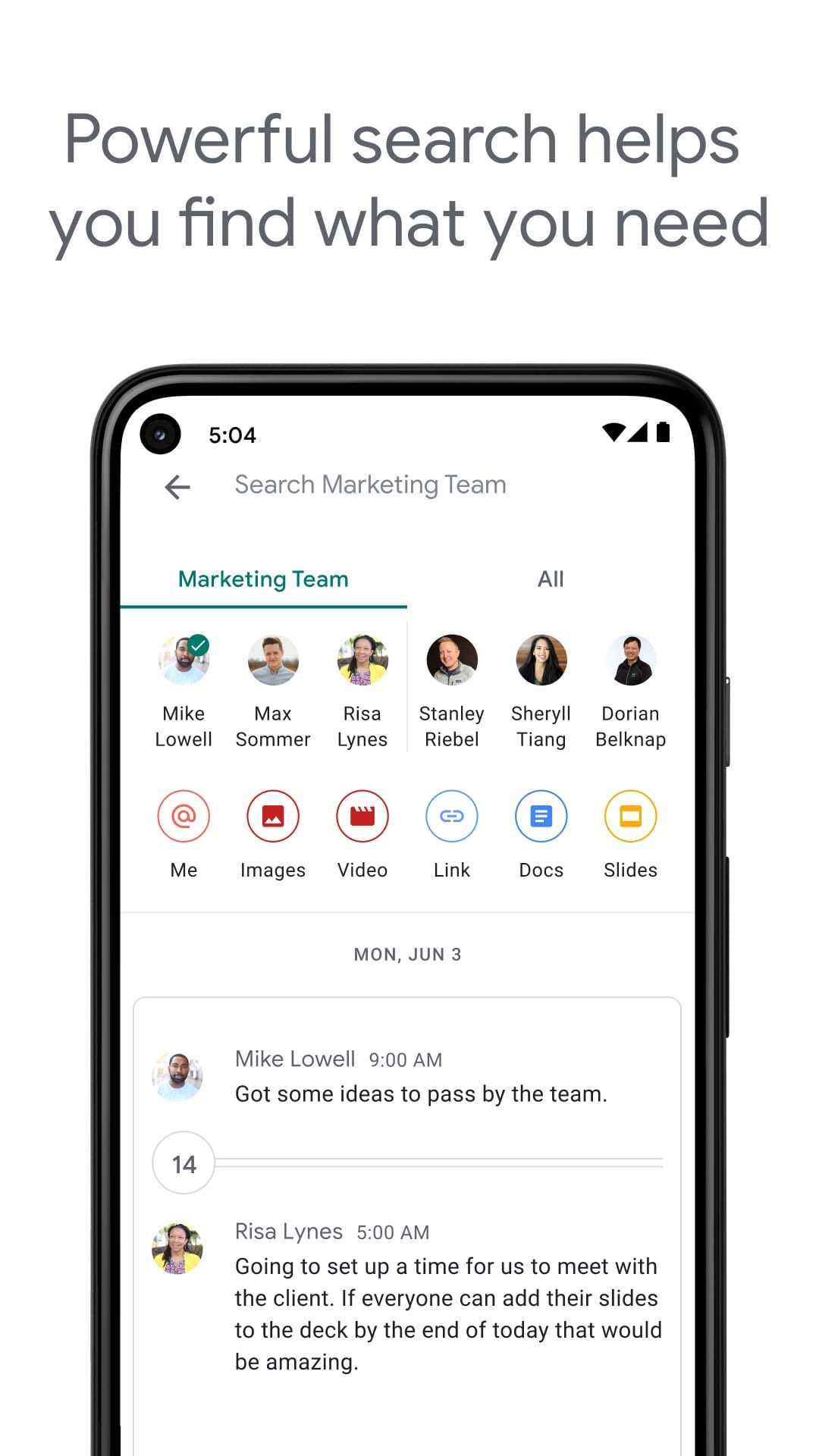 |
Google Chat Faqs
Is Google Chat free to use?
Yes, Google Chat is available for free to all users with a Google account. Businesses can also get access to more advanced features by subscribing to Google Workspace (formerly G Suite).
What devices can I use Google Chat on?
Google Chat is available as a web app, desktop app, and mobile app (for both iOS and Android devices). Users can access it from any device with an internet connection.
Can I use Google Chat for external communication?
Yes, Google Chat allows you to communicate with people outside of your organization as long as they also have a Google account. You can start direct chats or add external participants to rooms.
Can I make voice or video calls in Google Chat?
Yes, Google Chat integrates with Google Meet, allowing you to start video meetings directly from a chat window.
How is Google Chat secured and compliant?
Google Chat follows the same security and compliance standards as other G Suite apps, including end-to-end encryption, audit logging, and eDiscovery capabilities.


