
FlipaClipanimation | animations | flipaclip |
||||
| Category Apps | Art & Design |
Developer Visual Blasters LLC |
Downloads 50,000,000+ |
Rating 4.1 |
|
FlipaClip is a popular animation app that allows users to unleash their creativity and bring their drawings to life. With its user-friendly interface and powerful features, FlipaClip has become a go-to choice for aspiring animators, artists, and anyone looking to explore the world of animation on their mobile devices.
This app provides a platform for users to create traditional frame-by-frame animations, allowing them to sketch, paint, and animate with ease. Whether you are a beginner or a seasoned artist, FlipaClip offers a range of tools and features to help you create captivating animations right from your smartphone or tablet.
⚠️ BUT WAIT! 83% of Users Skip This 2-Min Guide & Regret Later.
Features & Benefits
- Intuitive Drawing Tools:FlipaClip offers a variety of drawing tools, including brushes, erasers, and fill buckets, to bring your imagination to life. The app provides a smooth and responsive drawing experience, allowing you to create precise and detailed animations.
- Frame-by-Frame Animation:With FlipaClip, you can create animations by drawing each frame individually. This traditional animation technique gives you full control over the movement and timing of your characters, resulting in smooth and realistic animations.
- Layers and Onion Skinning:FlipaClip allows you to work with multiple layers, enabling you to separate different elements of your animation and make adjustments easily. The onion skinning feature provides a translucent overlay of previous and next frames, helping you maintain consistency and fluidity in your animations.
- Audio Integration:Adding sound effects or background music to your animations is a breeze with FlipaClip. The app allows you to import audio files and synchronize them with your animations, enhancing the overall viewing experience.
- Sharing and Collaboration:FlipaClip makes it easy to share your animations with others. You can export your creations in various formats, such as GIF, MP4, or AVI, and share them directly to social media platforms or through messaging apps. The app also supports collaboration, allowing you to work on projects with friends or colleagues in real-time.
Pros & Cons
FlipaClip Faqs
To create a new project in FlipaClip, open the app and tap on the “+” icon located at the bottom of the screen. You will be prompted to select your project’s canvas size and frame rate. Choose the desired dimensions and frame rate according to your animation needs. After that, name your project and tap “Create” to start animating. FlipaClip offers a variety of tools to enhance your animation experience. These include the Brush tool for drawing, the Eraser tool for corrections, the Fill tool to quickly color in areas, and the Selection tool for moving or resizing elements. Additionally, there are Layers for organizing your artwork, and you can also add text and audio to enrich your animations. Yes, you can import audio into your FlipaClip project. To do this, go to the project timeline and tap on the audio icon. You will have the option to record your own voice or import audio files from your device. Once imported, you can sync the audio with your animations by adjusting the timing on the timeline. FlipaClip allows you to export your animations in several formats. You can export your project as a video file (MP4 format), which is ideal for sharing on social media platforms. Additionally, you can save your animation as an animated GIF or a series of image files if you prefer those formats for your projects. Using layers in FlipaClip is crucial for creating complex animations. To add a new layer, tap on the “Layers” button in the toolbar. You can organize elements by placing backgrounds on one layer and characters on another. This allows you to edit each part independently without affecting the others. Use the lock feature to prevent accidental changes to specific layers while you work. Collaboration features are limited in FlipaClip, as it does not offer real-time multi-user editing. However, you can share your project files with others who also have FlipaClip installed. They can then open, edit, and modify the project, but this process requires manual sharing and coordination between users. FlipaClip is compatible with various devices, including smartphones and tablets running iOS and Android operating systems. It supports both iPhone and iPad models, as well as a wide range of Android devices. For optimal performance, it¡¯s recommended to use devices with sufficient processing power and memory. While FlipaClip is free to download and includes many essential features, there are in-app purchases available for additional tools and functionalities. These may include premium brushes, extra animation tools, and ad removal. Users can choose to upgrade their experience based on their animation needs and preferences.How can I create a new project in FlipaClip?
What are the available tools in FlipaClip for animation?
Can I import audio into my FlipaClip project?
Is it possible to export my animation in different formats?
How do I use layers effectively in FlipaClip?
Can I collaborate with others on a FlipaClip project?
What types of devices are compatible with FlipaClip?
Are there in-app purchases required for advanced features in FlipaClip?
Alternative Apps
-
Animation Desk:?Animation Desk is another popular animation app that offers a wide range of tools and features for creating animations. It provides a user-friendly interface, frame-by-frame animation capabilities, and a variety of drawing and editing tools.
- Toon Boom Harmony:?Toon Boom Harmony is a professional-grade animation software used by animators in the industry. It offers advanced features, such as rigging, compositing, and special effects, making it suitable for professional animators and studios.
-
Procreate Animation Assist:?Procreate Animation Assist is an animation feature available within the Procreate app, which is primarily known as a powerful digital art tool. It provides a simple and intuitive interface for creating frame-by-frame animations, along with a range of drawing and editing tools.
Screenshots
 |
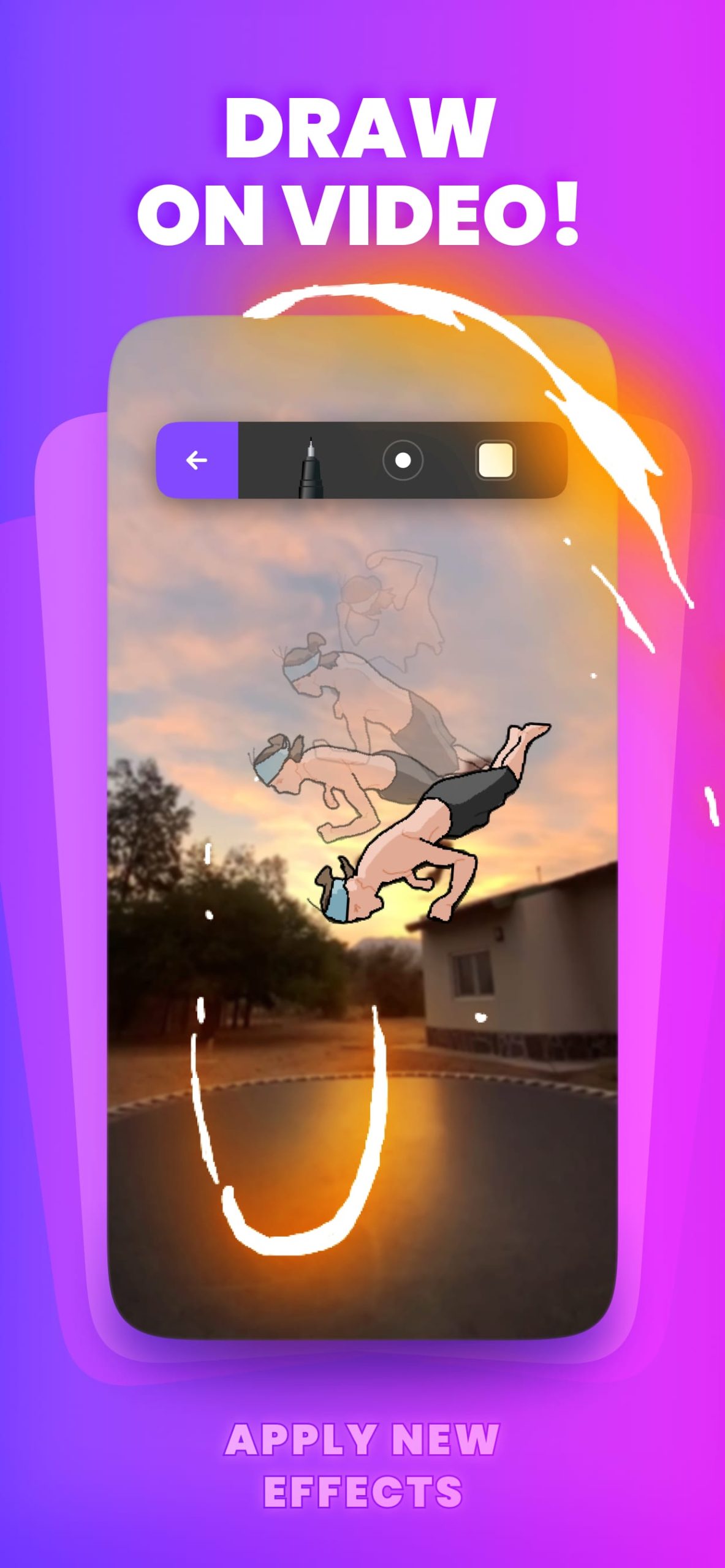 |
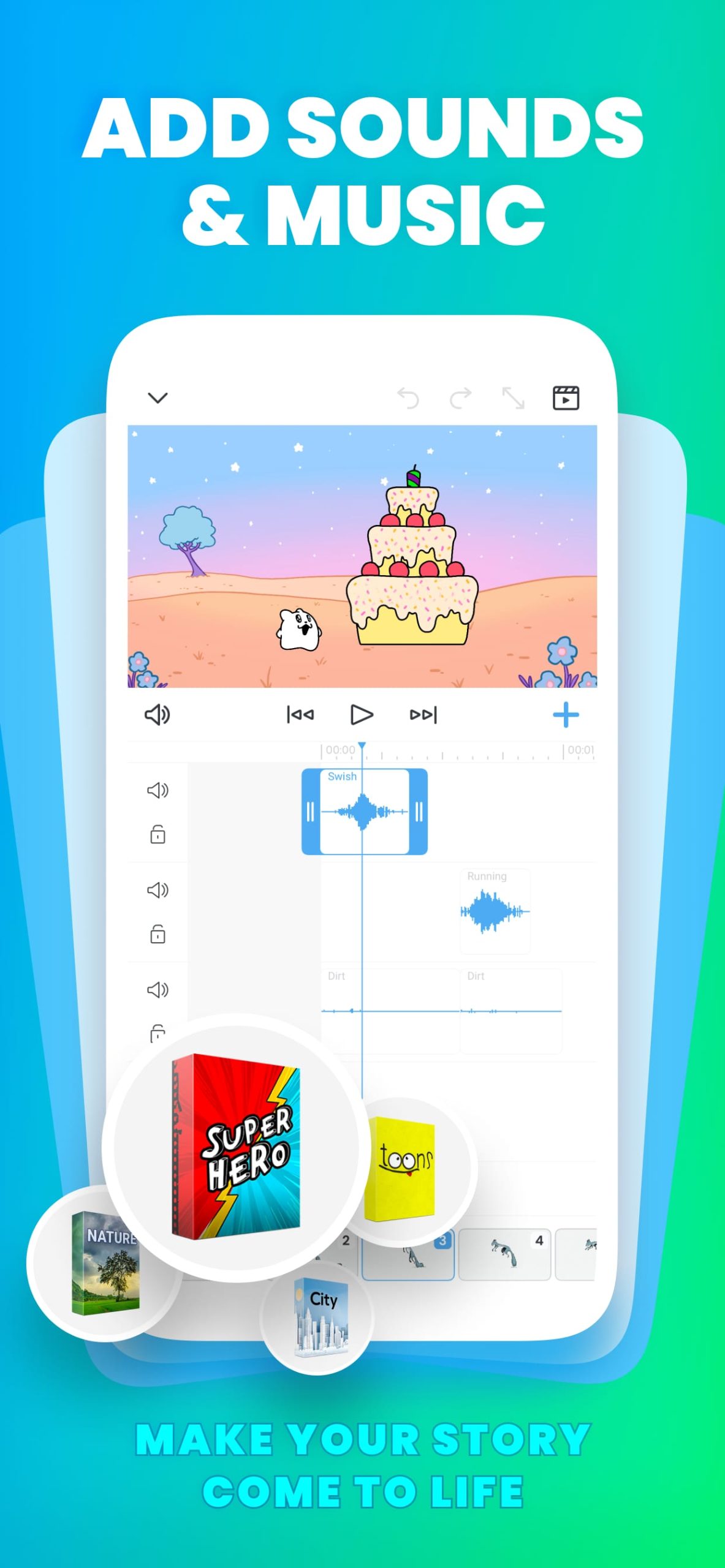 |
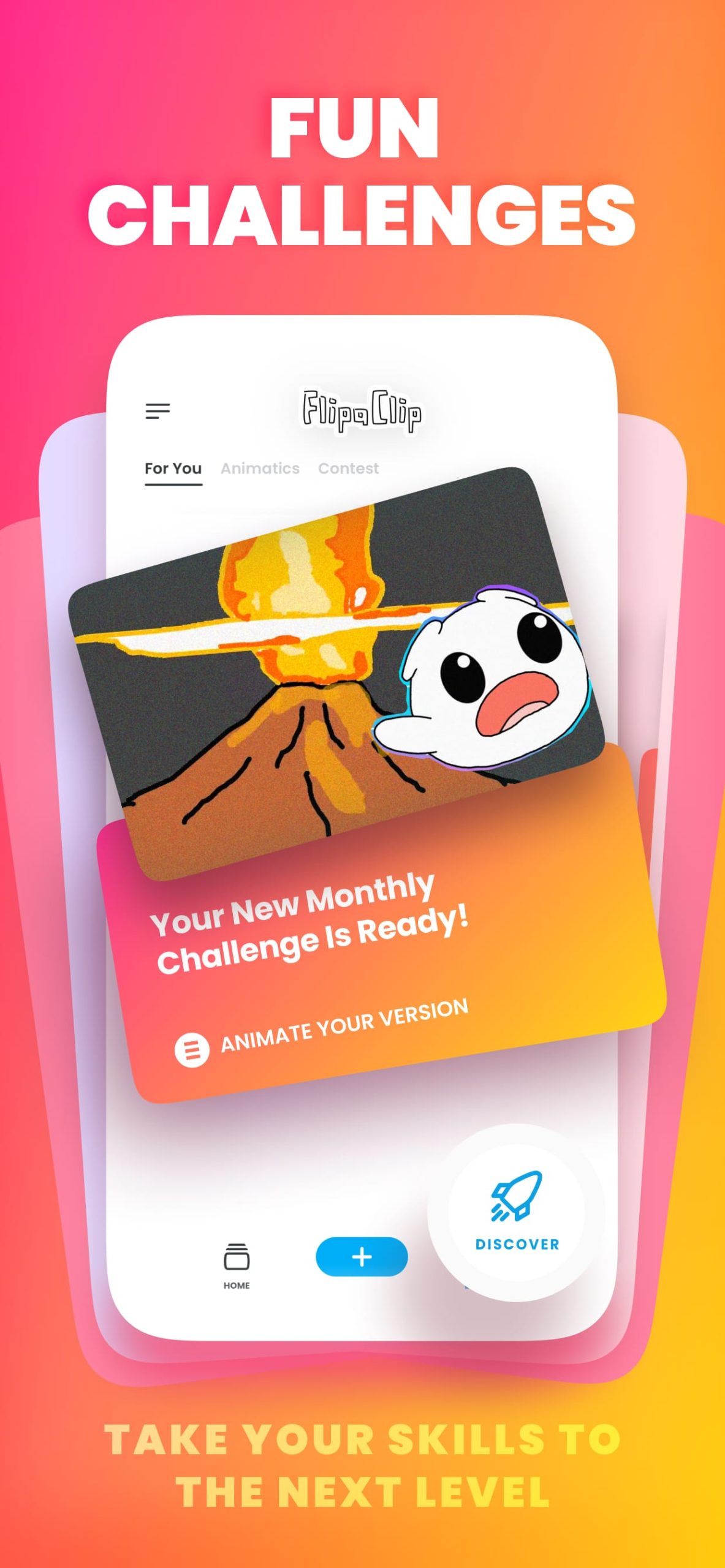 |


