
DuckDuckGo Private Browserprivacy | duckduckgo | tracker |
||||
| Category Apps | Tools |
Developer DuckDuckGo |
Downloads 10,000,000+ |
Rating 4.7 |
|
DuckDuckGo Private Browser is a mobile app that prioritizes user privacy and security while browsing the internet. Unlike other popular browsers, DuckDuckGo does not track or collect personal information, providing users with a private and anonymous online experience. With its focus on privacy, this app has gained popularity among individuals who value their personal data and want to protect themselves from online tracking and data profiling.
DuckDuckGo Private Browser offers a user-friendly interface and incorporates various features to enhance privacy and security. It includes built-in tracker blocking, encryption, and private search capabilities, making it an excellent choice for users who want to maintain their online privacy without compromising on browsing functionality.
⚠️ BUT WAIT! 83% of Users Skip This 2-Min Guide & Regret Later.
Features & Benefits
- Privacy Protection: DuckDuckGo Private Browser takes privacy seriously and does not track or store any personal information. It blocks third-party trackers, which are commonly used to collect data about users’ online activities. This feature ensures that your browsing history, search queries, and personal information remain private and not susceptible to data profiling or targeted advertising.
- Enhanced Security: The app provides encryption and forces websites to use HTTPS whenever possible, ensuring secure connections between your device and websites. This feature helps protect your data from eavesdropping or interception by malicious actors. By using DuckDuckGo Private Browser, you can browse the web with confidence, knowing that your online activities are secure and protected.
- Built-in Tracker Blocking: DuckDuckGo Private Browser automatically blocks a wide range of trackers that attempt to collect data about your browsing habits. This feature not only enhances privacy but also improves page loading speeds by preventing unnecessary tracking scripts from running. By blocking trackers, the app reduces the risk of targeted advertising and intrusive data collection practices.
- One-Tap Privacy: With a single tap, DuckDuckGo Private Browser clears your browsing history, cookies, and tabs, making it easy to maintain your privacy. This feature is particularly useful when you’re using a shared device or want to remove traces of your online activities. By clearing your browsing data with one tap, you can easily start fresh and browse the web without leaving any digital footprints.
- Private Search: DuckDuckGo Private Browser incorporates the power of the DuckDuckGo search engine, which emphasizes privacy and doesn’t track or store your search history. The app offers robust search capabilities while ensuring that your search queries remain private. With DuckDuckGo’s search engine, you can find the information you need without sacrificing your privacy.
Pros & Cons
DuckDuckGo Private Browser Faqs
DuckDuckGo Private Browser focuses on user privacy and security. It blocks trackers by default, ensuring that your browsing data is not collected or sold to advertisers. The app also provides built-in encryption for connections whenever possible, helping to prevent interception of sensitive information. Additionally, it offers the option to clear all browsing data with a single tap, making it simple to maintain your privacy. DuckDuckGo does not track your search history or personal information. Unlike traditional search engines, it doesn’t create a profile based on your search queries, which means that your searches are not linked to your identity. The app employs strong encryption protocols and anonymous search technology, so you can browse without the worry of being tracked by third parties or targeted ads. Yes, users can customize their browsing experience through various settings. You can choose your preferred theme (light or dark mode), manage site permissions, and control tracker blocking levels. Furthermore, you have the option to enable or disable additional features like ‘Privacy Grade’ which reviews the security of websites you visit. Absolutely. The DuckDuckGo Private Browser is available on both iOS and Android platforms. You can download it from the Apple App Store or Google Play Store, ensuring that you can enjoy a private browsing experience no matter what device you’re using. Generally, DuckDuckGo Private Browser should not significantly slow down your internet connection. While some integrated security features may take a moment longer to process compared to conventional browsers, the overall performance is optimized to maintain speed without compromising user privacy or security. The DuckDuckGo Private Browser allows you to manage cookies effectively. By default, it blocks third-party cookies to enhance privacy. You can also choose to accept only first-party cookies or block all cookies entirely, depending on your needs. This level of control helps you maintain a balance between usability and privacy while navigating the web. Yes, DuckDuckGo Private Browser allows you to save bookmarks and manage tabs. Your bookmarks are stored locally on your device, ensuring they are only accessible to you. However, since the browser emphasizes privacy, there are options to delete all browsing data, including bookmarks, if desired. Yes, DuckDuckGo provides comprehensive support for users. You can access their help center through the app or website, where you’ll find troubleshooting guides, usage tips, and answers to common questions. Additionally, users can contact customer support directly for assistance with more specific concerns or technical difficulties.What features differentiate DuckDuckGo Private Browser from other browsers?
How does DuckDuckGo ensure my searches remain private?
Can I customize my browsing experience in the DuckDuckGo Private Browser app?
Is DuckDuckGo Private Browser available on both iOS and Android?
Does using DuckDuckGo Private Browser slow down my internet connection?
How does DuckDuckGo handle cookies while browsing?
Are bookmarks and tabs saved in DuckDuckGo Private Browser?
Does DuckDuckGo offer any support for users who encounter issues?
Alternative Apps
- Brave Browser: Brave Browser is another privacy-focused browser that blocks trackers, offers secure connections, and provides a built-in ad blocker. It prioritizes user privacy while also offering a fast and intuitive browsing experience.
- Firefox Focus: Firefox Focus is a mobile browser that emphasizes privacy by blocking trackers and automatically deleting browsing history and cookies. It offers a simple and streamlined browsing experience, perfect for users who want a private and lightweight browser.
-
Tor Browser: Tor Browser is a highly secure and privacy-oriented browser that routes your internet traffic through multiple servers, making it difficult to trace your online activities. It offers robust privacy features but may be slower compared to other browsers due to its unique routing process.
Screenshots
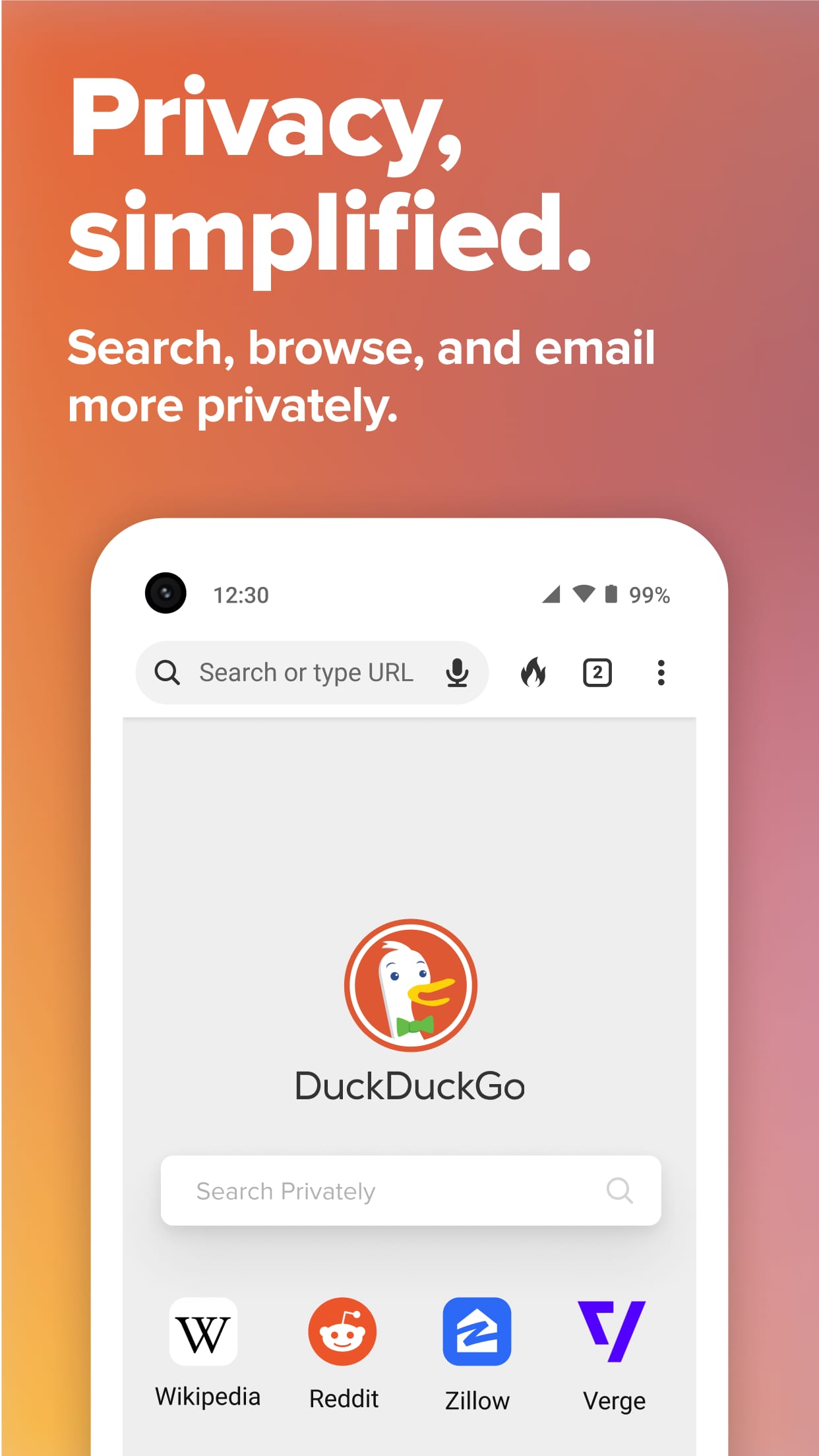 |
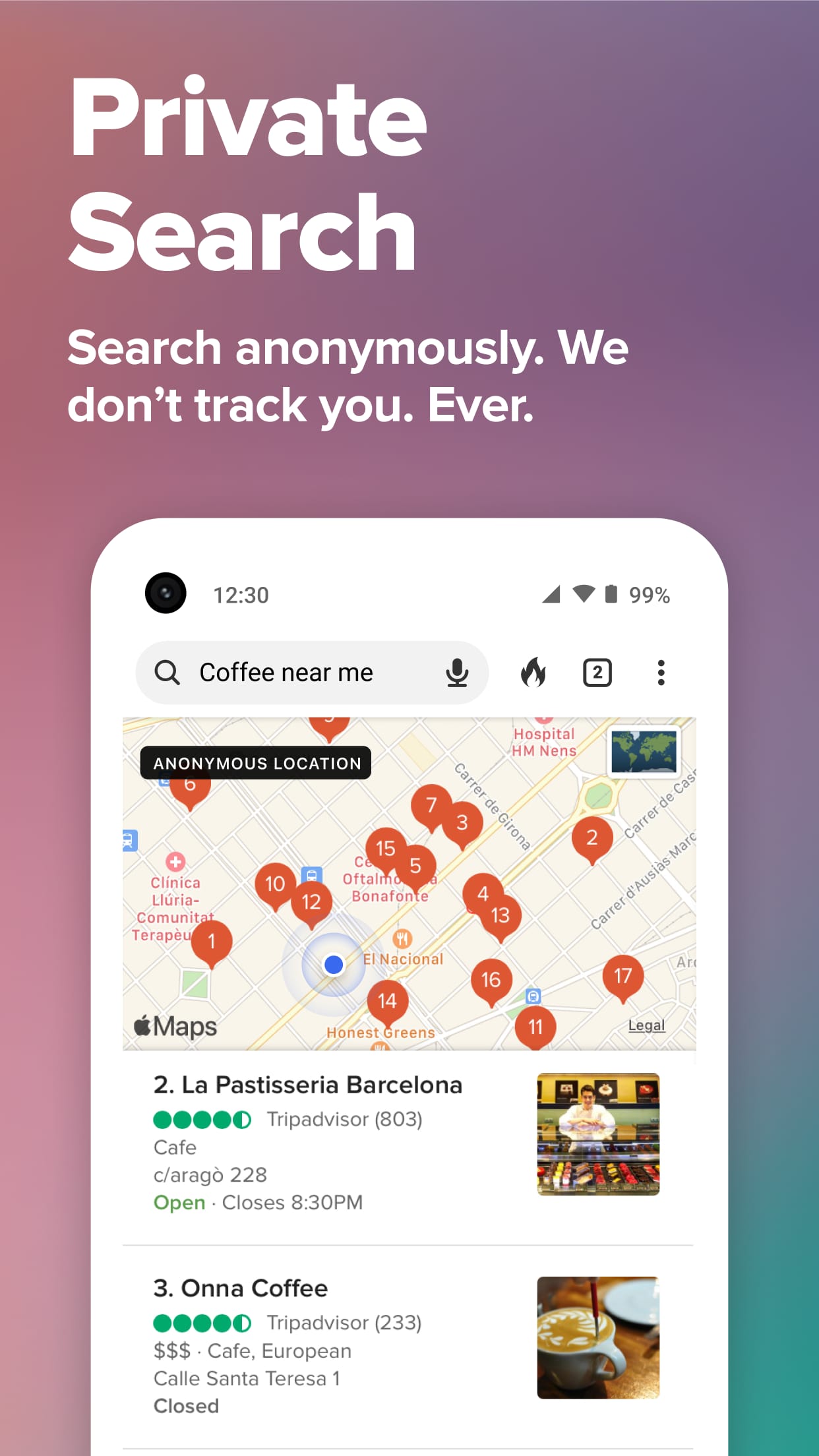 |
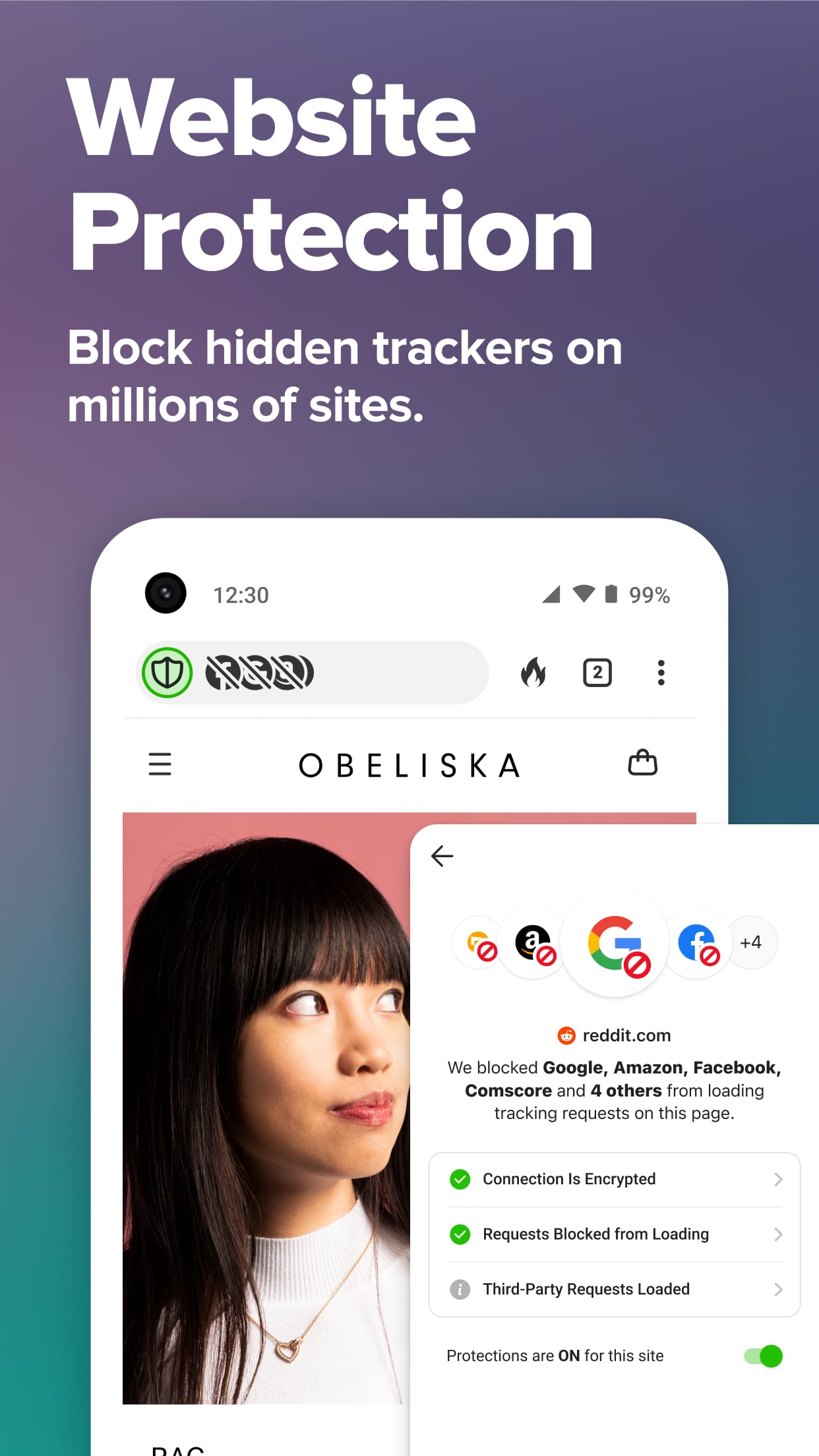 |
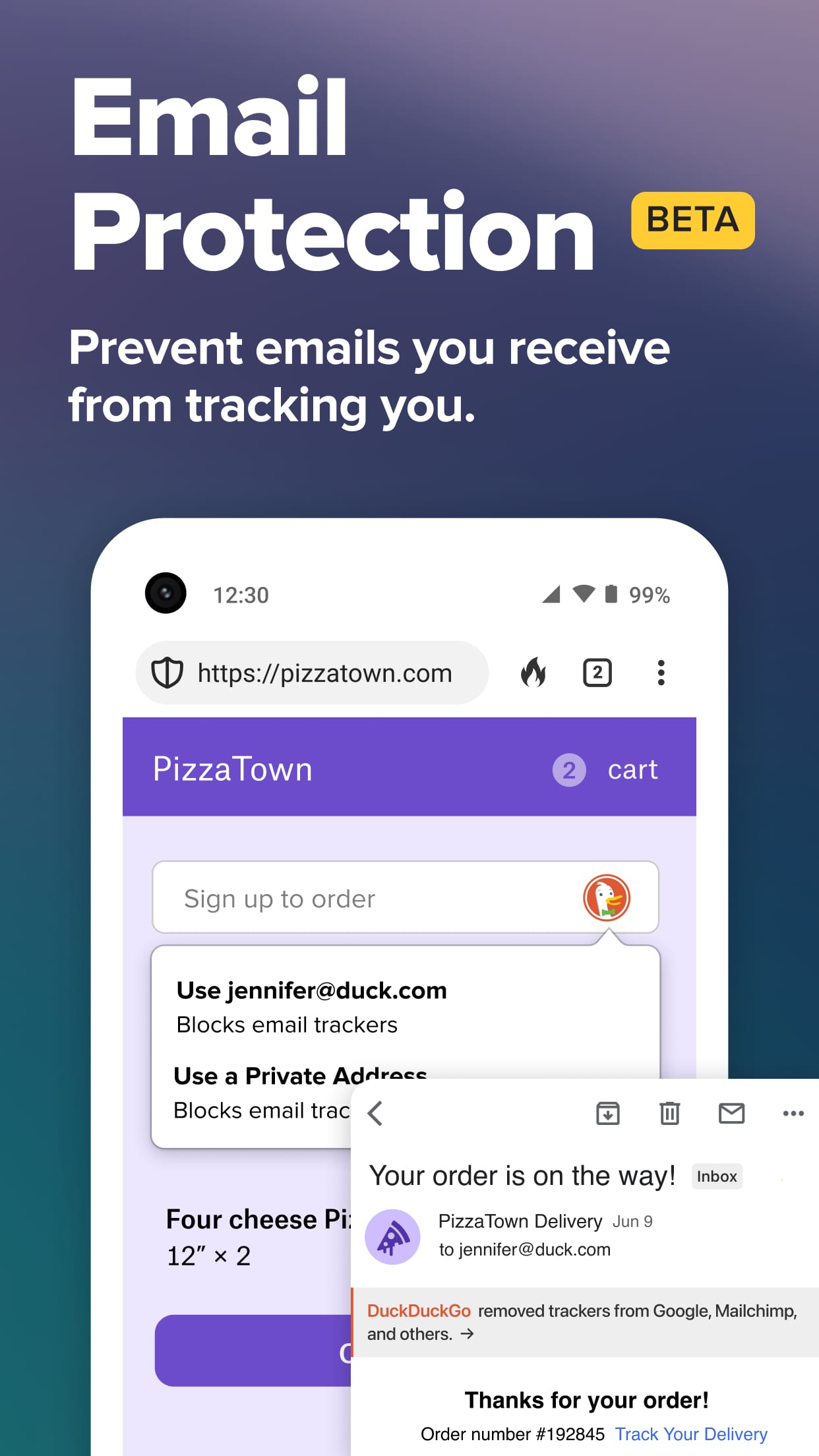 |


