
Color KidsColor Kids: Coloring Games |
||||
| Category Games | Educational |
Developer RV AppStudios |
Downloads 10,000,000+ |
Rating 4.6 |
|
Color Kids is an exciting game app designed to inspire and engage young minds in the world of colors. It is an interactive platform where children can explore their creativity, learn about different hues, and develop their artistic skills in a fun and intuitive way. With a vibrant and user-friendly interface, Color Kids provides a delightful experience that encourages self-expression and imaginative thinking.
In Color Kids, children are presented with a wide range of coloring pages featuring various themes, such as animals, nature, fantasy, and more. Each coloring page is beautifully illustrated and ready to be brought to life with an array of colors. With a diverse palette of shades and brushes at their disposal, children can experiment, mix colors, and create unique masterpieces that showcase their individuality.
The app also offers additional features, such as stickers, patterns, and special effects, which allow children to add personal touches and enhance their artwork. With every stroke of the virtual brush, children develop hand-eye coordination, fine motor skills, and a sense of aesthetics. Moreover, the app promotes mindfulness and focus as children immerse themselves in the soothing process of coloring.
⚠️ BUT WAIT! 83% of Users Skip This 2-Min Guide & Regret Later.
Quick Start Guide
Playing Color Kids is a simple and enjoyable experience that empowers children to unleash their creativity. Here’s a step-by-step guide on how to embark on a colorful adventure:
- Choose a Coloring Page: Start by browsing the collection of coloring pages and selecting one that captures your child’s interest. Whether it’s a cute animal, a beautiful landscape, or a favorite character, there’s a wide variety of options to choose from.
- Select Colors and Tools: Once a coloring page is chosen, your child can select colors from a virtual palette. They can experiment with different hues, shades, and tones to create their desired effect. Additionally, they can choose from various brush sizes and special effects tools to add depth and texture to their artwork.
- Color Away: Encourage your child to let their imagination run wild as they start coloring the chosen page. They can tap on different areas of the image to fill them with colors or use the brush to create intricate details. The app provides a user-friendly interface that makes it easy to navigate and color with precision.
- Add Personal Touches: To make their artwork even more unique, children can incorporate stickers, patterns, and special effects. They can place stickers of stars, hearts, or other fun shapes to embellish their creation. Patterns can be added to backgrounds or specific elements, and special effects like glitter or watercolor can enhance the overall look.
- Save and Share: Once the artwork is complete, children can save their masterpiece within the app or share it with family and friends. This allows them to showcase their creativity and receive positive feedback, which boosts their confidence and motivation to continue exploring their artistic abilities.
Color Kids Faqs
The Color Kids game is designed for children between the ages of 3 and 8. It offers a fun and interactive learning experience for young kids who are just starting to explore colors. Yes, parents can easily track their child’s progress in the Color Kids game. The game has a parent dashboard where you can see your child’s achievements, time spent playing, and areas where they may need more practice. This feature allows parents to monitor their child’s learning journey and provide additional support when needed. Yes, the Color Kids game offers different levels of difficulty to cater to children of varying skill levels. As children progress through the game and demonstrate mastery of basic color concepts, they can unlock more challenging levels that introduce new colors and color combinations. This ensures that the game remains engaging and educational for children as they continue to learn and grow.What age group is the Color Kids game suitable for?
Can parents track their child’s progress in the Color Kids game?
Are there different levels of difficulty in the Color Kids game?
Screenshots
 |
 |
 |
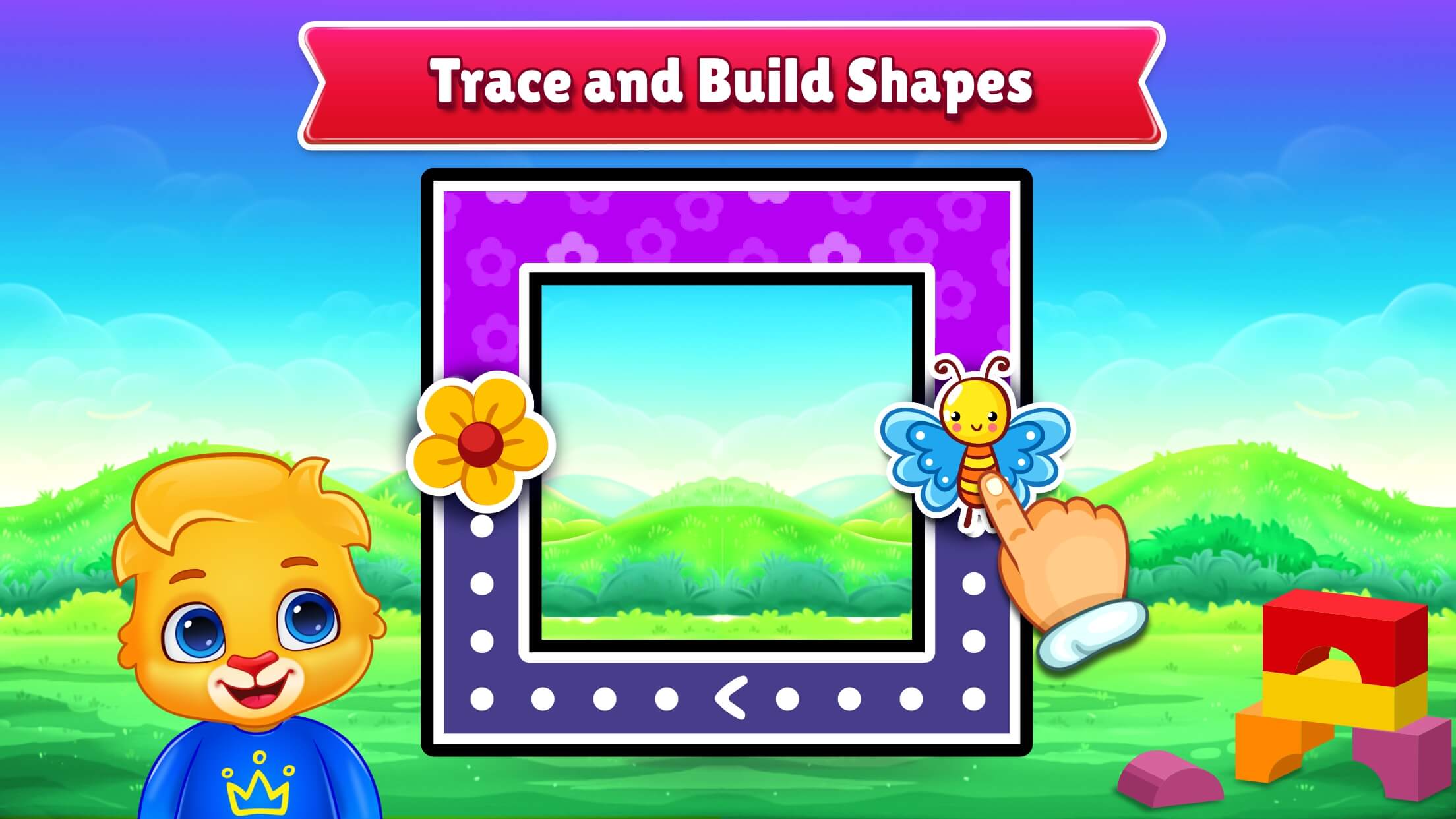 |


