Enlight Pixaloopphotography | editing | animation |
||||
| Category Apps | Photography |
Developer Lightricks Ltd. |
Downloads 10,000,000+ |
Rating 4.1 |
|
Enlight Pixaloop is a popular mobile app designed for creating captivating and dynamic photos with mesmerizing animations. With its innovative features and intuitive interface, the app allows users to bring their still photos to life by adding movement to specific elements in the image. Enlight Pixaloop provides a unique way to engage viewers and make photos stand out on social media platforms and other digital channels. Whether you want to animate flowing water, swaying trees, or even create surreal effects, Enlight Pixaloop offers a range of tools and effects to unleash your creativity and make your photos truly captivating.
⚠️ BUT WAIT! 83% of Users Skip This 2-Min Guide & Regret Later.
Features & Benefits
- Animation Tools:Enlight Pixaloop offers a variety of animation tools that allow users to selectively animate specific parts of their photos. With features like Anchor Points and Path Animation, users can easily create movement in objects or areas of their choice. The app provides precise control over the speed, direction, and intensity of the animation, giving users the ability to create realistic and eye-catching effects.
- Sky Animation:One of the standout features of Enlight Pixaloop is its Sky Animation tool. Users can transform static skies into dynamic and dramatic scenes by adding moving clouds, colorful sunsets, or even lightning effects. This feature allows users to create stunning visuals and add a sense of dynamism and atmosphere to their photos.
- Overlay Effects:Enlight Pixaloop provides a range of overlay effects that can be applied to photos to enhance their visual impact. Users can add elements like rain, snow, or fog to create a moody or dreamy atmosphere. The app’s overlay effects can be customized in terms of intensity, direction, and density, allowing users to achieve the desired aesthetic and mood in their photos.
- Editing Tools:In addition to animation features, Enlight Pixaloop offers a suite of editing tools to enhance and refine photos. Users can adjust brightness, contrast, saturation, and other parameters to fine-tune their images before applying animations. The app also includes basic cropping, rotating, and resizing functions to ensure that users have complete control over the composition of their photos.
- Easy Sharing:Enlight Pixaloop makes it effortless to share animated photos directly from the app to various social media platforms or messaging apps. Users can showcase their creations and share them with friends, family, and followers in just a few taps. The app’s seamless integration with popular social media platforms ensures that animated photos can be easily shared and appreciated by a wide audience.
Pros & Cons
Enlight Pixaloop Faqs
Enlight Pixaloop provides a variety of powerful features for photo animation, including the ability to add motion to still images through overlays like arrows or paths. Users can create animated effects by defining specific areas for movement and using “anchor” points to keep parts of the image stationary. Additionally, the app offers options for adding overlays such as animated stickers and effects, giving users the freedom to enhance their projects creatively. Yes, Enlight Pixaloop allows you to export your animated creations in several formats. You can save them as GIFs, which are perfect for sharing on social media platforms that support this format. Additionally, you have the option to export your animations as videos, allowing for higher quality output and more extensive editing capabilities before sharing. The app also provides various resolution settings for exports to ensure optimal quality. The ¡°Overlay¡± feature in Enlight Pixaloop allows users to add dynamic elements to their photos, enhancing the overall animation. To use it effectively, start by selecting an appropriate overlay from the built-in library or by importing your own. Position the overlay where you want it to appear, then adjust its size and opacity for a natural look. Experiment with blending modes and animation speeds to create seamless integrations that complement the underlying image without overpowering it. You can combine multiple animations within Enlight Pixaloop by utilizing the ¡®Canvas¡¯ feature. By selecting a base image, you can create separate animated layers for each element you wish to animate. Each layer can be manipulated independently regarding movement and speed, allowing you to weave together various animations into a single cohesive project. Once complete, these layers can be exported together as a unified video or GIF. Creating smooth animations in Enlight Pixaloop involves careful planning and execution. Start by choosing clear and high-resolution images as your base. Use short, subtle movements for animated elements and avoid drastic changes that can make the animation look choppy. Utilize anchor points wisely to maintain stability in certain areas while allowing others to move. Preview your animation frequently during the editing process to identify any areas needing adjustment for fluidity. Yes, Enlight Pixaloop includes convenient sharing options that allow you to post your animated creations directly to social media platforms like Instagram, Facebook, and Twitter. After exporting your project, you can select the desired platform to share it instantly or save it to your device for manual sharing later. This feature streamlines the process, making it easier to showcase your work without having to leave the app. Enlight Pixaloop offers various resources, including built-in tutorials and guides that help users learn how to effectively utilize its features. Upon first opening the app, new users can access introductory lessons covering basic and advanced functionalities. Additionally, the developer¡¯s website and social media channels often provide video tutorials and tips from experienced users that can further enhance your skills and creativity. Yes, Enlight Pixaloop supports multiple languages to cater to a global audience. Users can easily change the language settings within the app to suit their preferences, which ensures that non-English speakers can navigate and utilize the app effectively. This attention to inclusivity helps broaden the user base and makes the app accessible to more people worldwide.What features does Enlight Pixaloop offer for animating photos?
Can I export my animated images in different formats?
How can I use the ¡°Overlay¡± feature effectively in my animations?
Is there a way to combine multiple animations into one project?
What are the best practices for creating smooth animations?
Can I share my animated creations directly from the app?
Are there tutorials available for learning how to use Enlight Pixaloop?
Does Enlight Pixaloop support different languages?
Alternative Apps
Plotaverse:?Plotaverse offers a range of animation tools and effects to bring photos to life, similar to Enlight Pixaloop. It allows users to create cinemagraphs, animated images, and videos with ease.
PhotoMotion:?PhotoMotion is another app that lets users add motion and animation effects to their photos. It offers a variety of animation styles and features intuitive controls for customization.
Fixel:?Fixel is a photo animation app that focuses on creating mesmerizing animations of water, smoke, fire, and other natural elements. It provides realistic and detailed effects for a captivating visual experience.
Werble:?Werble specializes in adding animated overlays and effects to photos. It offers a wide range of customizable animations, including sparkles, glitters, and light effects.
PixaMotion:?PixaMotion allows users to animate their photos by adding motion, 3D parallax effects, and overlays. It offers a variety of animation styles and adjustable parameters for creative control.
Screenshots
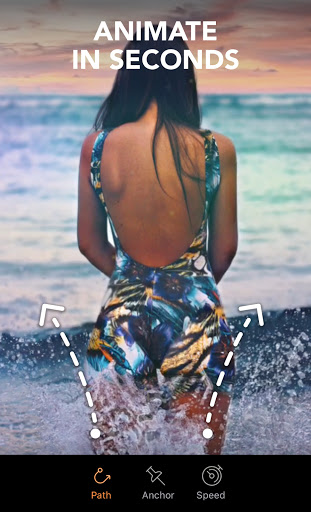 |
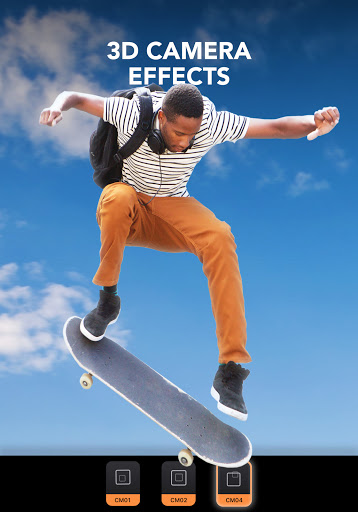 |
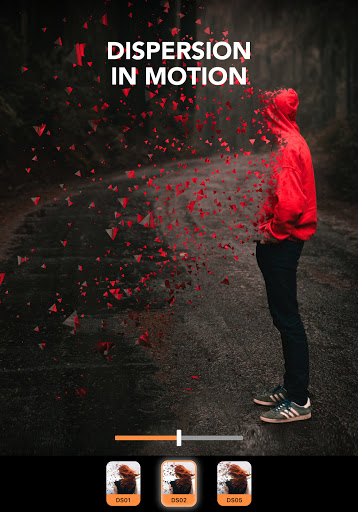 |
 |


